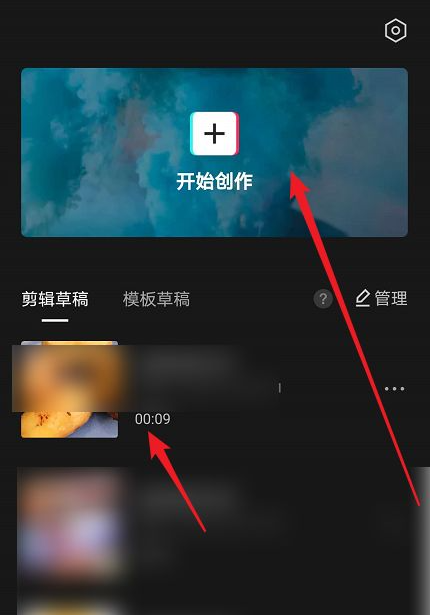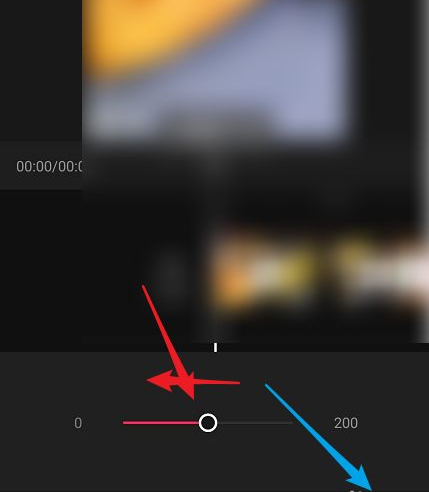Warning: Use of undefined constant title - assumed 'title' (this will throw an Error in a future version of PHP) in /data/www.zhuangjiba.com/web/e/data/tmp/tempnews8.php on line 170
剪映声音如何减弱
装机吧
Warning: Use of undefined constant newstime - assumed 'newstime' (this will throw an Error in a future version of PHP) in /data/www.zhuangjiba.com/web/e/data/tmp/tempnews8.php on line 171
2021年03月24日 14:02:00

抖音的视频一般都是用剪映剪辑的,剪映是一款非常实用的视频剪辑工具,在导入视频后,有的视频自带配音,有的视频需要进行配音,有的视频声音大,需要调小,那么剪映声音如何减弱呢?剪映声音减弱方法是非常简单的,我们来看看剪映声音怎么调小。
剪映声音如何减弱
1、打开手机后,找到剪映并打开。

2、进入到首页,点击【开始创作】或者点击准备好的项目草稿。
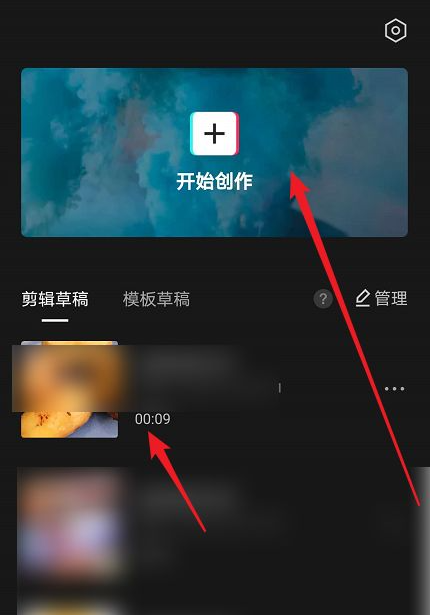
3、在添加视频后,进入到编辑界面,如果没有添加音乐,则点击【音频--音乐】进行添加。

4、添加完成后,选中已添加的音乐,点击【音量】。

5、往左滑动音量,则是减小音量,点击【√】符号即可。
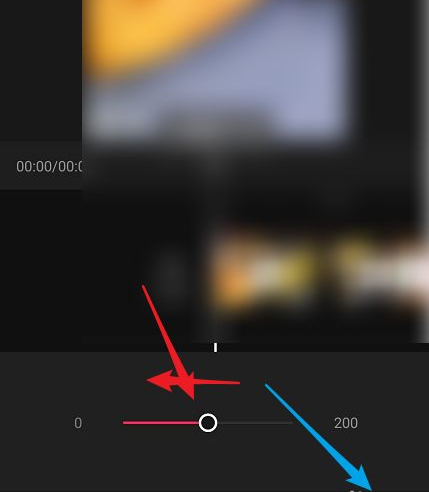
以上就是小编带来的剪映声音如何减弱的全部内容,希望可以提供帮助。