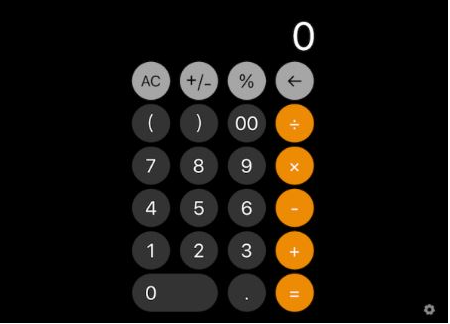Warning: Use of undefined constant title - assumed 'title' (this will throw an Error in a future version of PHP) in /data/www.zhuangjiba.com/web/e/data/tmp/tempnews8.php on line 170
ipad的计算器在哪里找 打开ipad计算器的方法
装机吧
Warning: Use of undefined constant newstime - assumed 'newstime' (this will throw an Error in a future version of PHP) in /data/www.zhuangjiba.com/web/e/data/tmp/tempnews8.php on line 171
2021年02月04日 14:58:00

ipad是苹果公司出品的平板电脑系列,有不少的网友都在使用。不少网友反应说自己新买的ipad上找不到计算器功能,想要进行些计算的时候不知道如何操作。那么新买的ipad的计算器在哪里找呢?下面小编给大家分享下打开ipad计算器的方法。
首先,新版的ipad本身就没有自带计算器,需要使用计算器的用户,就需要去苹果商店进行下载使用。下面小编教下大家如何去下载计算器。
1、打开ipad,点击App Store。

2、搜索ipad默认计算器。

3、下载安装成功进行使用即可。
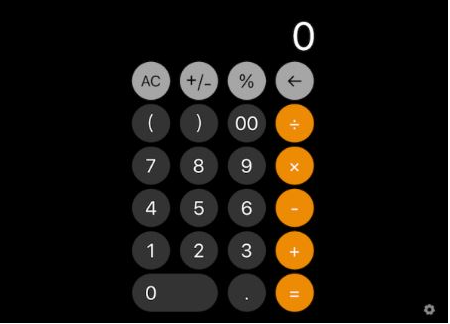
以上便是打开ipad计算器的方法,新版的ipad现在都不内置计算器了,大家只需要去下载安装即可使用。