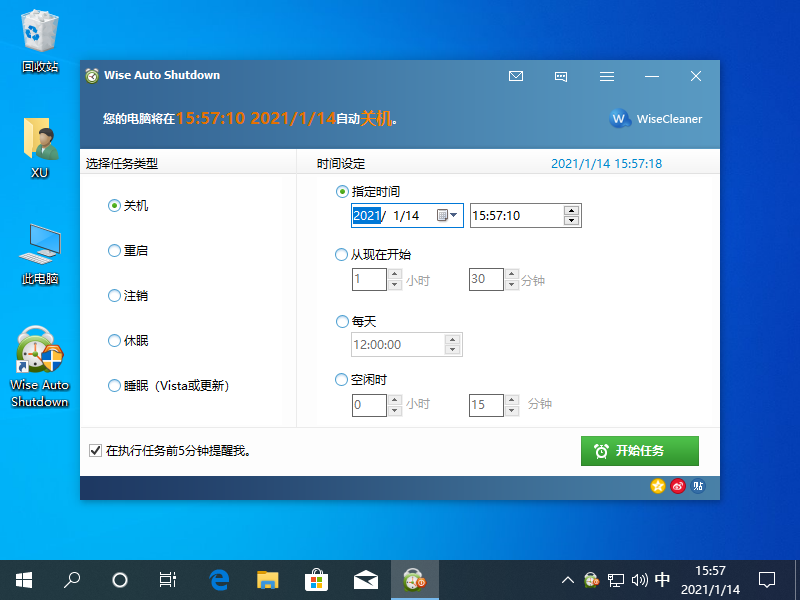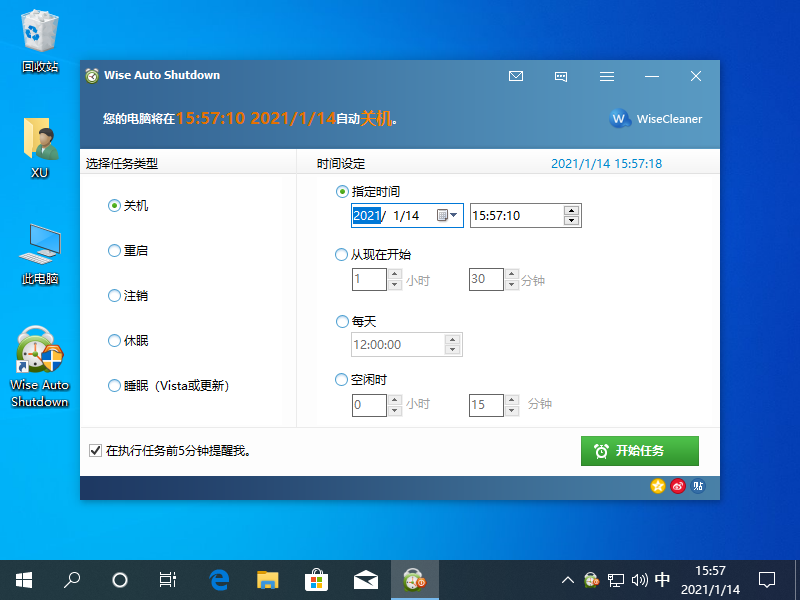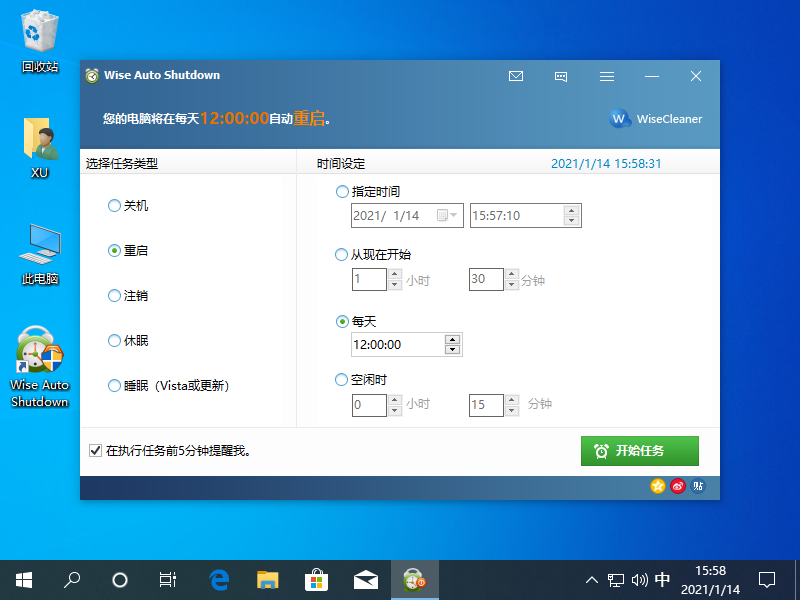Warning: Use of undefined constant title - assumed 'title' (this will throw an Error in a future version of PHP) in /data/www.zhuangjiba.com/web/e/data/tmp/tempnews8.php on line 170
只需要一个小软件搞定电脑设置自动关机
装机吧
Warning: Use of undefined constant newstime - assumed 'newstime' (this will throw an Error in a future version of PHP) in /data/www.zhuangjiba.com/web/e/data/tmp/tempnews8.php on line 171
2021年01月18日 14:02:00
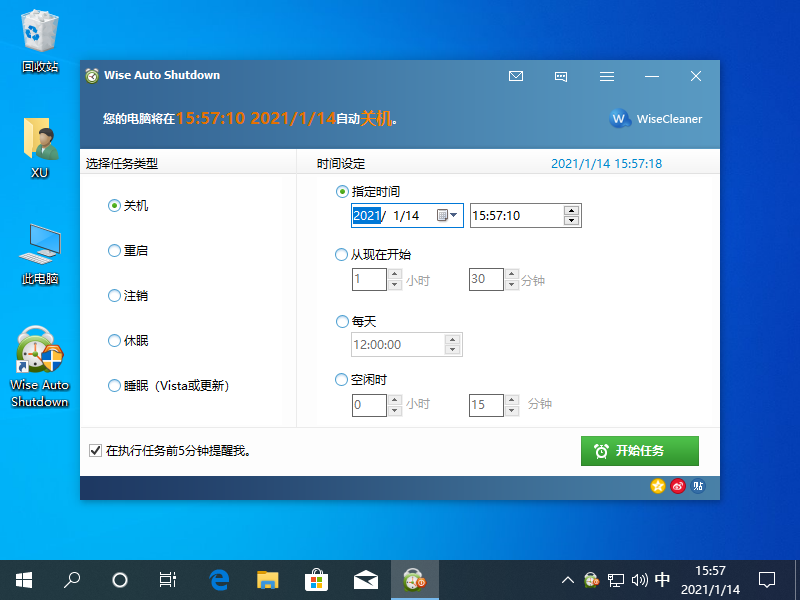
想必很多人都有想过如何让自己的电脑自动关机吧,对于电脑如何自动关机肯定每个人都有自己的方法,今天我们来通过使用 Wise Auto Shutdown 这款软件轻松的让您的 Windows 系统在特定时间关机。
1、下载 Wise Auto Shutdown 关机软件后直接安装并打开,官网上也有提供绿色版的。
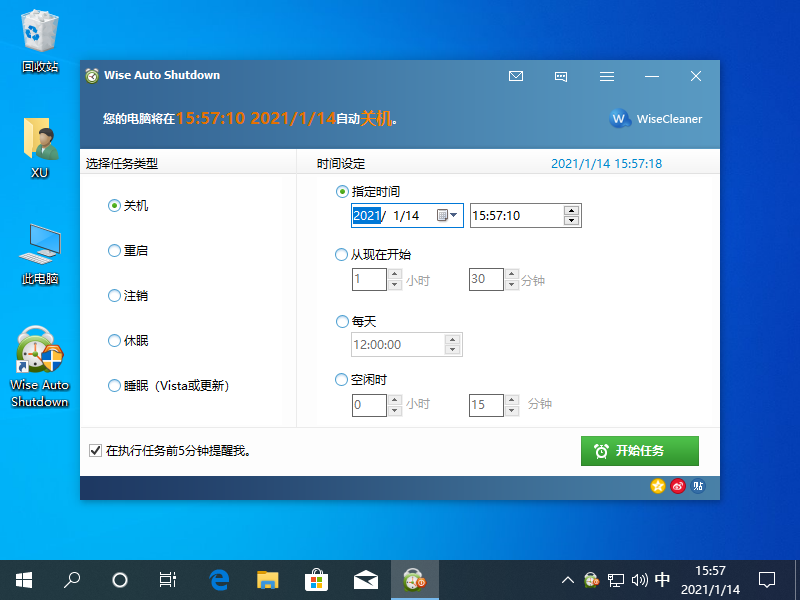
2、在软件中我们可以选择不同的任务类型以及对关机时间的设置,我们可以选择关机、重启、注销等等。同时也可以单独的去设置从现在开始时间以及每天等等。
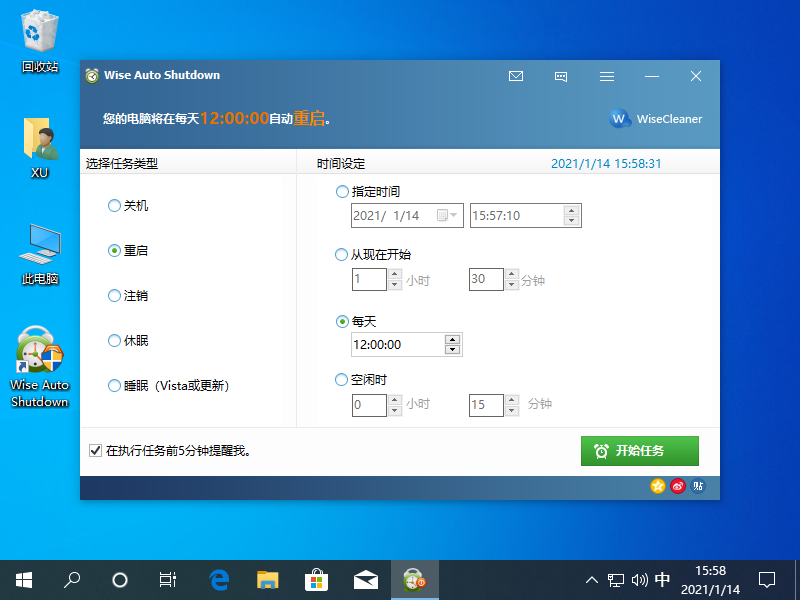
Wise Auto Shutdown 中也没有特别多需要注意的地方,只需要根据向导进行设置操作即可。通过使用该软件我们就可以很轻松搞定 Windows 自动开关机了。