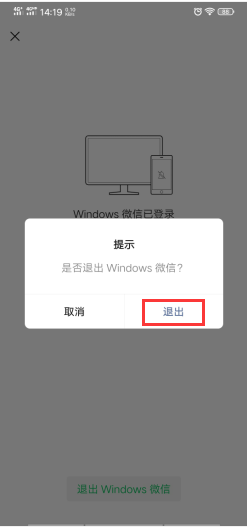Warning: Use of undefined constant title - assumed 'title' (this will throw an Error in a future version of PHP) in /data/www.zhuangjiba.com/web/e/data/tmp/tempnews8.php on line 170
手机上怎么退出电脑上的微信登陆
装机吧
Warning: Use of undefined constant newstime - assumed 'newstime' (this will throw an Error in a future version of PHP) in /data/www.zhuangjiba.com/web/e/data/tmp/tempnews8.php on line 171
2020年11月28日 11:42:00

在办公的时候我们往往会需要登录电脑上的微信登录,不过有时候下班后我们可能忘记关闭电脑微信登录了,那么手机上是否可以退出电脑微信登录呢?答案是可以的,下面小编就教下大家手机上怎么退出电脑上的微信登陆。
具体方法如下:
1、首先,打开手机上的微信功能,在“微信”窗口的顶部我们会一个“Windows微信已登录,手机通知已关闭”一个提示点击进入。

2、在这里点击“退出Windows微信”按钮。

3、在弹出的提示小窗口中,点击“退出”。
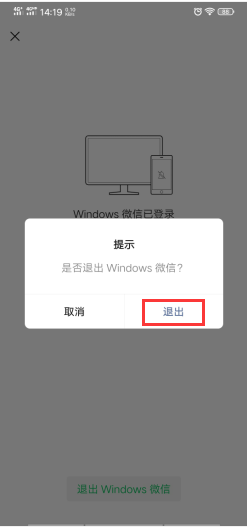
4、此时电脑将会弹出“你已退出微信”的提示,点击“确定”即可。

以上便是手机上怎么退出电脑上的微信登陆的方法啦,大家可以通过这个方法来退出自己的电脑微信登录哦。