Warning: Use of undefined constant title - assumed 'title' (this will throw an Error in a future version of PHP) in /data/www.zhuangjiba.com/web/e/data/tmp/tempnews8.php on line 170
苹果下侧左滑页面怎么关闭
装机吧
Warning: Use of undefined constant newstime - assumed 'newstime' (this will throw an Error in a future version of PHP) in /data/www.zhuangjiba.com/web/e/data/tmp/tempnews8.php on line 171
2020年08月13日 13:34:00
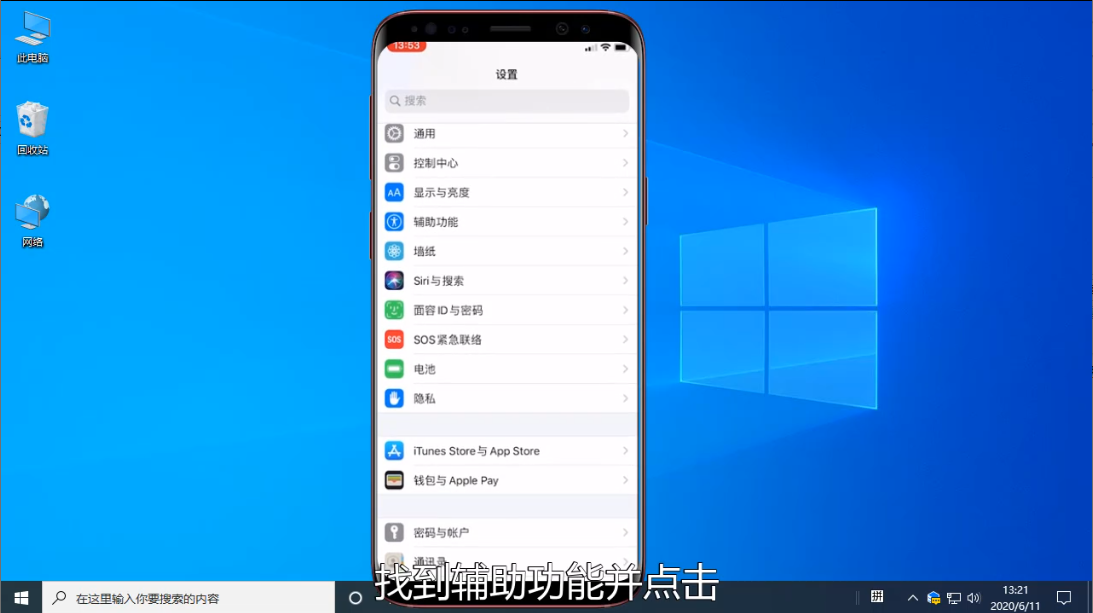
苹果下侧左滑页面怎么关闭?苹果手机下侧左滑可以实现快速切换任务,但是也可能经常会误操作,有些小伙伴就不喜欢了,那么怎么关闭这个功能呢?接下来小编给大家介绍一下吧。
1、打开手机设置,然后在设置里面找到并且打开【辅助功能】。
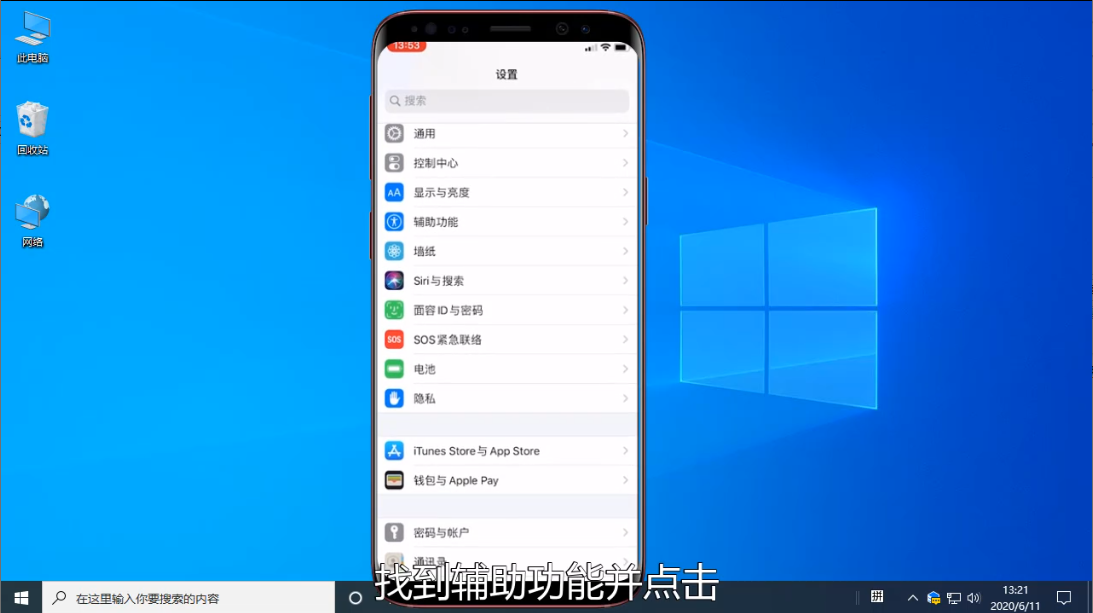
2、在辅助功能中打开【切换控制】选项。

3、在这里将切换控制的开关关闭就可以了。
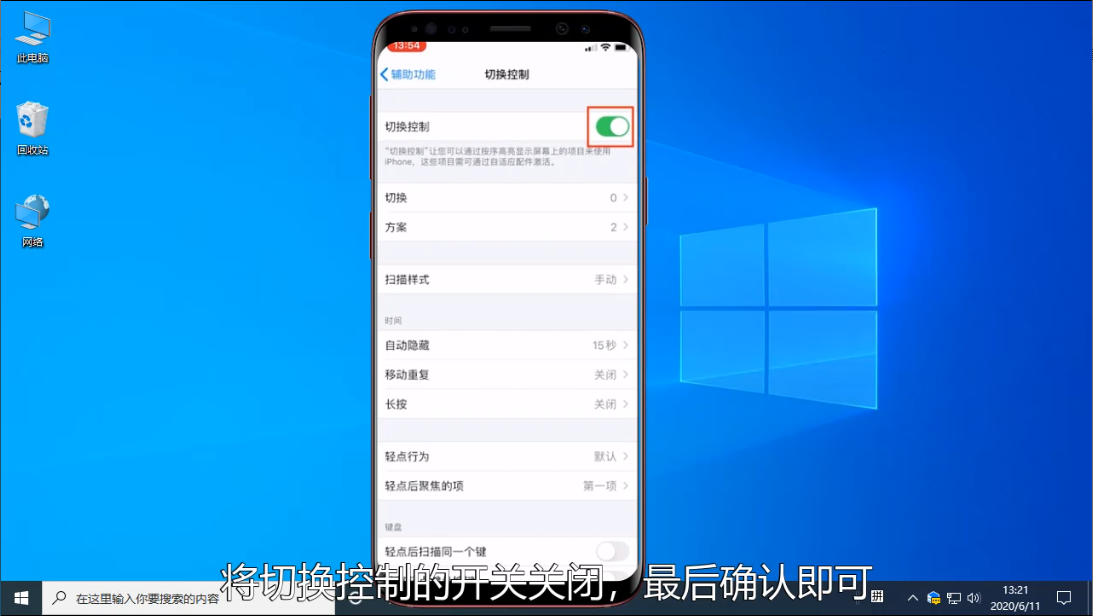
通过上面的步骤,苹果下侧左滑页面就关闭了。
喜欢22




