Warning: Use of undefined constant title - assumed 'title' (this will throw an Error in a future version of PHP) in /data/www.zhuangjiba.com/web/e/data/tmp/tempnews8.php on line 170
支付宝怎么转账
装机吧
Warning: Use of undefined constant newstime - assumed 'newstime' (this will throw an Error in a future version of PHP) in /data/www.zhuangjiba.com/web/e/data/tmp/tempnews8.php on line 171
2020年07月31日 10:46:00

下面是教你支付宝怎么转账的步骤:
1、首先我们打开手机支付宝app,然后首页上方可以看到【转账】打开。

2、接着可以看到有三种转账方式,我们一般转给别人支付宝,请选择【转给我的朋友】。

3、接着选择你的好友点击上,如果不是你的好友,请直接输入对方的支付宝账号。
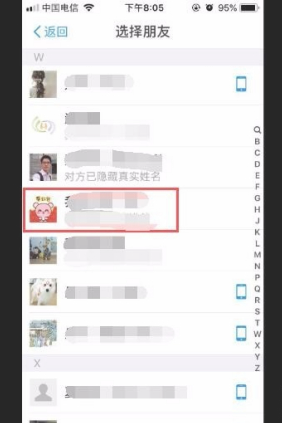
4、接着输入需要转账的金额,然后单击【确定转账】。

5、最后输入付款密码后提示转账成功,其实支付宝转账就那么简单哦。

上述是支付宝怎么转账的图文教程,
喜欢22




