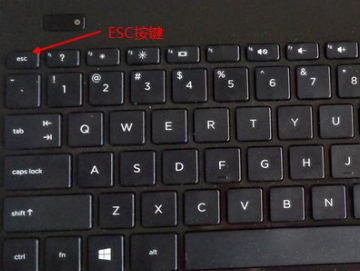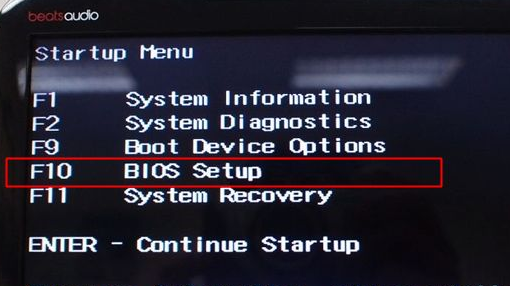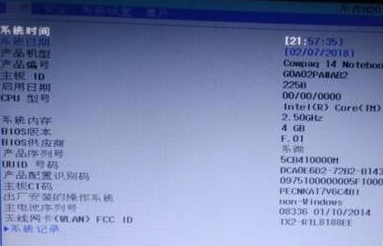Warning: Use of undefined constant title - assumed 'title' (this will throw an Error in a future version of PHP) in /data/www.zhuangjiba.com/web/e/data/tmp/tempnews8.php on line 170
惠普电脑怎么进入bios
装机吧
Warning: Use of undefined constant newstime - assumed 'newstime' (this will throw an Error in a future version of PHP) in /data/www.zhuangjiba.com/web/e/data/tmp/tempnews8.php on line 171
2020年05月22日 13:50:00

现在人人都有一台电脑,我们对电脑的认识却是冰山一角,电脑有时会出现那样这样的问题,比如:黑屏,蓝屏,计算机意外等,这时不太清楚怎么解决,问了其它的电脑操作大神,说需要用到U盘的工具重装系统就可以解决的,这时又有苦恼了,不知道按什么启动键进入bois,按了F2,DEL键也不能进入,这个时候需要什么办法呢?下面整理了惠普电脑怎么进入bios模式的设置步骤。
1,所有的惠普电脑的热键会根据电脑型号的不同,按出来的界面是有相似又有不同的界面。

2,一般惠普电脑按ESC键可以弹出选项界面。
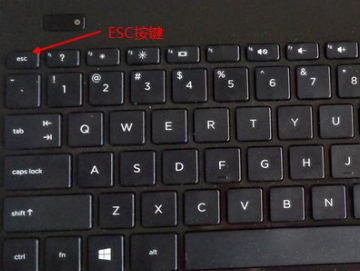
3,调整到这个界面时,按F10。
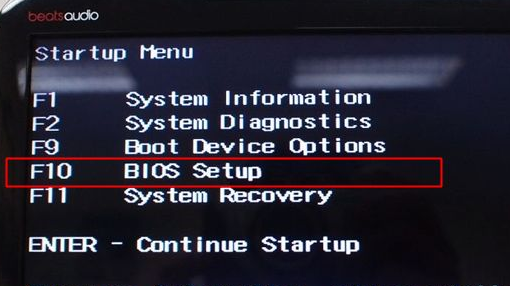
4,就会跳转到bios界面。
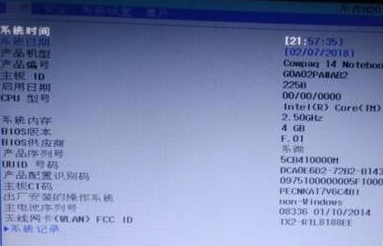
5,惠普电脑设置U盘启动的详情,可以去装机吧系统官网查找有关的教程。

以上就是惠普电脑进入Bios的简单操作,希望可以帮到大家。