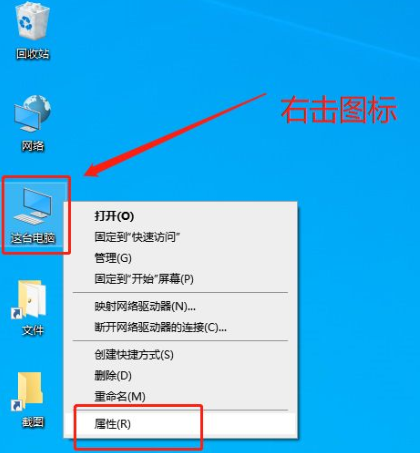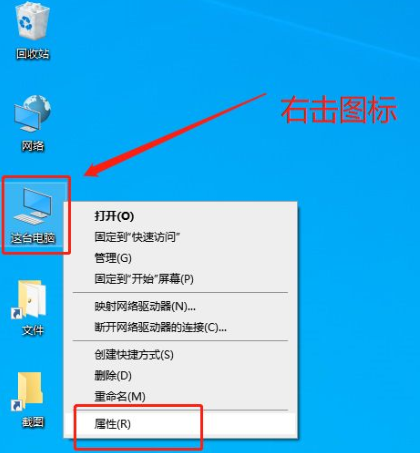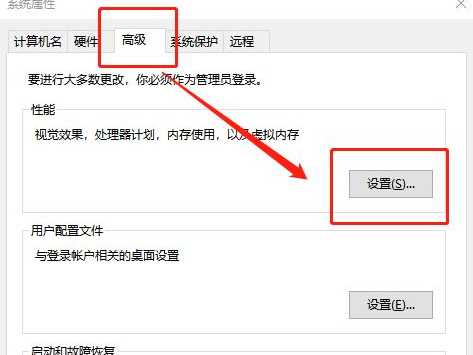Warning: Use of undefined constant title - assumed 'title' (this will throw an Error in a future version of PHP) in /data/www.zhuangjiba.com/web/e/data/tmp/tempnews8.php on line 170
win10字体模糊完美解决方法
装机吧
Warning: Use of undefined constant newstime - assumed 'newstime' (this will throw an Error in a future version of PHP) in /data/www.zhuangjiba.com/web/e/data/tmp/tempnews8.php on line 171
2022年05月27日 11:12:39
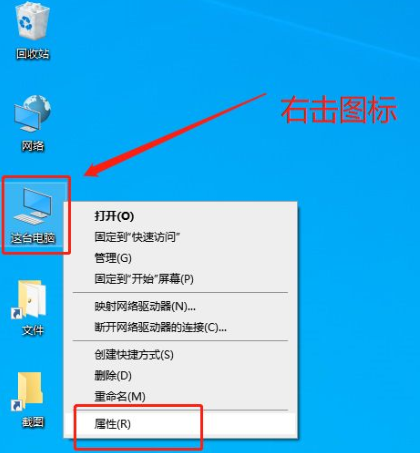
电脑的使用已经越来越普及了,但是电脑的不同系统之间都有很多的差别,有些用户在刚开始使用win10系统过程中,突然发现win10系统字体模糊怎么办?别担心,下面,小编就把win10字体模糊完美解决方法分享给大家。
工具/原料
系统版本:windows10专业版
硬件版本:微星msi
方法
1、右击“这台电脑”,在菜单栏中点击“属性”。
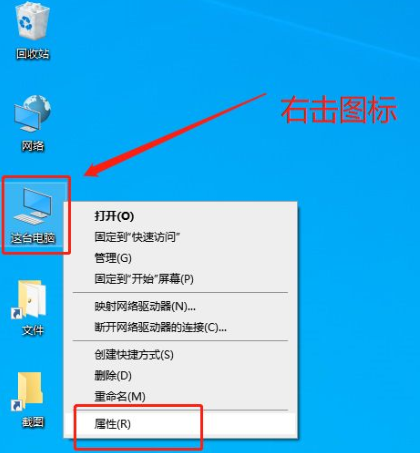
2、进入系统窗口后,打开“更改设置”。

3、在系统属性页面,切换至“高级”选项卡,选择“设置”。
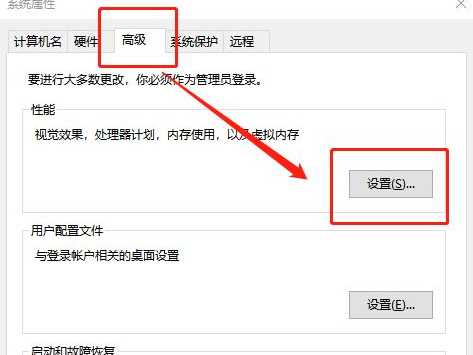
4、进入性能选项窗口,在“视觉效果”选项卡中,选择“调整为最佳性能”,点击下方的“确定”即可。

总结
1、在系统窗口更改设置;
2、将视觉效果调整为最佳性能。