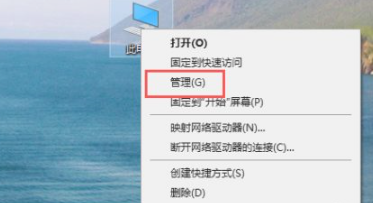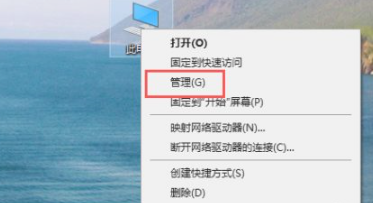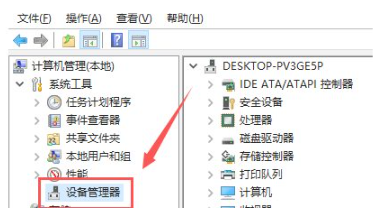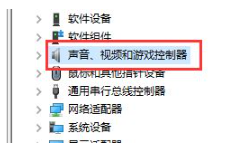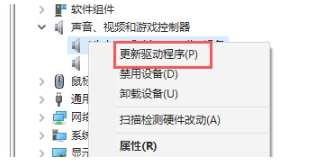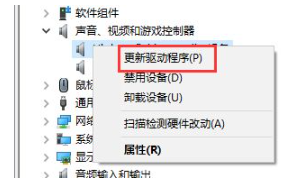Warning: Use of undefined constant title - assumed 'title' (this will throw an Error in a future version of PHP) in /data/www.zhuangjiba.com/web/e/data/tmp/tempnews8.php on line 170
演示win10声卡驱动怎么安装
装机吧
Warning: Use of undefined constant newstime - assumed 'newstime' (this will throw an Error in a future version of PHP) in /data/www.zhuangjiba.com/web/e/data/tmp/tempnews8.php on line 171
2022年02月12日 21:25:00
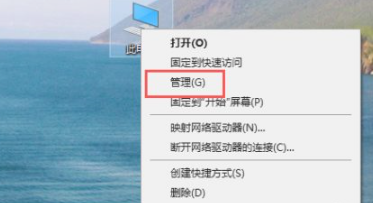
有网友反映自己给电脑升级了win10系统后,发现电脑无法发出声音了,查看后是声卡驱动损坏需要重新安装.那么win10声卡驱动怎么安装呢?下面小编就教下大家win10电脑安装声卡驱动的方法。
win10声卡驱动安装图文教程:
1右击计算机,点击“管理”
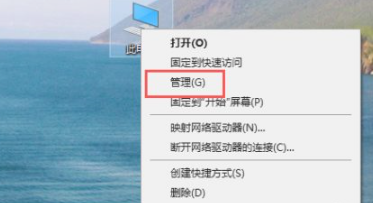
2打开“设备管理器”
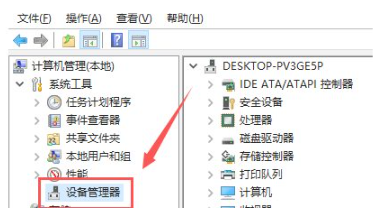
3点击“声音、视频游戏控制器”。
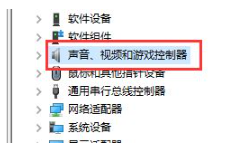
4右击realtek audio
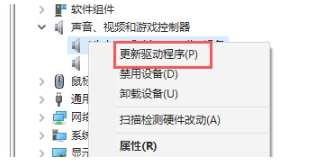
5点击“更新驱动程序”即可。
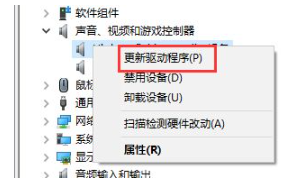
好了,以上就是演示win10声卡驱动怎么安装的具体内容,如果有朋友不会安装声卡驱动的,可以参考上述步骤,操作起来就简单多了。