Warning: Use of undefined constant title - assumed 'title' (this will throw an Error in a future version of PHP) in /data/www.zhuangjiba.com/web/e/data/tmp/tempnews8.php on line 170
怎么查看自己的恢复密钥-win10恢复密钥在哪里找
装机吧
Warning: Use of undefined constant newstime - assumed 'newstime' (this will throw an Error in a future version of PHP) in /data/www.zhuangjiba.com/web/e/data/tmp/tempnews8.php on line 171
2022年01月28日 08:35:00

小伙伴们都知道在安装win10系统的时候都需要激活密钥激活才可以,那么现在想知道怎么查看自己的恢复密钥在哪里呢?下面小编就给大家带来win10恢复密钥在哪里找。
1.在电脑中,打开控制面板,进入系统和安全选项。

2.在系统和安全页面中,打开设备加密选项。

3.在设备加密页面中,选择备份恢复密钥。

4.选择备份恢复密码存放的安全位置,进行备份,就可以看获取到密钥了。
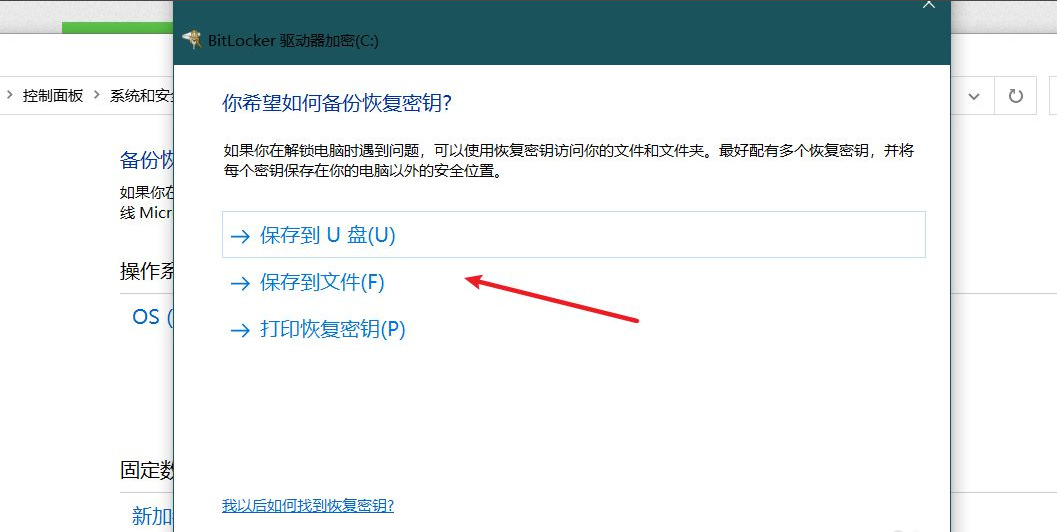
以上就是win10恢复密钥在哪里找,希望能帮助到大家。
喜欢22




