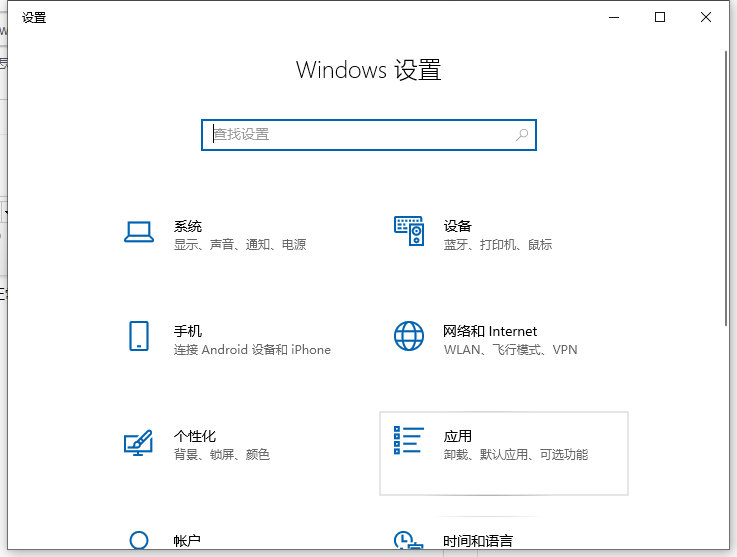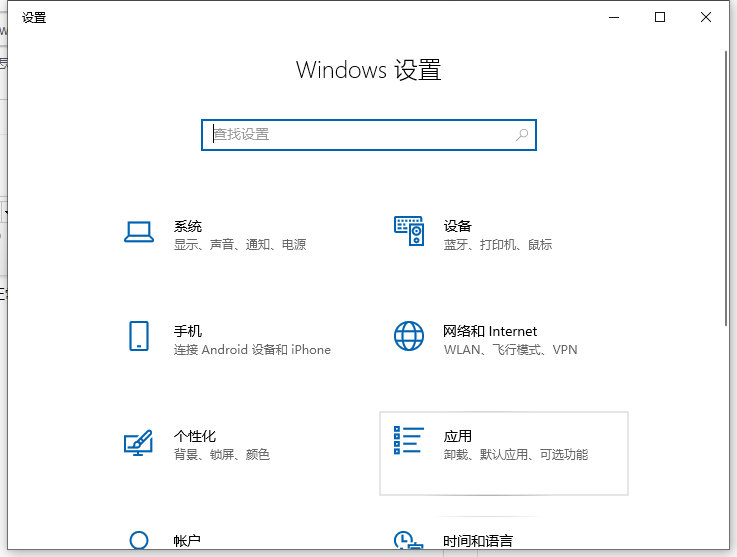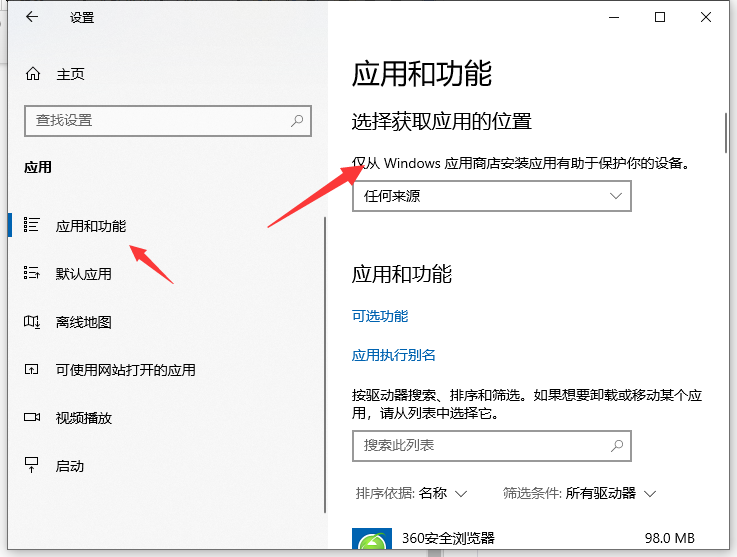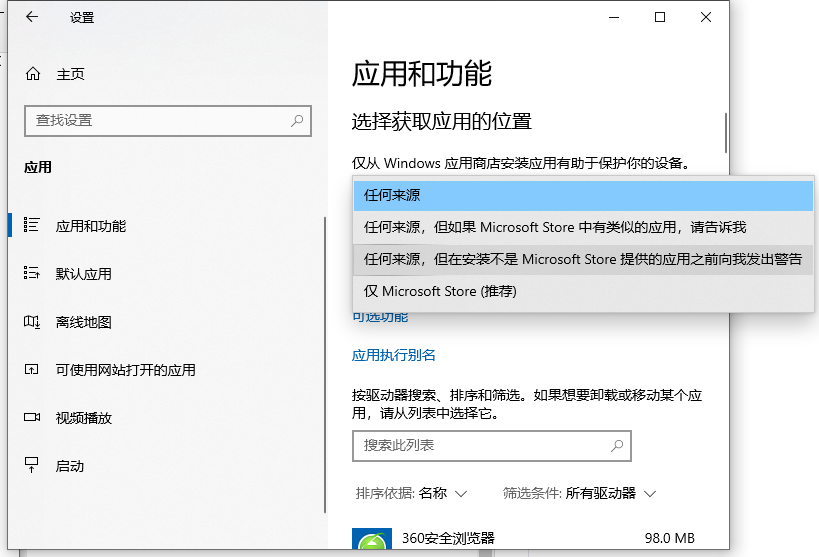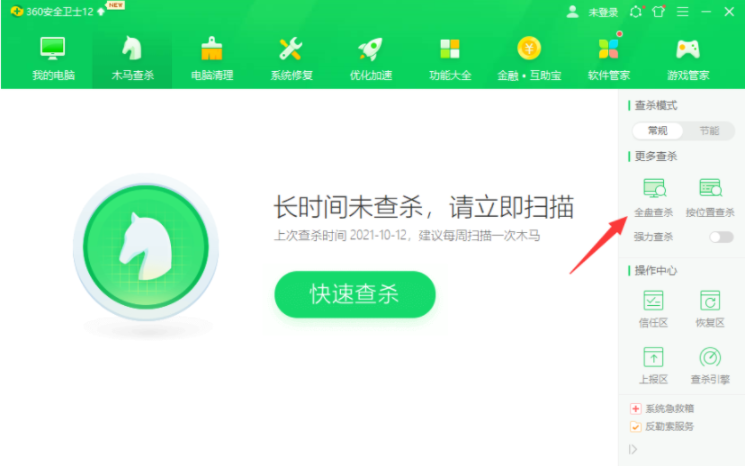Warning: Use of undefined constant title - assumed 'title' (this will throw an Error in a future version of PHP) in /data/www.zhuangjiba.com/web/e/data/tmp/tempnews8.php on line 170
win10一开机就下载一堆软件怎么办
装机吧
Warning: Use of undefined constant newstime - assumed 'newstime' (this will throw an Error in a future version of PHP) in /data/www.zhuangjiba.com/web/e/data/tmp/tempnews8.php on line 171
2022年01月06日 13:50:00
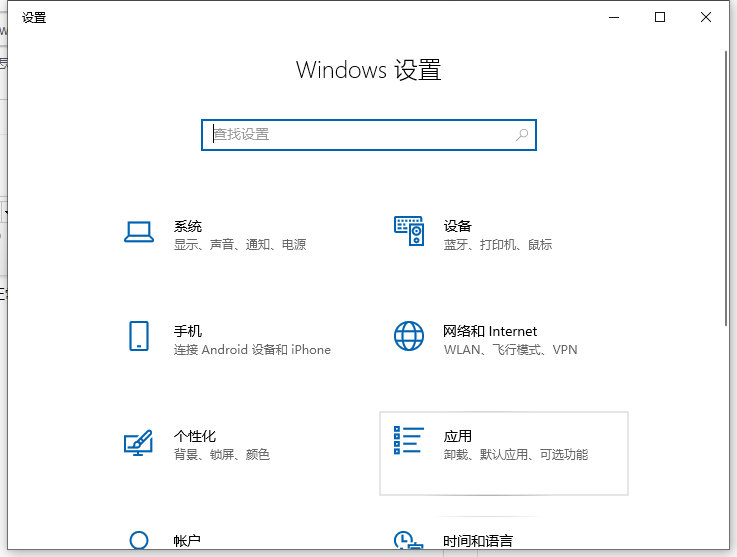
有网友反映自己的win10电脑不知道什么,win10一开机就下载一堆软件怎么办,导致电脑运行变慢卡顿,严重影响自己的正常操作。下面小编就教下大家阻止win10一开机就下载软件的方法。
阻止win10一开机就下载软件的方法如下:
1、直接按下win+I快捷键打开windows设置界面,然后选择应用打开。
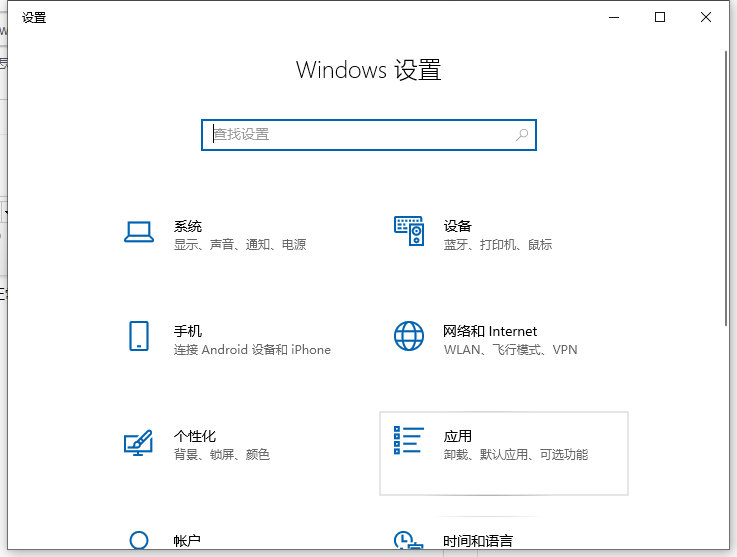
2、左侧选中“应用和功能”,右侧找到“选择获取应用的位置”。
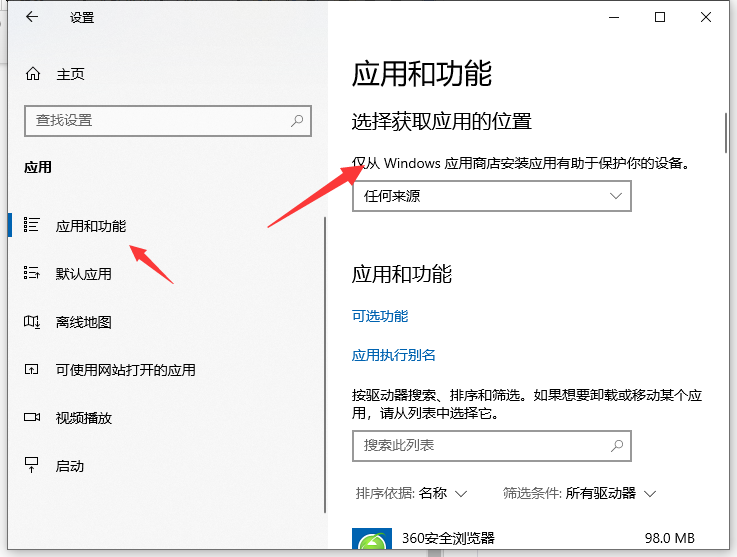
3、点击下拉符号,选中“任何来源,但在安装不是 Microsoft store提供的应用之前向我发出警告”选项即可。
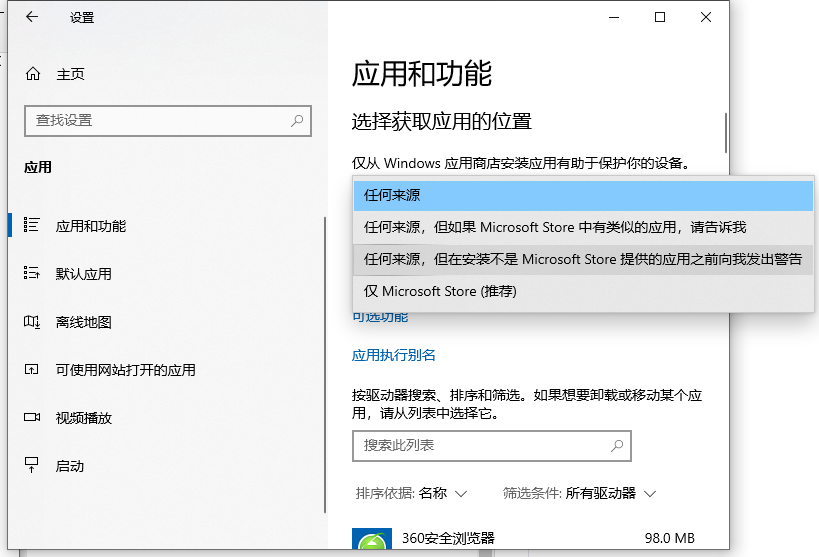
4、然后打开电脑上的杀毒软件,对电脑系统进行全盘查杀,排除电脑病毒引起的电脑自动下载软件的问题。
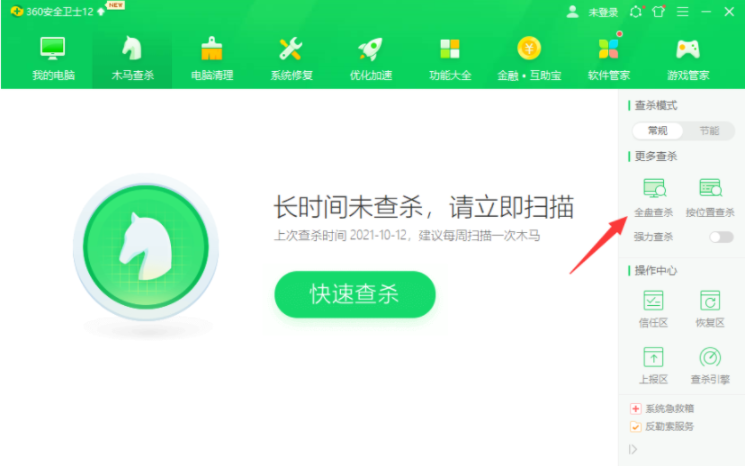
以上便是win10一开机就下载一堆软件的解决方法,有遇到类似问题的小伙伴可以参照教程操作哦。