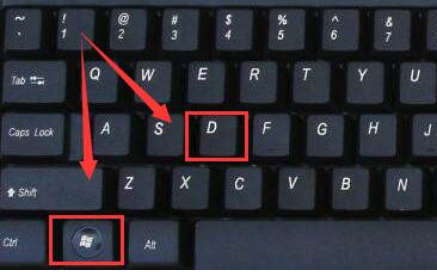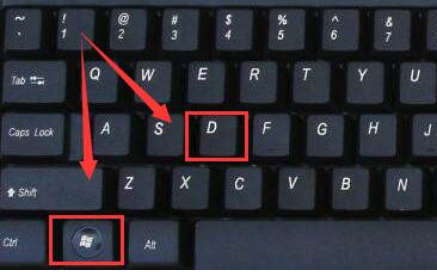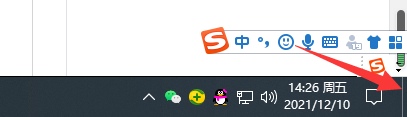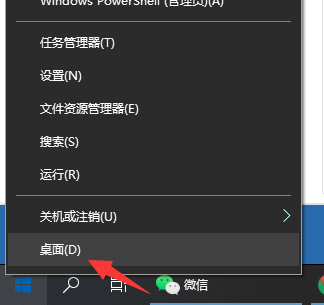Warning: Use of undefined constant title - assumed 'title' (this will throw an Error in a future version of PHP) in /data/www.zhuangjiba.com/web/e/data/tmp/tempnews8.php on line 170
笔记本电脑显示桌面快捷键是什么的介绍
装机吧
Warning: Use of undefined constant newstime - assumed 'newstime' (this will throw an Error in a future version of PHP) in /data/www.zhuangjiba.com/web/e/data/tmp/tempnews8.php on line 171
2021年12月13日 10:20:00
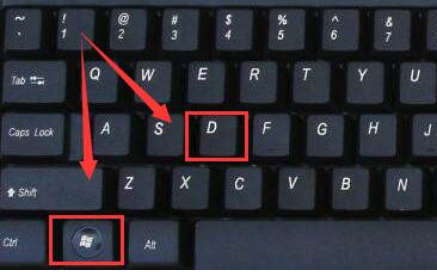
笔记本电脑快捷键大全,你熟悉了基本快捷键了吗?想要更快操作的话就快点记下来吧,下面小编我来跟大家说说笔记本电脑显示桌面快捷键是什么的介绍,想要了解的就一起来看看吧。
笔记本电脑显示桌面快捷键介绍:
1、我们先查看下笔记本电脑键盘,找到上面的【Win】+【D】键,同时按下这两个键就可以快速显示电脑桌面啦。
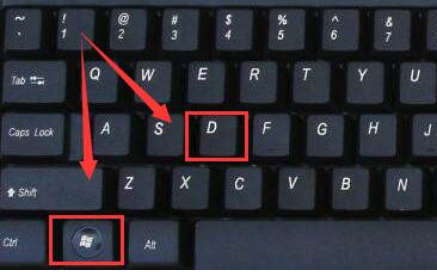
2、或者鼠标直接点击win10桌面任务栏最右下角的那个地方也可以快速显示桌面。
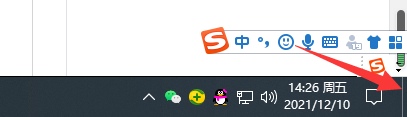
3、另外我们还可以直接鼠标右键开始菜单位置,然后直接点击桌面也可以快速返回电脑桌面。
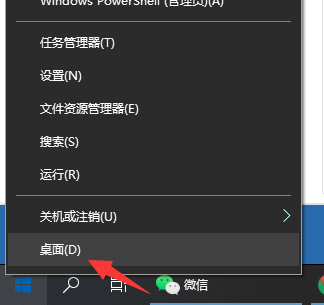
以上便是关于笔记本电脑显示桌面快捷键的介绍和快速返回电脑桌面的几种方法,有不懂的小伙伴可以了解下哦。