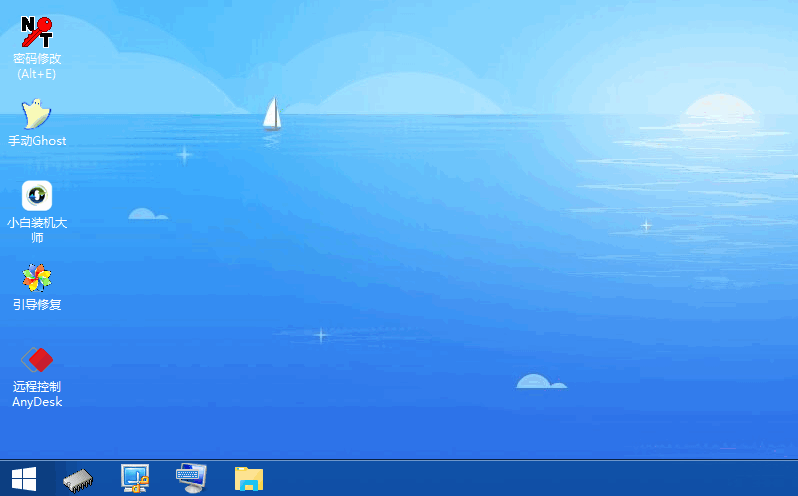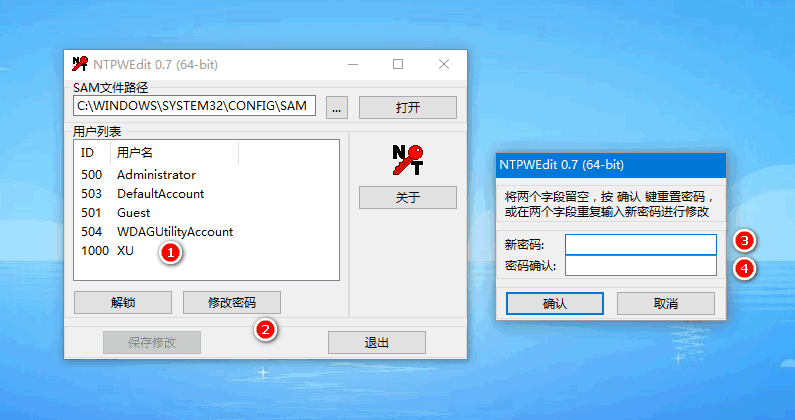Warning: Use of undefined constant title - assumed 'title' (this will throw an Error in a future version of PHP) in /data/www.zhuangjiba.com/web/e/data/tmp/tempnews8.php on line 170
win10破解电脑开机密码的方法是什么详细介绍
装机吧
Warning: Use of undefined constant newstime - assumed 'newstime' (this will throw an Error in a future version of PHP) in /data/www.zhuangjiba.com/web/e/data/tmp/tempnews8.php on line 171
2021年05月29日 19:40:00

win10系统电脑有了密码后,我们会在电脑的使用过程中,觉得自己的电脑会安全一些。但是如果因为种种的原因,我们忘记了电脑的开机密码,而此时电脑上还存有非常重要的资料时,我们该怎么办呢?其实我们可以破解电脑的开机密码的,那么下面就来跟着小编一起看看详细的操作吧。
1、使用一款叫小白一键重装系统软件(http://www.01xitong.com/)制作启动U盘。插入启动U盘之后选择“运行windows密码破解工具”进入pe系统。

2、然后在pe系统界面中打开密码修改工具。
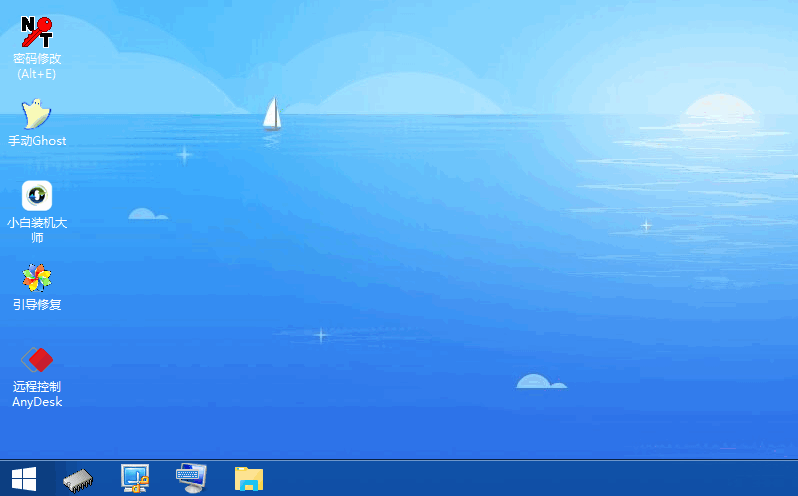
3、然后选择我们要的用户名,接着点击修改密码,在新密码那设置,也可不设置,不设置之后开机就消除密码了。
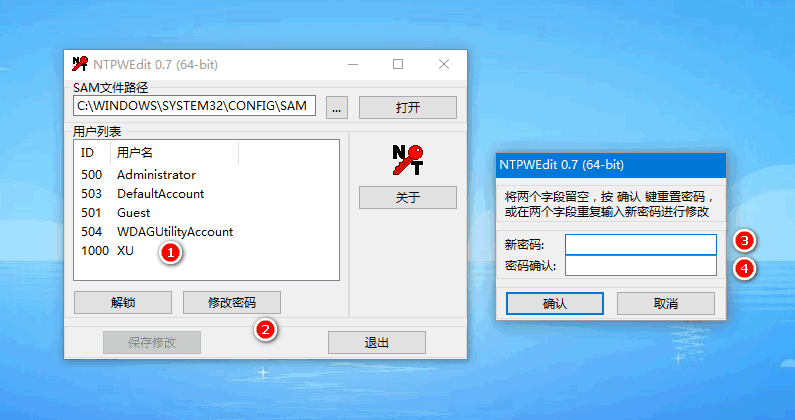
4、最后我们点击保存修改即可。最后重启电脑就是没有开机密码的了。

、
以上就是win10破解电脑开机密码的详细介绍啦,希望能帮助到大家。