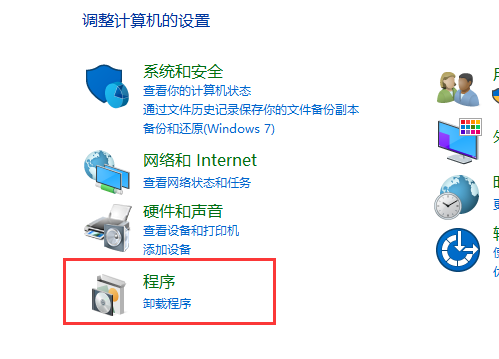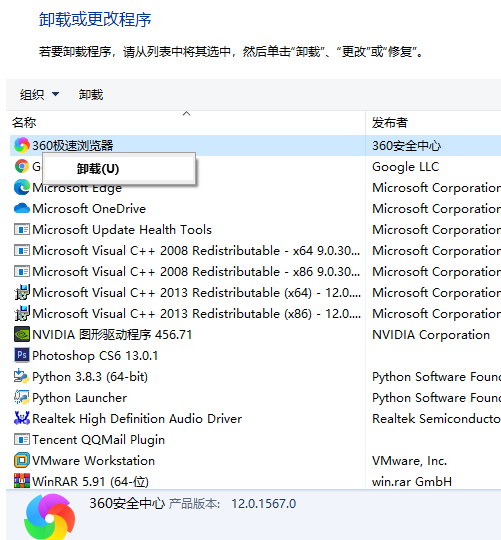Warning: Use of undefined constant title - assumed 'title' (this will throw an Error in a future version of PHP) in /data/www.zhuangjiba.com/web/e/data/tmp/tempnews8.php on line 170
流氓软件如何卸载干净
装机吧
Warning: Use of undefined constant newstime - assumed 'newstime' (this will throw an Error in a future version of PHP) in /data/www.zhuangjiba.com/web/e/data/tmp/tempnews8.php on line 171
2021年03月25日 11:30:03

我们在使用电脑的过程中,有时会因为自己不当的操作,安装了一些流氓软件,每次开始使用都在自动运行,非常影响电脑的正常使用,那么就需要将它删除掉,那么流氓软件如何卸载干净呢?这就涉及到流氓软件怎么卸载的问题,下面我们来看看流氓软件如何彻底卸载。
流氓软件如何卸载干净?具体方法如下:
1、键盘“win+r”,唤起运行,输入control。

2、再找到程序和功能按钮,不同的电脑有不同的位置,注意一下哦;
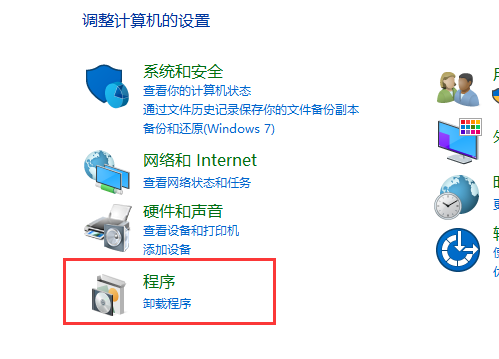
4、再找到自己需要卸载的软件,右键点击卸载即可。
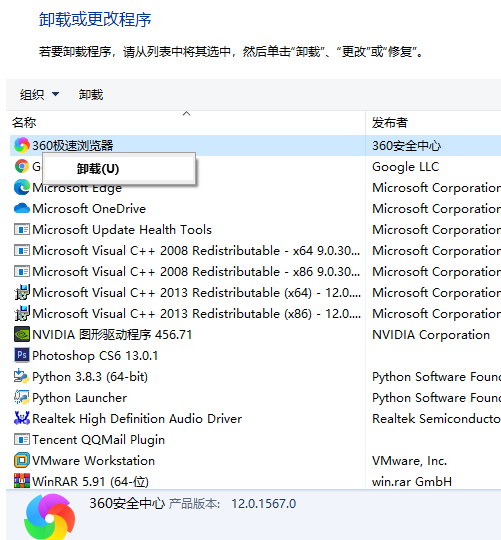
以上就是小编带来的流氓软件如何卸载干净的全部内容,希望可以提供帮助。