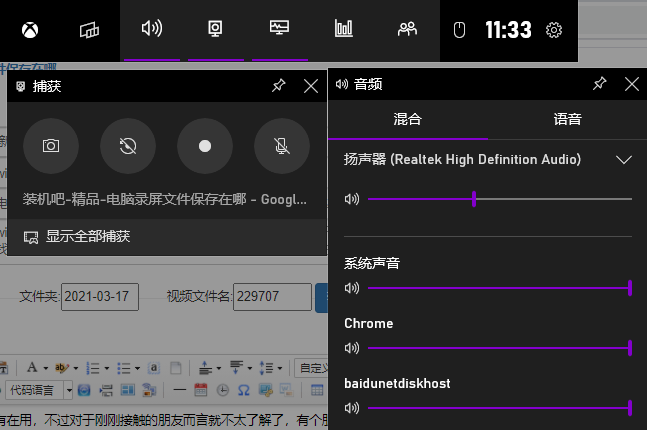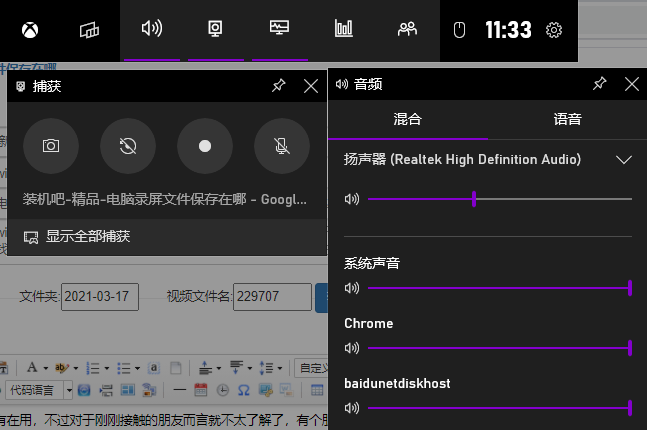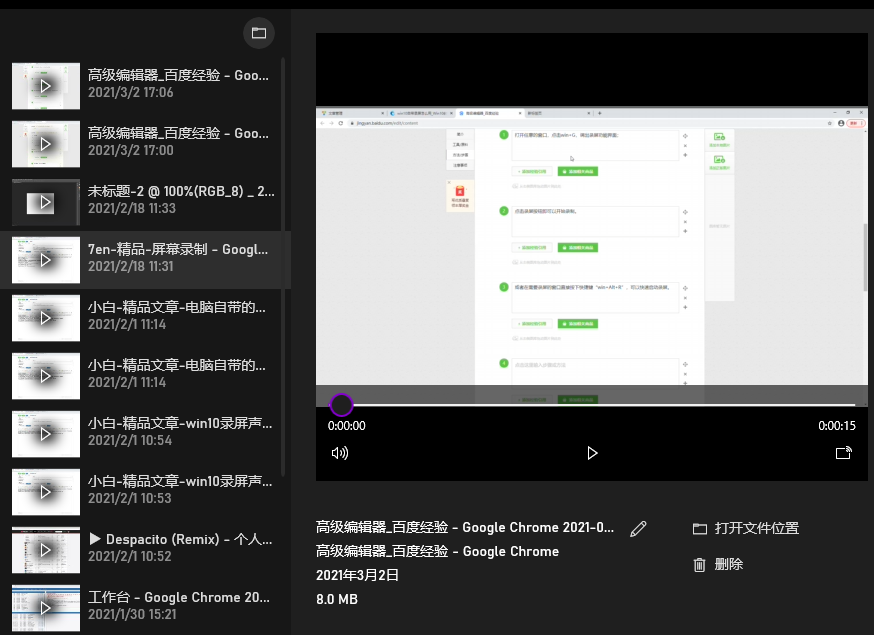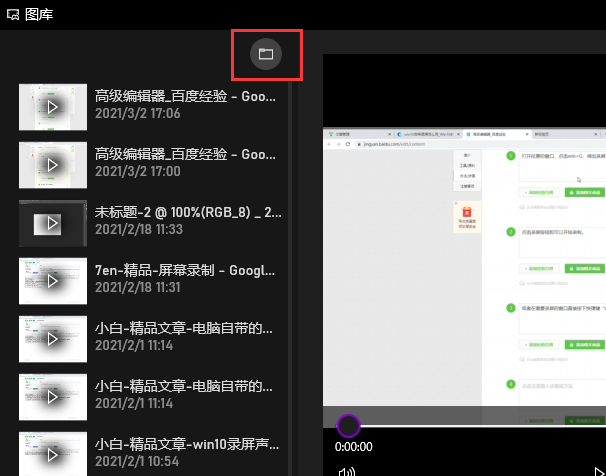Warning: Use of undefined constant title - assumed 'title' (this will throw an Error in a future version of PHP) in /data/www.zhuangjiba.com/web/e/data/tmp/tempnews8.php on line 170
win10系统电脑录屏文件保存在哪
装机吧
Warning: Use of undefined constant newstime - assumed 'newstime' (this will throw an Error in a future version of PHP) in /data/www.zhuangjiba.com/web/e/data/tmp/tempnews8.php on line 171
2021年03月19日 20:50:00
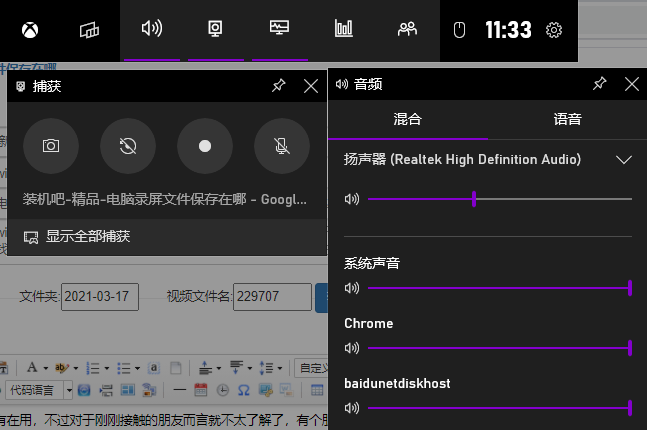
我们都知道win10系统是有自带的录屏功能的,很多朋友也有在用,不过对于刚刚接触的朋友而言就不太了解了,有个朋友说电脑录屏文件保存在哪呢?对于电脑录屏文件怎么找的问题,其实是非常简单的,下面我们来看看电脑录屏文件在哪。
win10系统电脑录屏文件保存在哪?
1、首先,电脑键盘同时按下“win+G”,唤起电脑录屏界面;
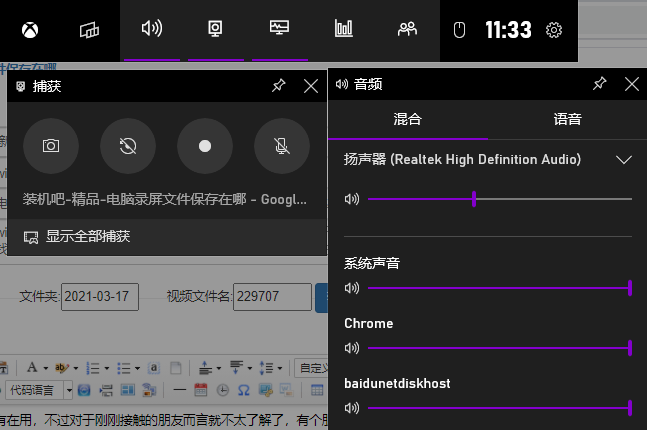
2、然后看到“显示全部捕获”,就可以看到你之前录屏而保存的视频了。
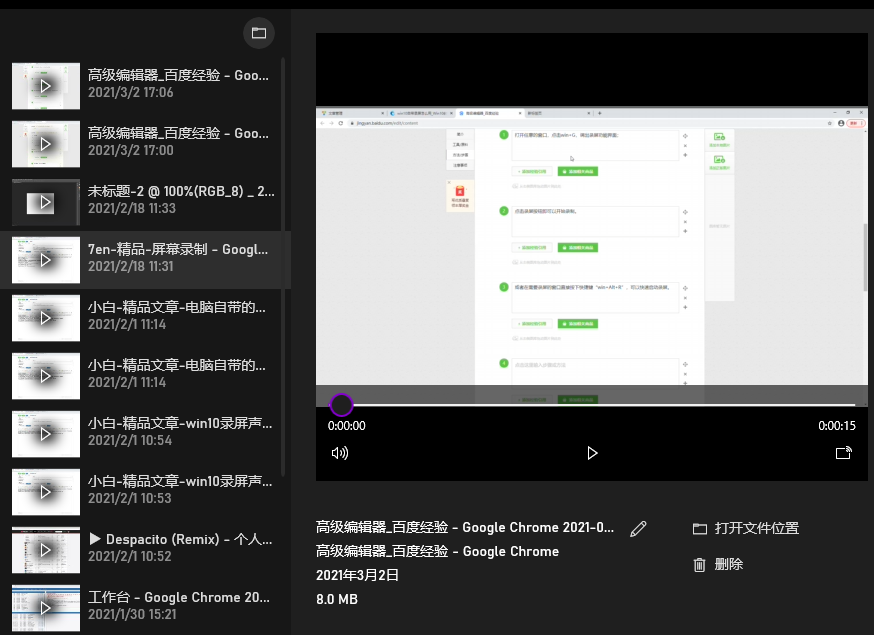
3、点击这个文件夹的图标就可以看到,视屏的保存路径。
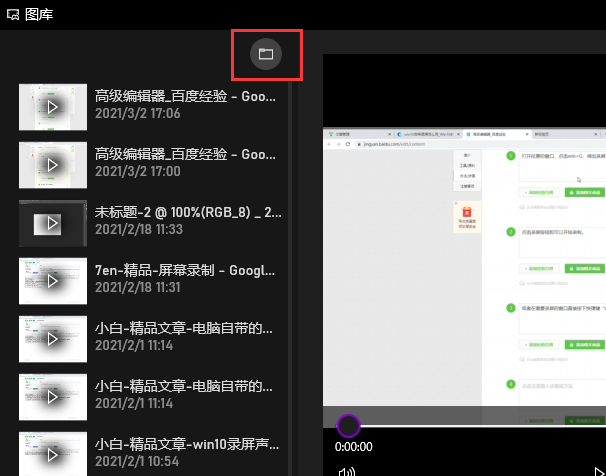

以上就是小编带来的win10系统电脑录屏文件保存在哪的全部内容,希望可以提供帮助。