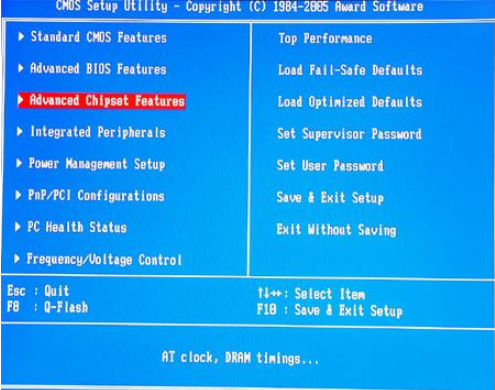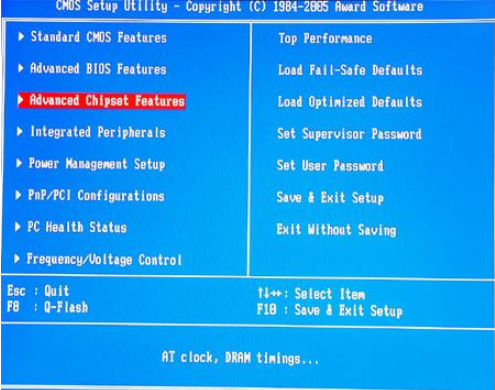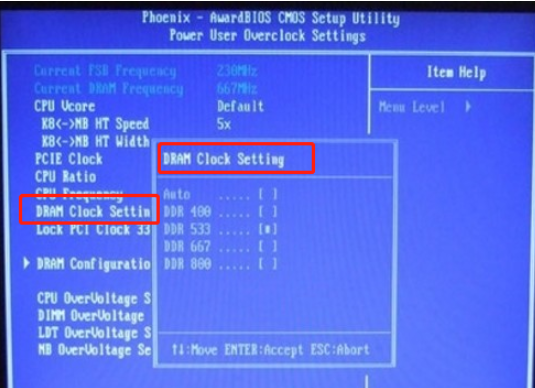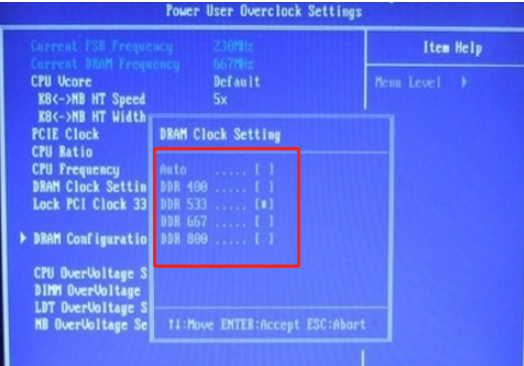Warning: Use of undefined constant title - assumed 'title' (this will throw an Error in a future version of PHP) in /data/www.zhuangjiba.com/web/e/data/tmp/tempnews8.php on line 170
教你win10bios设置内存频率的方法
装机吧
Warning: Use of undefined constant newstime - assumed 'newstime' (this will throw an Error in a future version of PHP) in /data/www.zhuangjiba.com/web/e/data/tmp/tempnews8.php on line 171
2021年03月17日 13:15:07
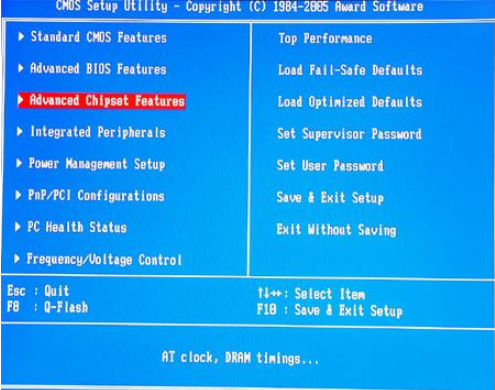
内存频率一般指的就是内存主频,主要是通过工作频率和等效频率来表示,内存主频决定着该内存最高能在什么样的频率正常工作。不少网友想设置电脑内存频率大小,但是不知道win10怎么进入bios设置内存频率。下面教下大家win10bios设置内存频率的方法。
具体步骤如下:
1、开机按快捷键(一般为del、F12、F2 键,不同电脑品牌启动bios快捷键不同,可以自行网上查询)进入bios,选择下图中的“Advanced Chipset Features”,回车进入。
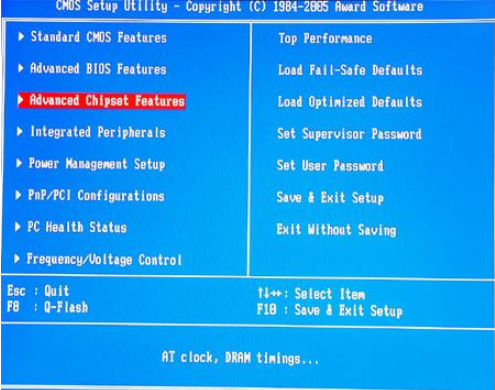
2、进入后找到“DRAM Clock Setting”,回车打开。
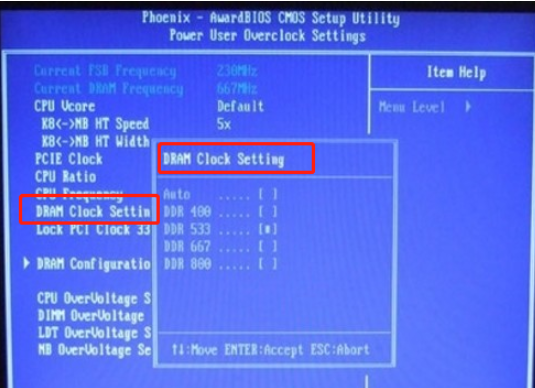
3、看到此界面即可进行内存频率的设置了。
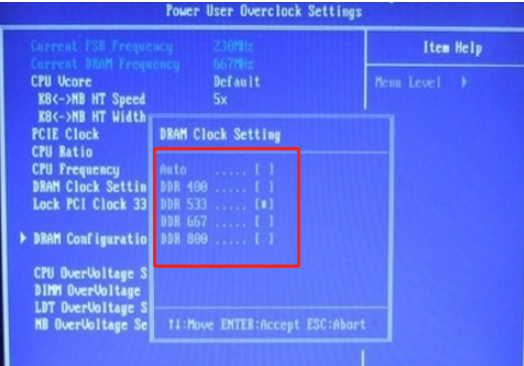
以上便是win10bios设置内存频率的方法,有需要的小伙伴可以参照教程进行操作。