Warning: Use of undefined constant title - assumed 'title' (this will throw an Error in a future version of PHP) in /data/www.zhuangjiba.com/web/e/data/tmp/tempnews8.php on line 170
win10系统遇上ipv6无网络访问权限怎么办
装机吧
Warning: Use of undefined constant newstime - assumed 'newstime' (this will throw an Error in a future version of PHP) in /data/www.zhuangjiba.com/web/e/data/tmp/tempnews8.php on line 171
2021年03月09日 19:05:00
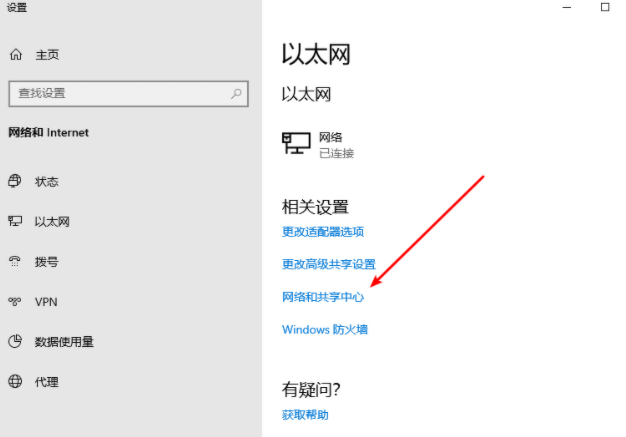
win10系统遇上ipv6无网络访问权限怎么办?电脑用的时间久了难免会遇上各种各样的问题,但是很多问题都是有解决方法的,那么接下来一起看看两种ipv6无网络访问权限解决方法吧!
方法一、疑难解答
1、打开设置点击以太网,并在右侧找到网络和共享中心选项并点击。
![1614588908763082.png ]3NM6GJXU{Y3%T50}7N%MLM.png](/d/file/bios/2021/03/b9018c158b085a9626a111f258d8594b.png)
2、在更改网络设置页面中,点击问题疑难解答选项并进入。
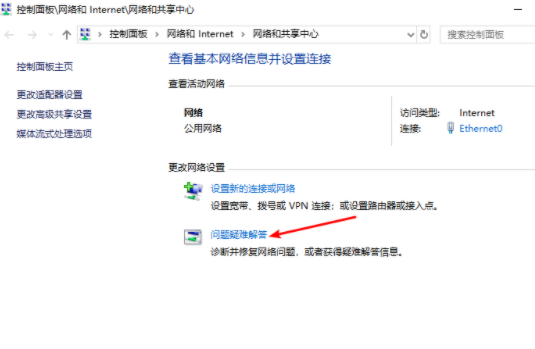
3、接着进入到页面后,我们点击网络设配器按钮,运行疑难解答即可。
![1614588916110333.png _~Y_LF5L]AJ35CBP6%0~S9N.png](/d/file/bios/2021/03/4c33709c34632d44d15ae986f5315317.png)
方法二、360网络急救箱
1、打开功能大全,搜索断网急救箱。
2、开始诊断,然后工具建议修复就好啦。
![1614588919471542.png F$W_%`8]05DP$K8Z(ZUMX7G.png](/d/file/bios/2021/03/5f805f3c572afd77b5009bc4299a518c.png)
那么以上就是win10系统遇上ipv6无网络访问权限怎么办的全部内容,希望对你有所帮助!更多相关内容欢迎关注装机吧官网!
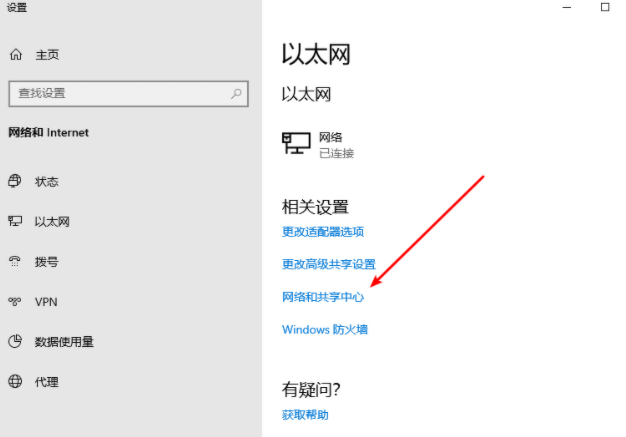
![1614588908763082.png ]3NM6GJXU{Y3%T50}7N%MLM.png](/d/file/bios/2021/03/b9018c158b085a9626a111f258d8594b.png)
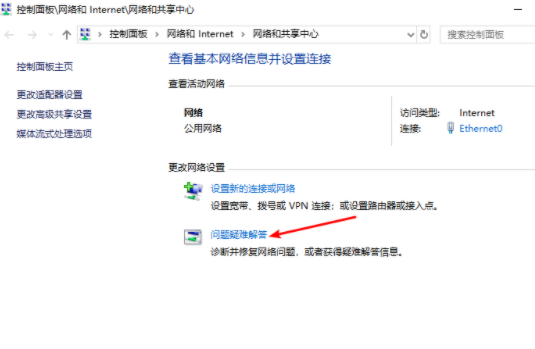
![1614588916110333.png _~Y_LF5L]AJ35CBP6%0~S9N.png](/d/file/bios/2021/03/4c33709c34632d44d15ae986f5315317.png)
![1614588919471542.png F$W_%`8]05DP$K8Z(ZUMX7G.png](/d/file/bios/2021/03/5f805f3c572afd77b5009bc4299a518c.png)




