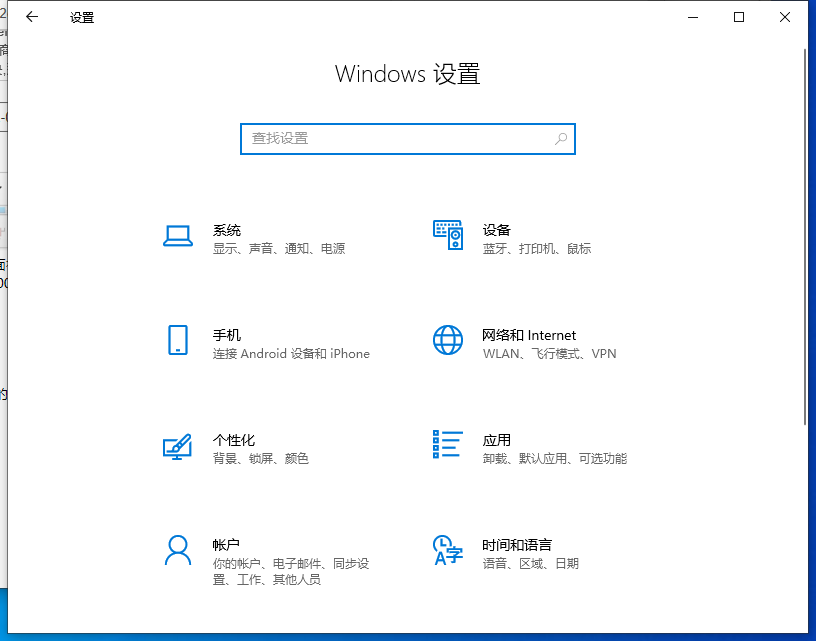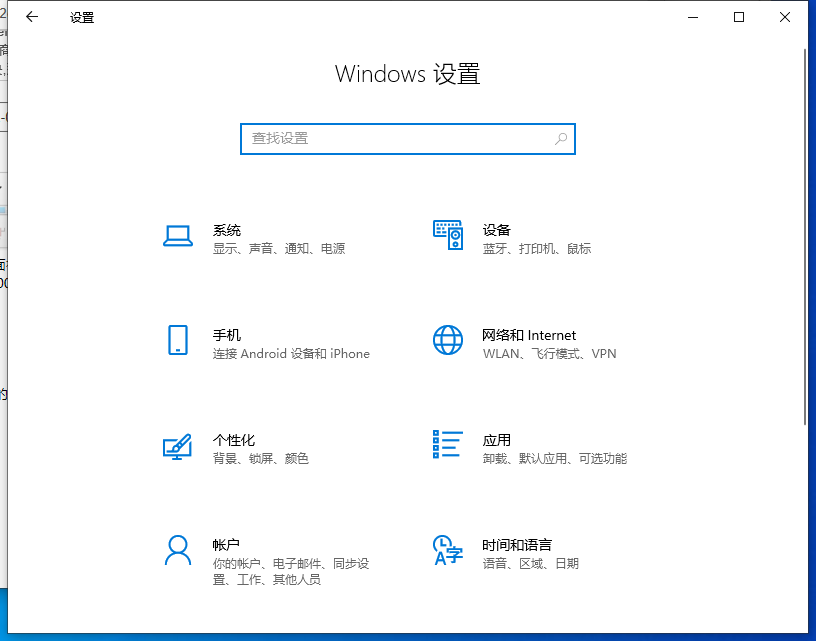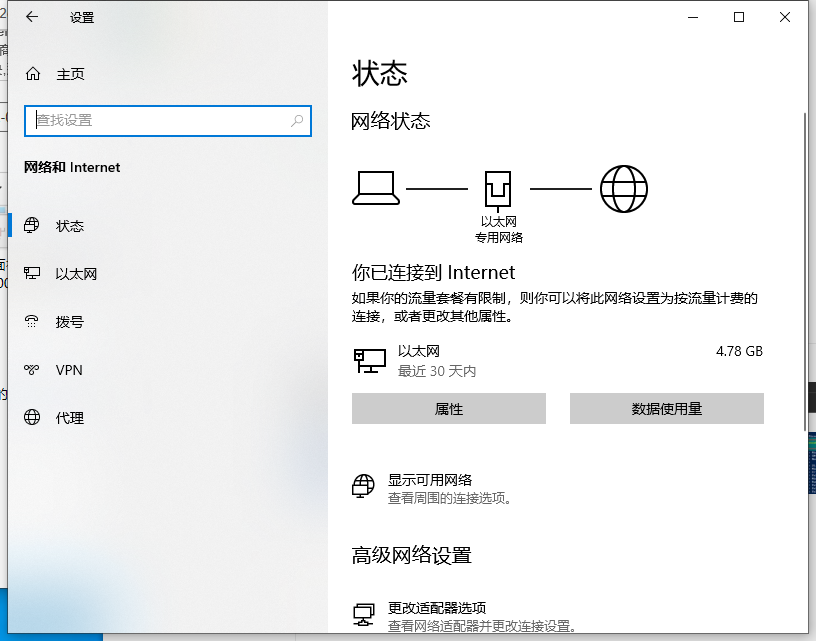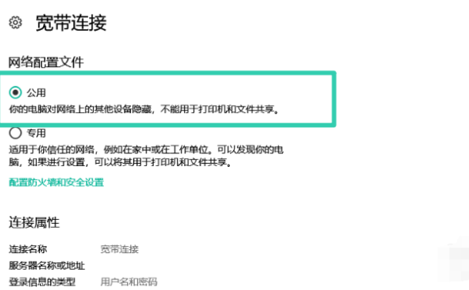Warning: Use of undefined constant title - assumed 'title' (this will throw an Error in a future version of PHP) in /data/www.zhuangjiba.com/web/e/data/tmp/tempnews8.php on line 170
win10电脑打不开微软商店显示错误代码0x80072efd怎么办
装机吧
Warning: Use of undefined constant newstime - assumed 'newstime' (this will throw an Error in a future version of PHP) in /data/www.zhuangjiba.com/web/e/data/tmp/tempnews8.php on line 171
2021年02月23日 11:30:02
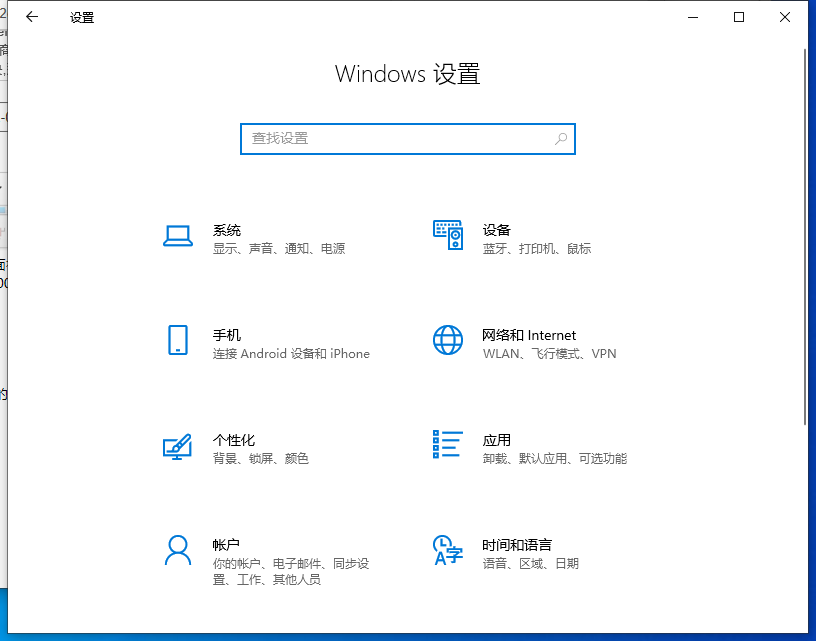
win10电脑打不开微软商店显示错误代码0x80072efd怎么办?微软商店里面有很多通过微软认证的uwp软件,很多流氓软件在微软商店都会变得老实,但是很多小伙伴询问小编自己打开微软商店,总会出现错误代码0x80072efd怎么办,一起来看看吧!
相关阅读:网络重置方法
1、点击开始,找到设置,win+i也可以。
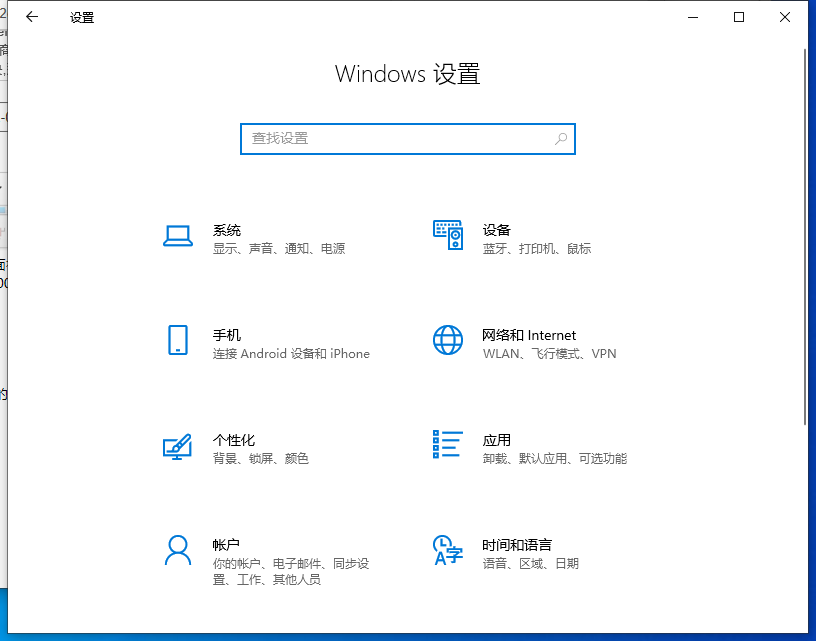
2、点击”网络和Internet“选项;
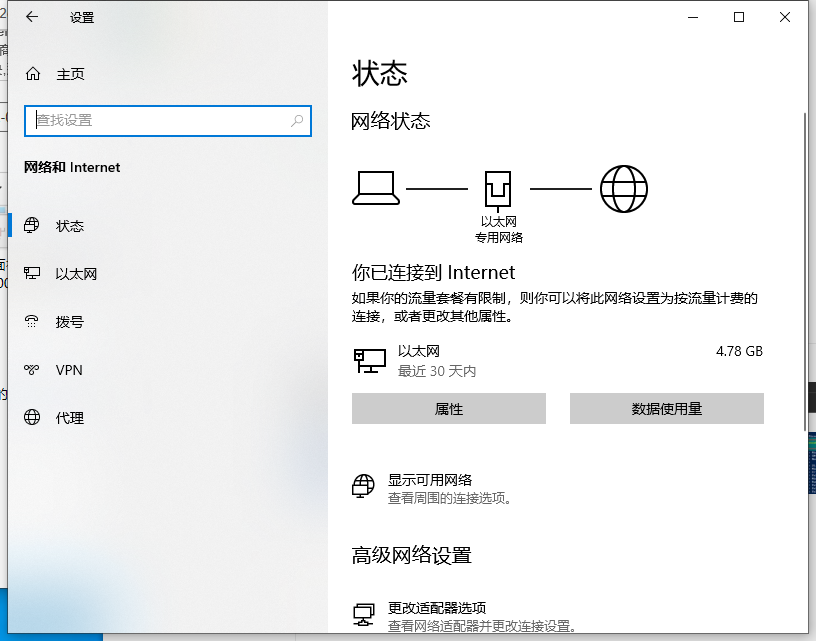
3、查看网络连接方式,如果是宽带拨号,那么点击拨号,如果是以太网的也同样点击拨号,然后再点击宽带连接的高级选项;

4、点击网络配置文件中的公用选项;
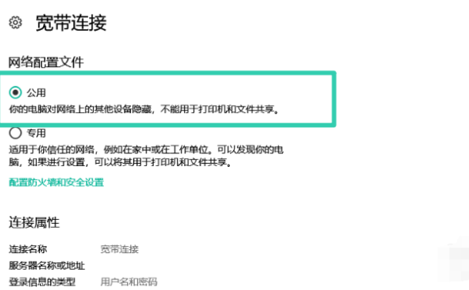
5、然后返回到应用商店刷新一下就可以解决问题啦。

那么以上即是win10电脑打不开微软商店显示错误代码0x80072efd怎么办的全部内容,希望对你有所帮助!