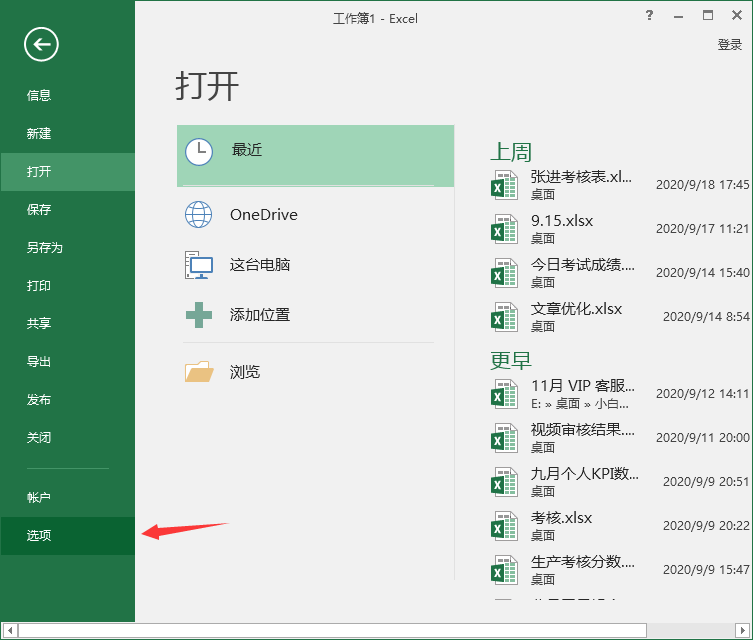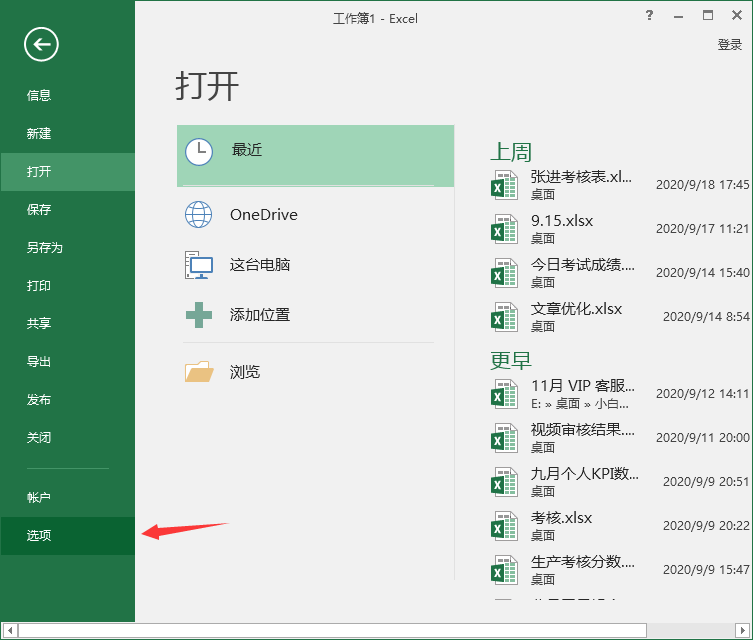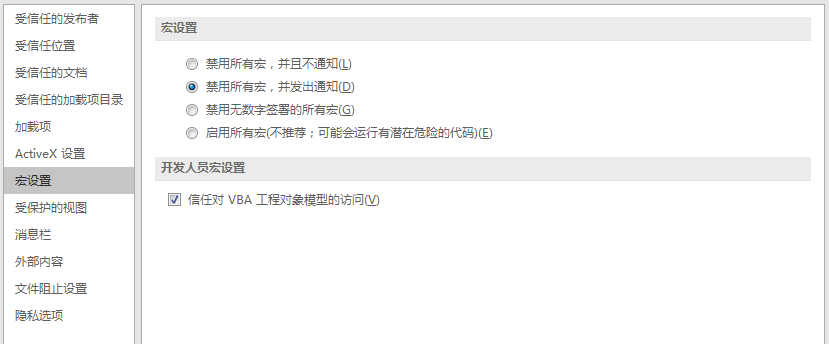Warning: Use of undefined constant title - assumed 'title' (this will throw an Error in a future version of PHP) in /data/www.zhuangjiba.com/web/e/data/tmp/tempnews8.php on line 170
win10系统EXCEL提示“运行时错误1004”的解决方法
装机吧
Warning: Use of undefined constant newstime - assumed 'newstime' (this will throw an Error in a future version of PHP) in /data/www.zhuangjiba.com/web/e/data/tmp/tempnews8.php on line 171
2020年09月23日 21:25:00
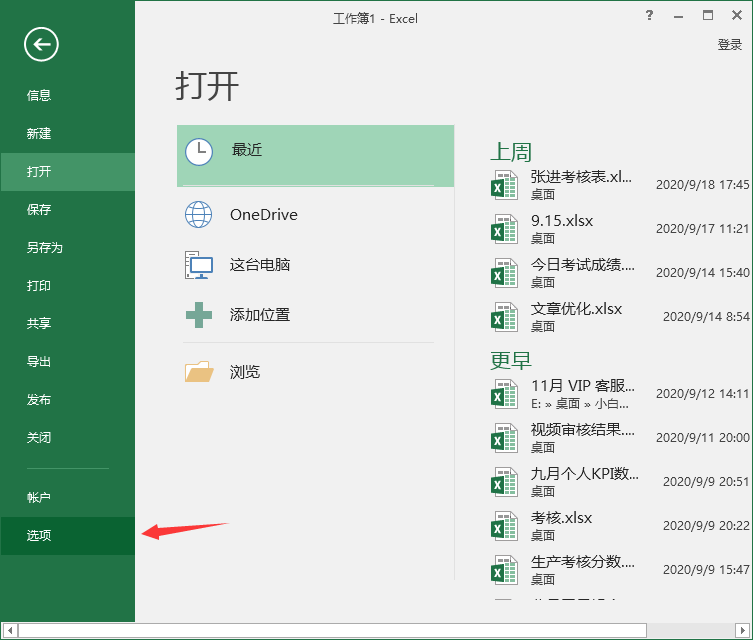
我们经常都会使用win10系统,在使用EXCEL的过程中有时会出现win10“运行时错误1004”的情况,那么若是你遇到win10系统EXCEL提示“运行时错误1004”怎么办呢?你会解决吗?不着急,接下来小编和大家分享下解决办法。
1、首先打开EXCEL工具,点击上方的文件选择工具即可。
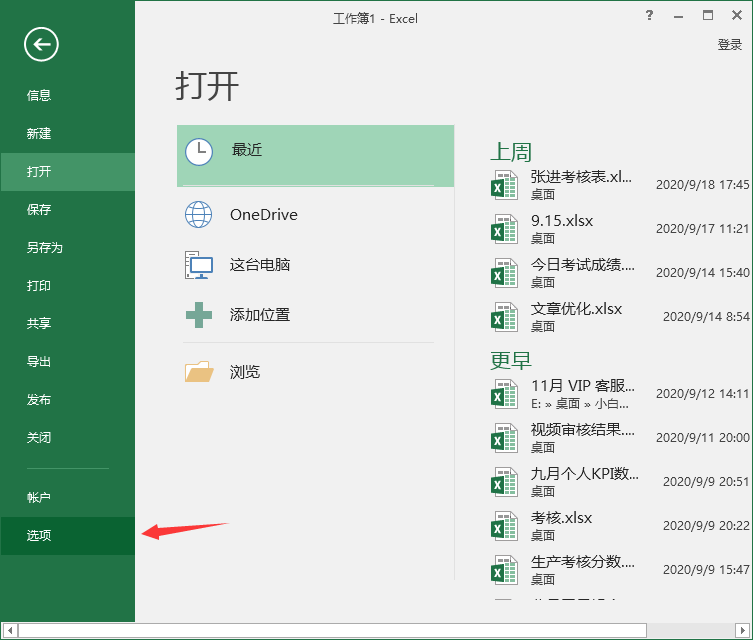
2、之后点击信任中心,打开信任中心设置。

3、在宏设置里勾选下图中的信任对VBA工程对象模型的访问,确定保存设置后即可。
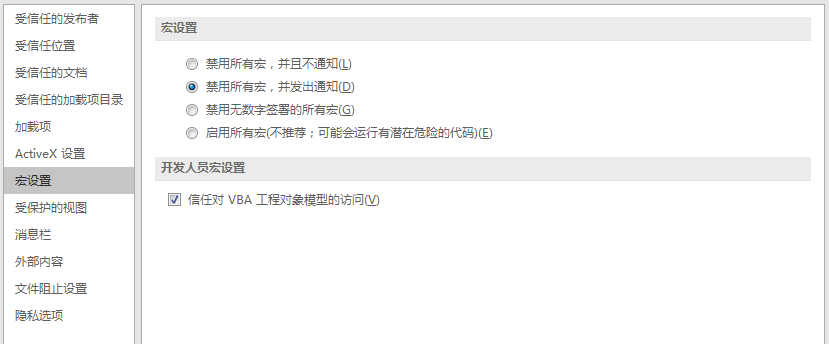
综上所述,以上内容就是关于“win10系统EXCEL提示“运行时错误1004”的解决方法”,希望大家喜欢!感谢大家的观看~