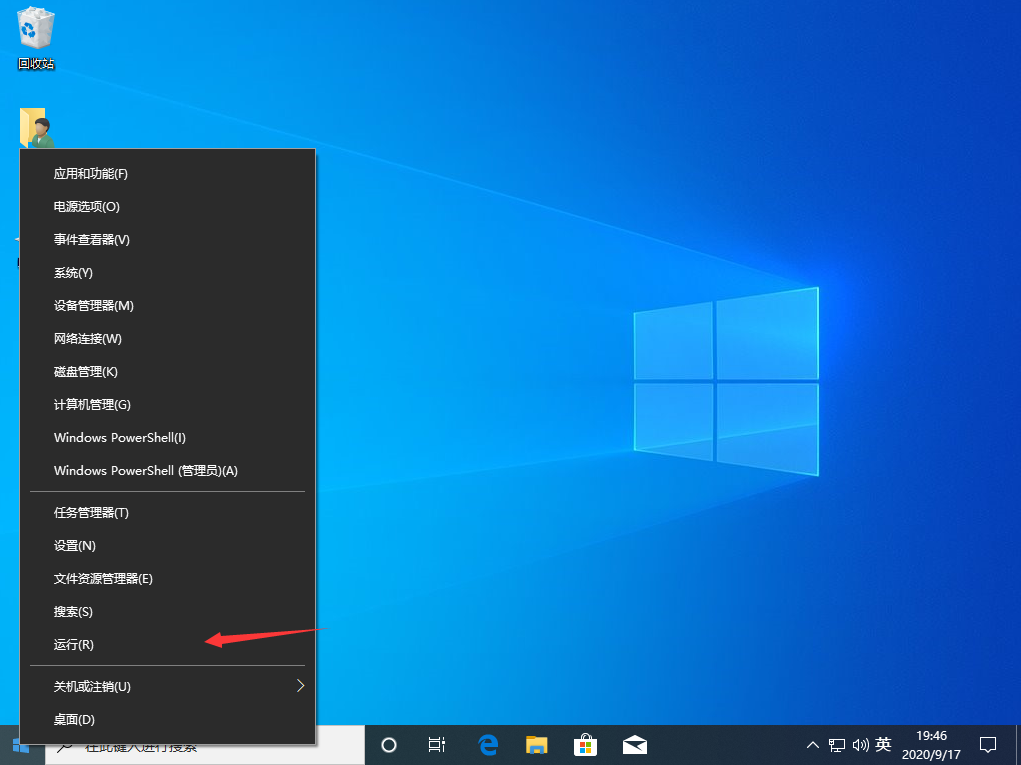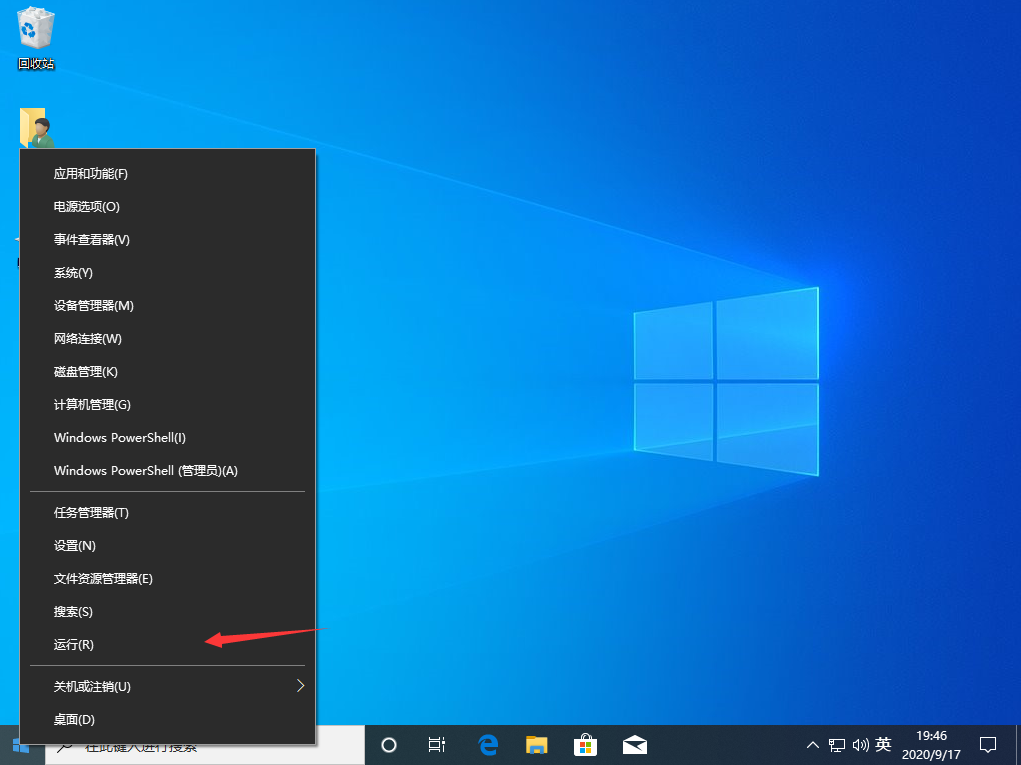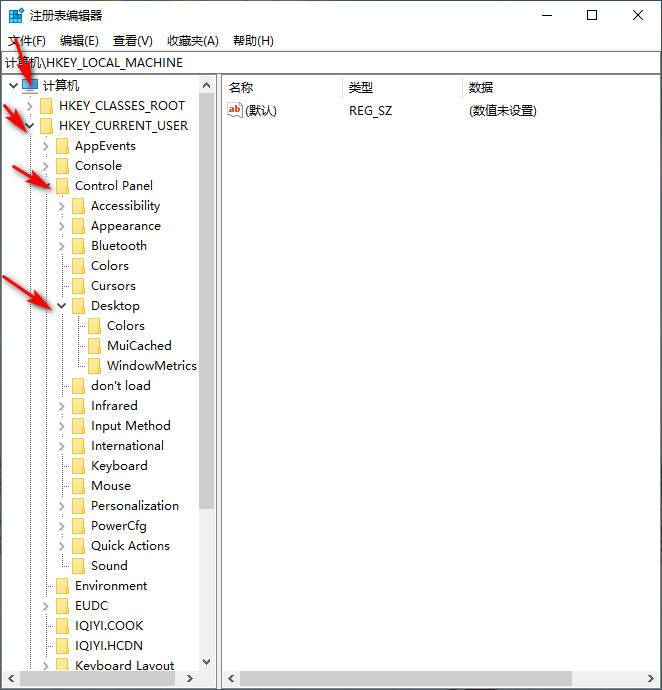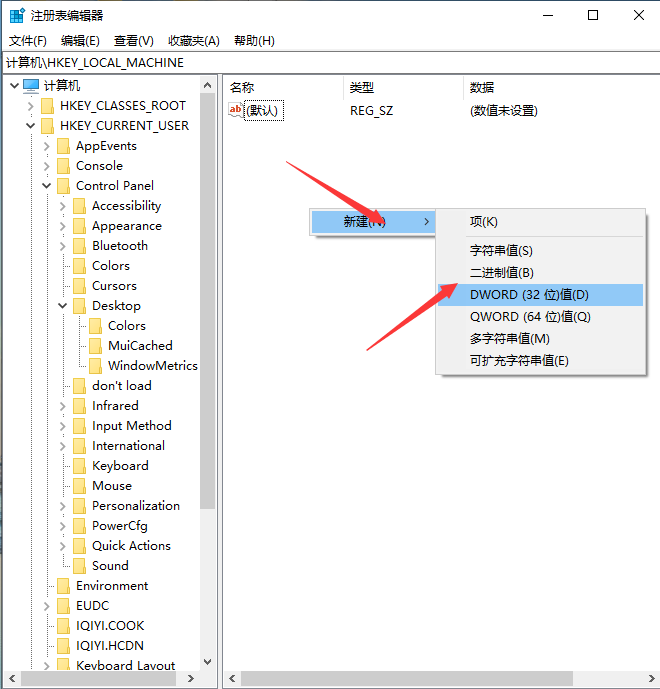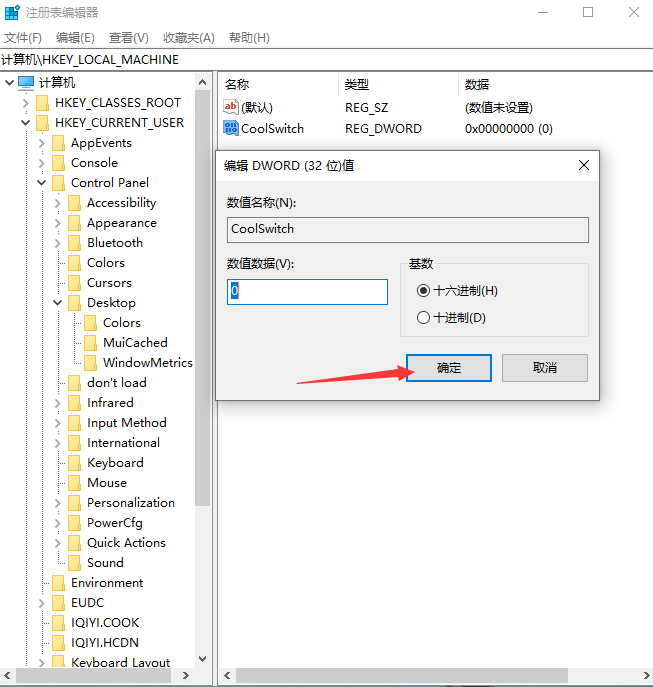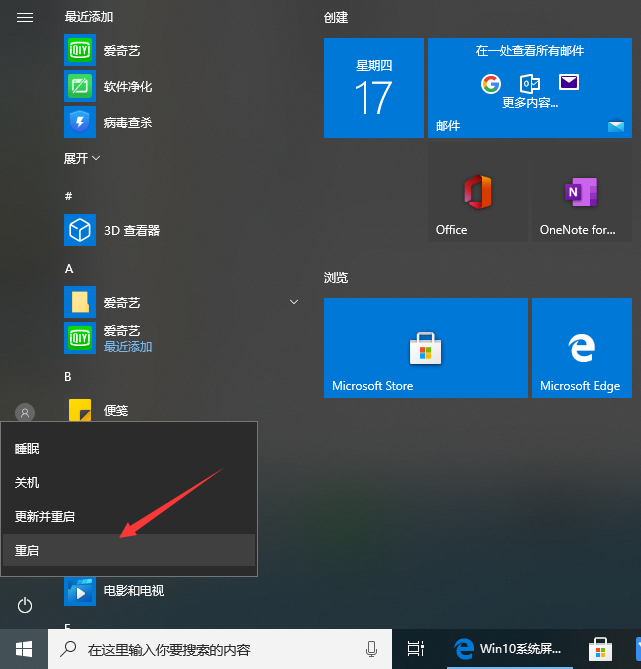Warning: Use of undefined constant title - assumed 'title' (this will throw an Error in a future version of PHP) in /data/www.zhuangjiba.com/web/e/data/tmp/tempnews8.php on line 170
Win10如何屏蔽ALT+TAB切换快捷键
装机吧
Warning: Use of undefined constant newstime - assumed 'newstime' (this will throw an Error in a future version of PHP) in /data/www.zhuangjiba.com/web/e/data/tmp/tempnews8.php on line 171
2020年09月18日 21:25:00
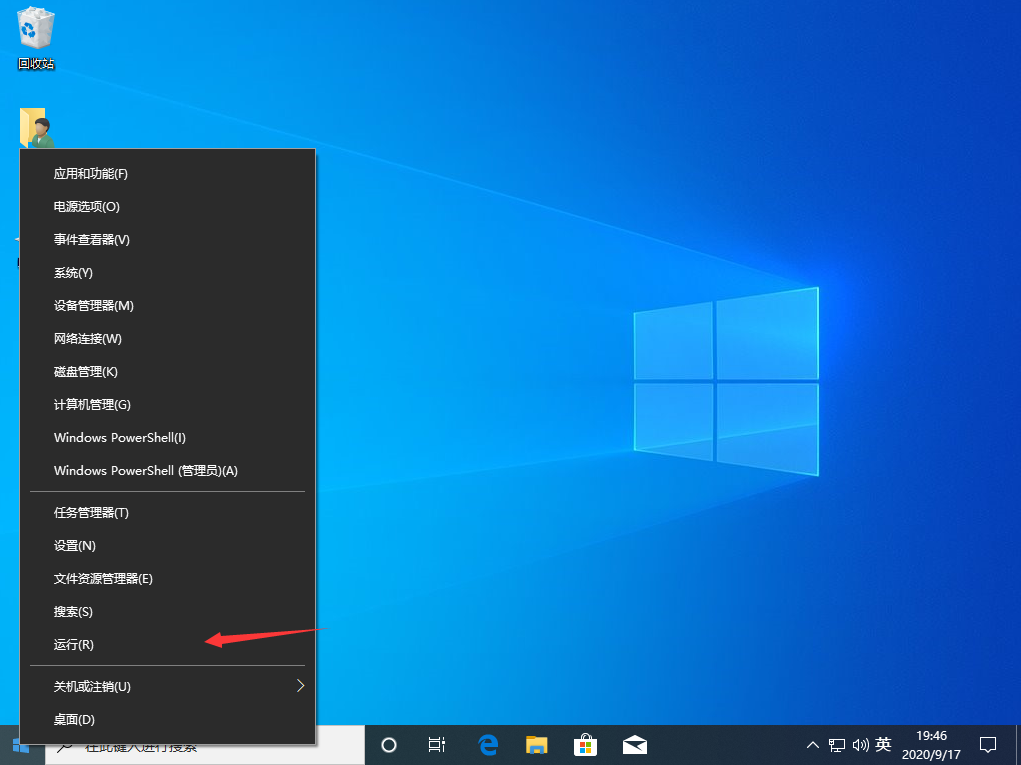
我们需要知道在win10系统下可以使用win10ALT+TAB切换快捷键,但是有用户不想要使用该功能,那么需要怎么操作呢?下面小白就和大家分享下操作方法,有需要的朋友快来看看吧!
1、首先右击开始菜单选择运行,输入regedit,点击确定。
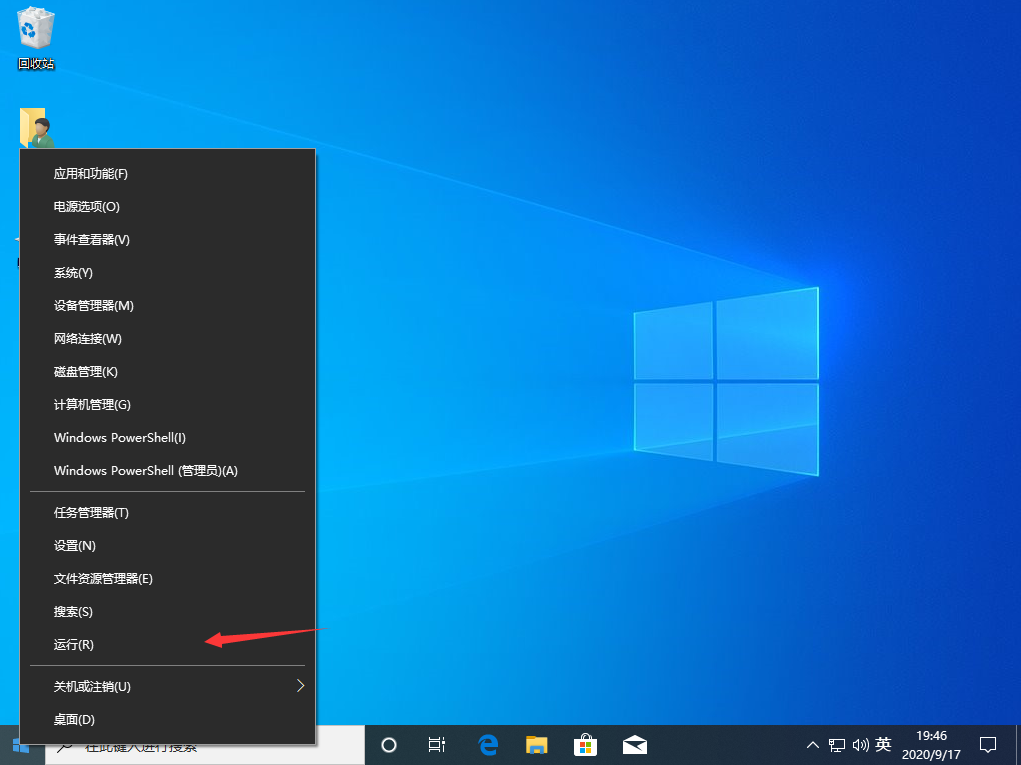
2、进入后依次展开“计算机\HKEY_CURRENT_USER\Control Panel\Desktop”选项。
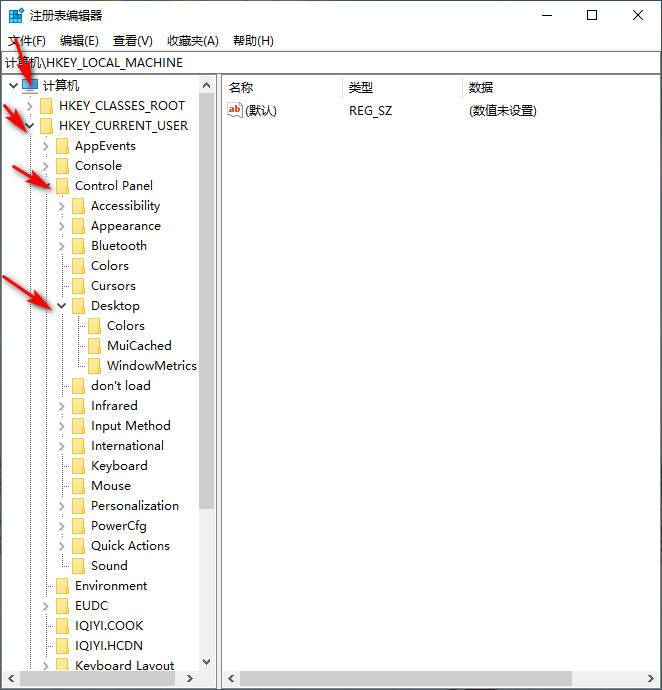
3、在右侧新建 “DWORD(32位)值”具体如下图所示:
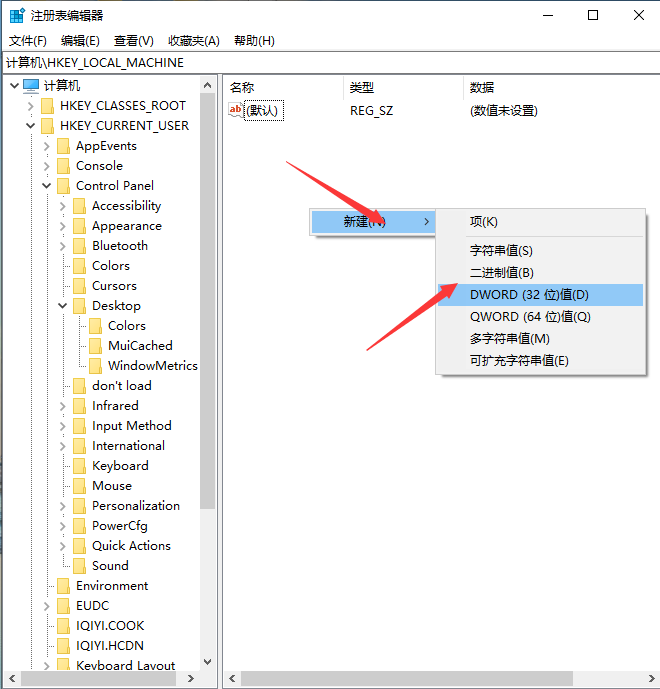
4、将其命名为“CoolSwitch”,由于新建项默认数值为0,所以无需修改。
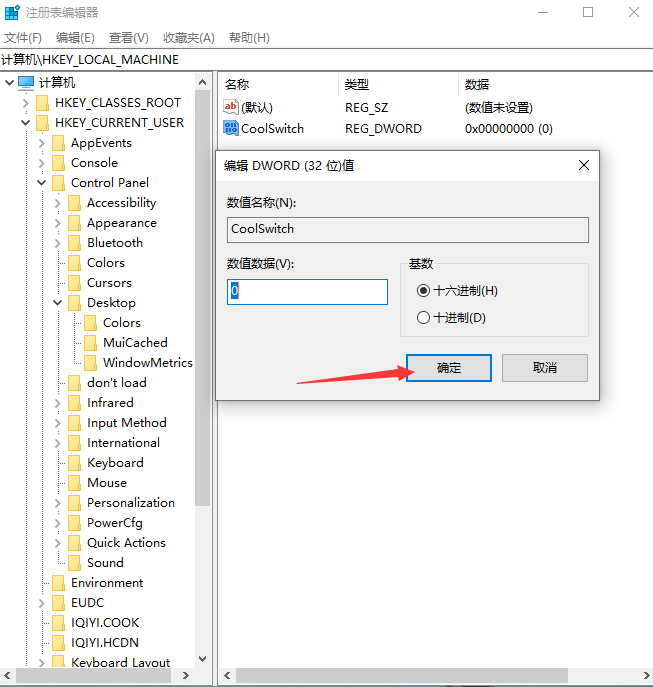
5、最后重启计算机就可以生效了。
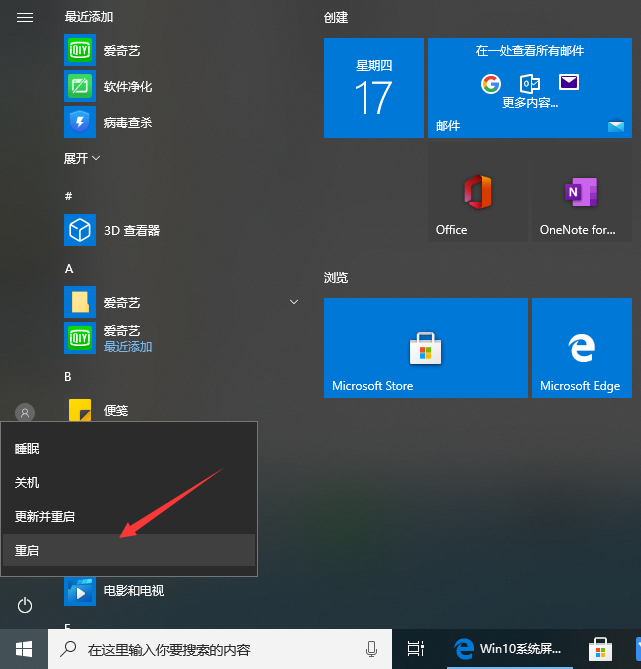
上述内容就是小编教大家Win10如何屏蔽ALT+TAB切换快捷键的操作方法,希望能够帮助到广大的用户们,谢谢阅读~