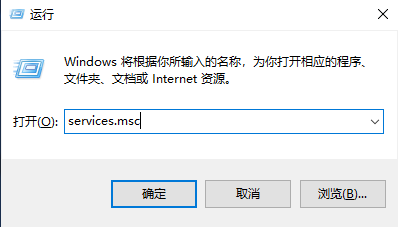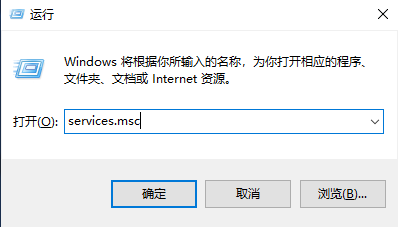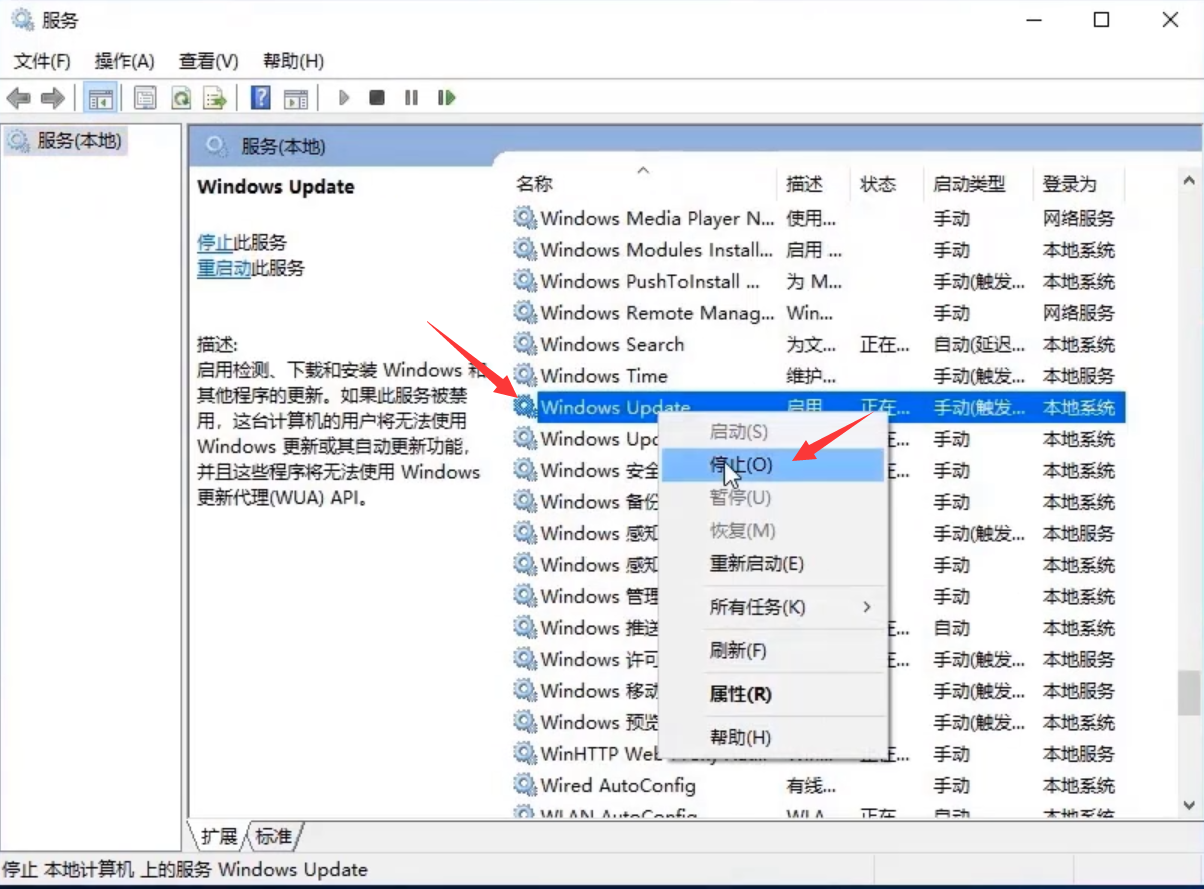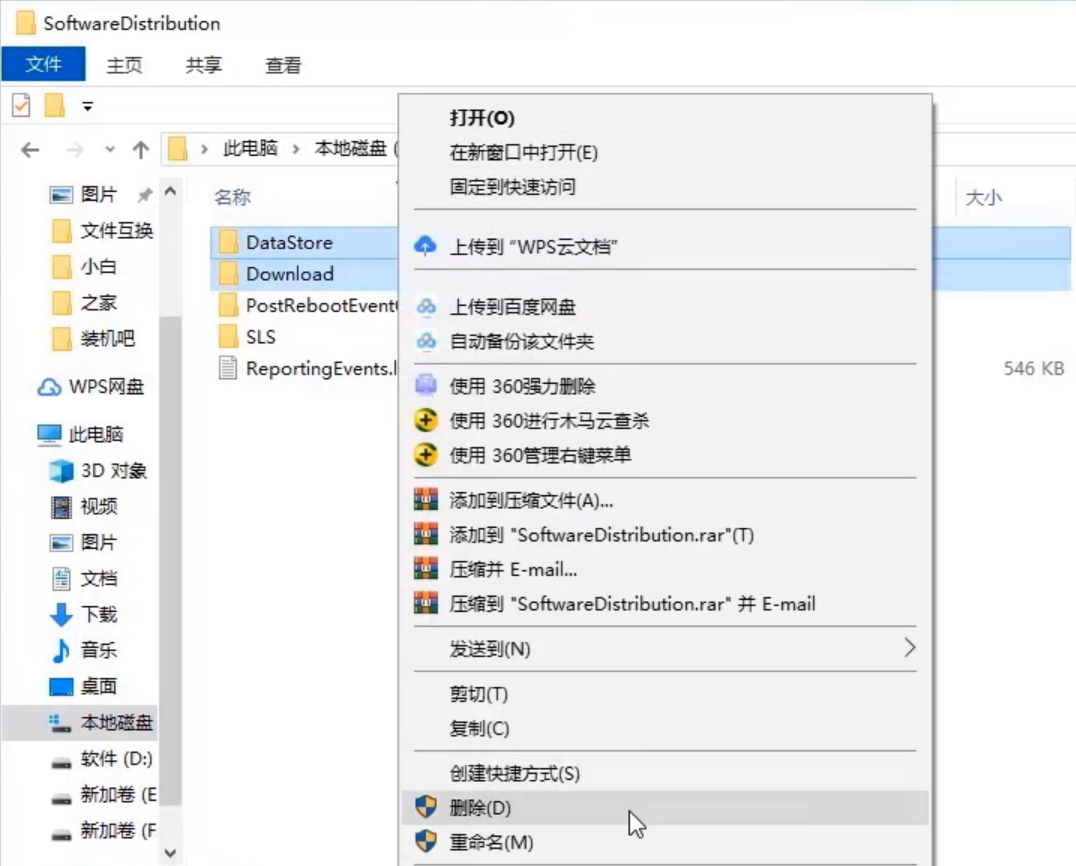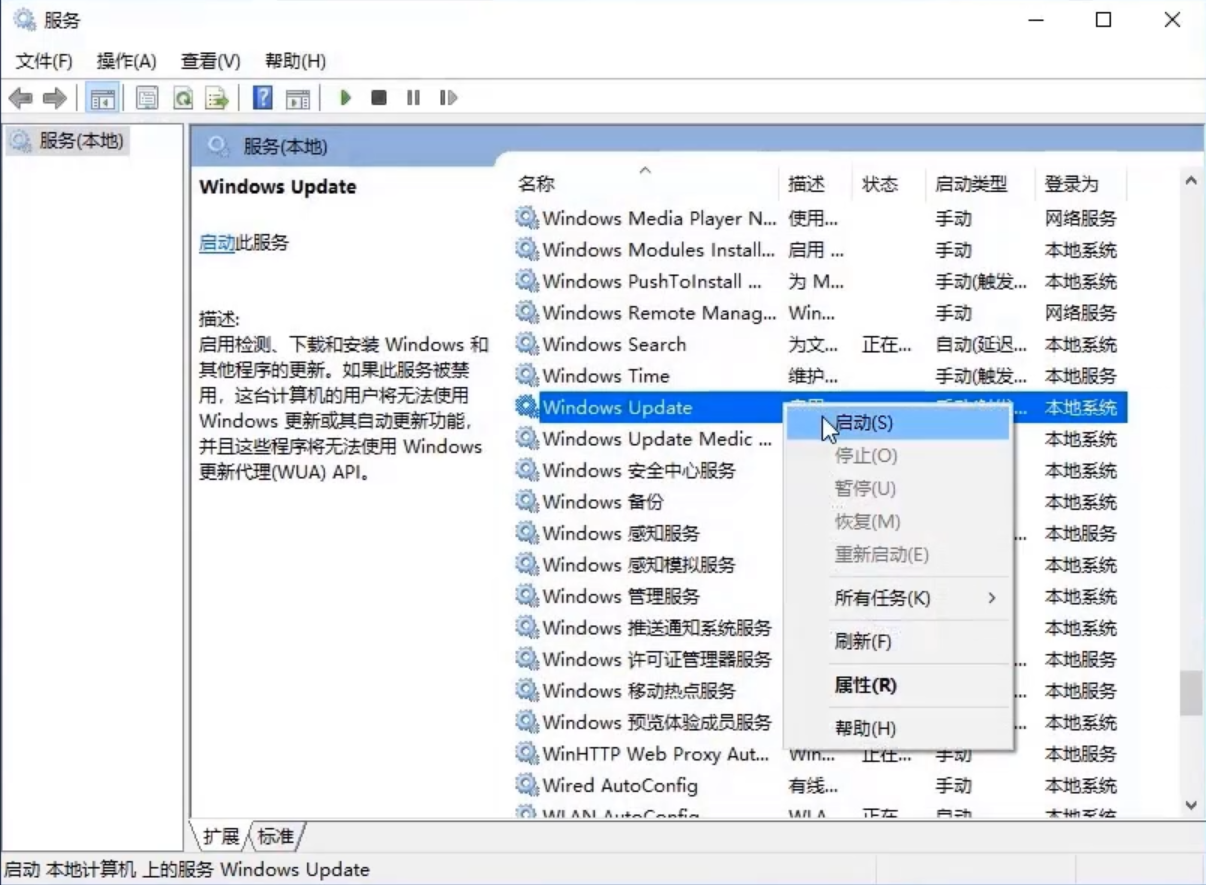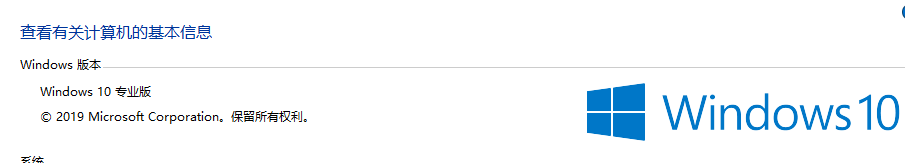Warning: Use of undefined constant title - assumed 'title' (this will throw an Error in a future version of PHP) in /data/www.zhuangjiba.com/web/e/data/tmp/tempnews8.php on line 170
电脑无法安装win10怎么办
装机吧
Warning: Use of undefined constant newstime - assumed 'newstime' (this will throw an Error in a future version of PHP) in /data/www.zhuangjiba.com/web/e/data/tmp/tempnews8.php on line 171
2020年08月02日 09:10:02
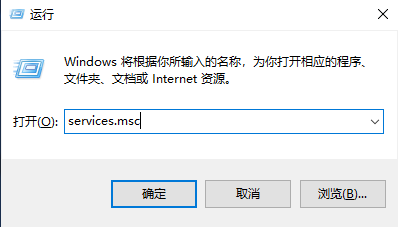
很多朋友在使用的电脑都还是win7系统或者更老的系统,他们想把电脑升级到最新的win10系统,但是发现无法安装。下面小编带来解决方法,教你解决电脑无法安装win10系统的问题。
电脑无法安装win10怎么办
1、首先按下键盘上的win+R快捷键调出运行框,在框内输入service.msc,然后点击确定。
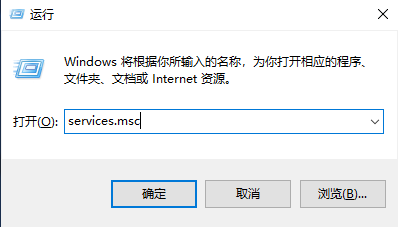
2、在弹出的服务窗口里找到windows update项,右键点击然后选择停止。
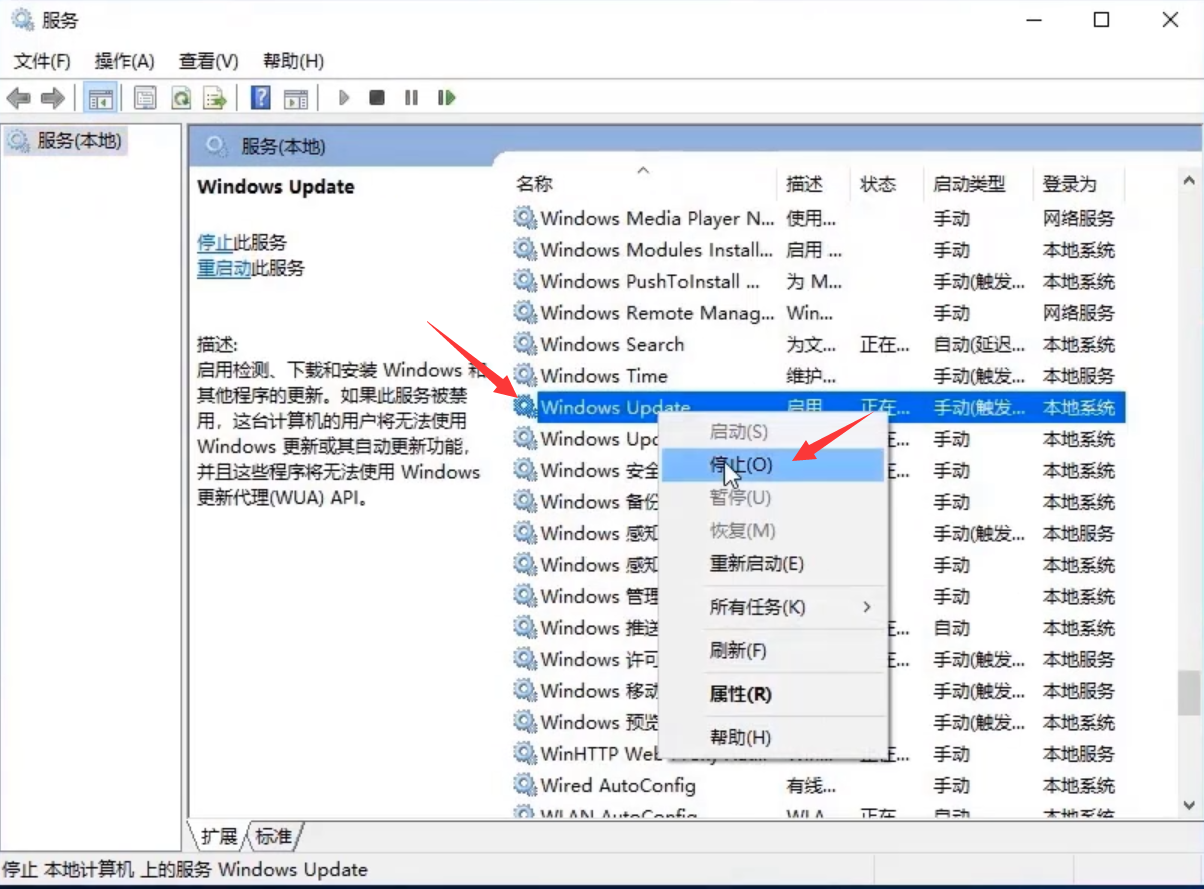
3、然后打开此电脑,定位到C:\Windows\SoftwareDistribution路径,把“DateStore”和“Download”这两个文件夹删除。
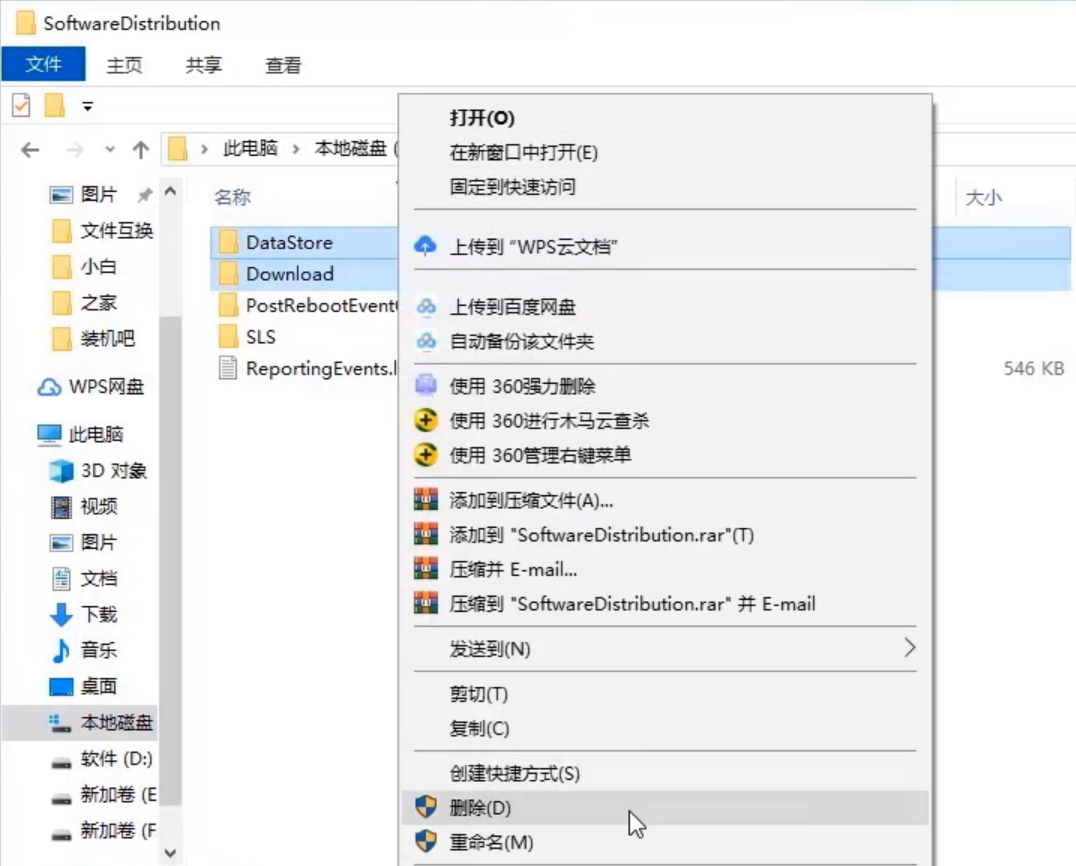
4、接着回到服务窗口,将windows update启动。
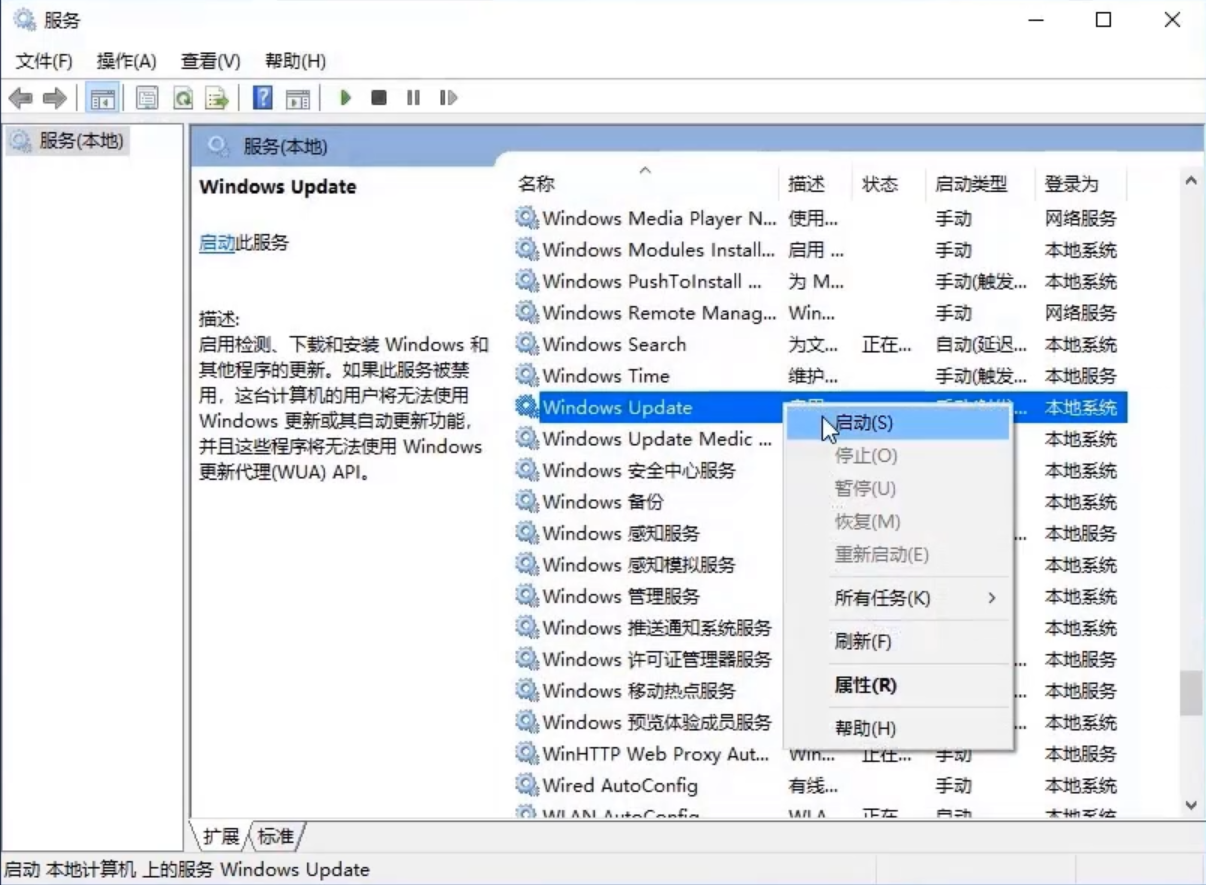
5、接下来就可以正常地更新安装win10了。
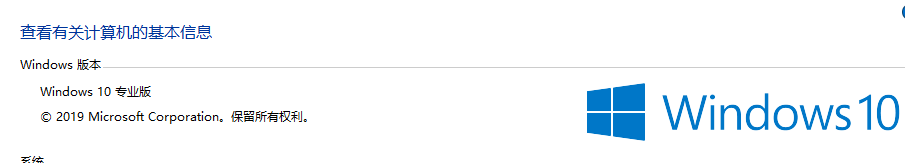
以上就是解决电脑无法安装win10的方法。