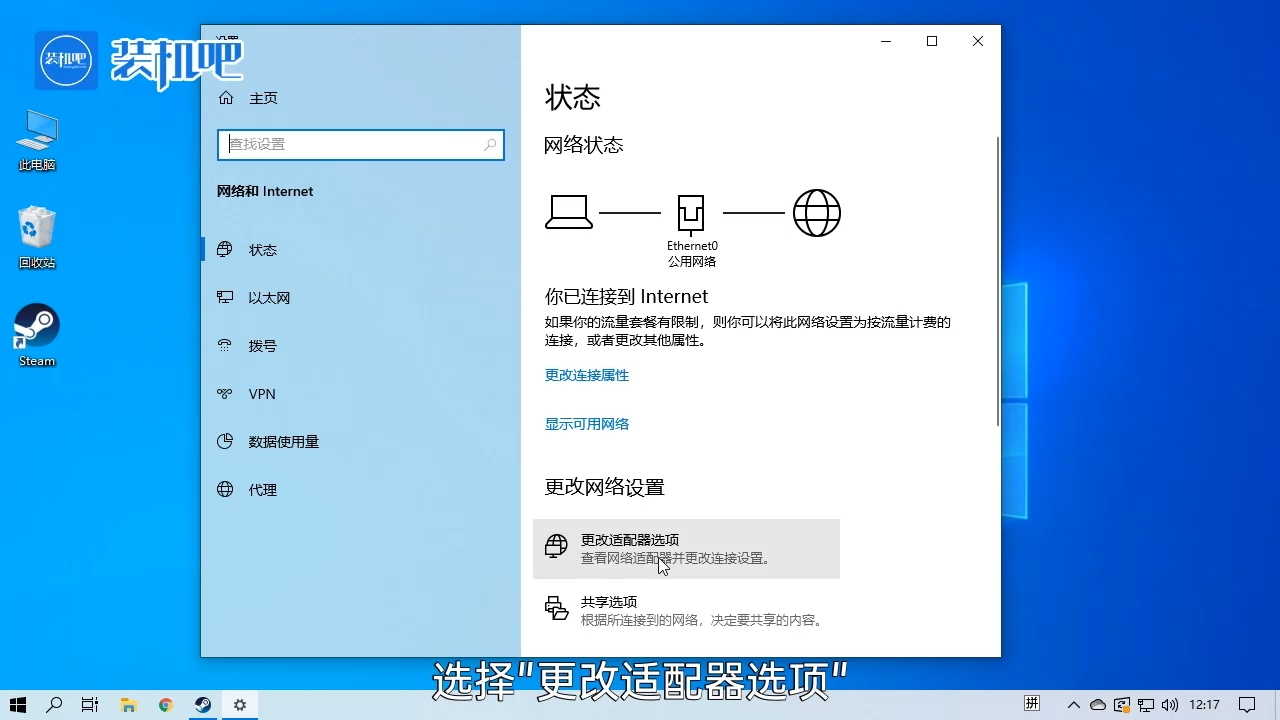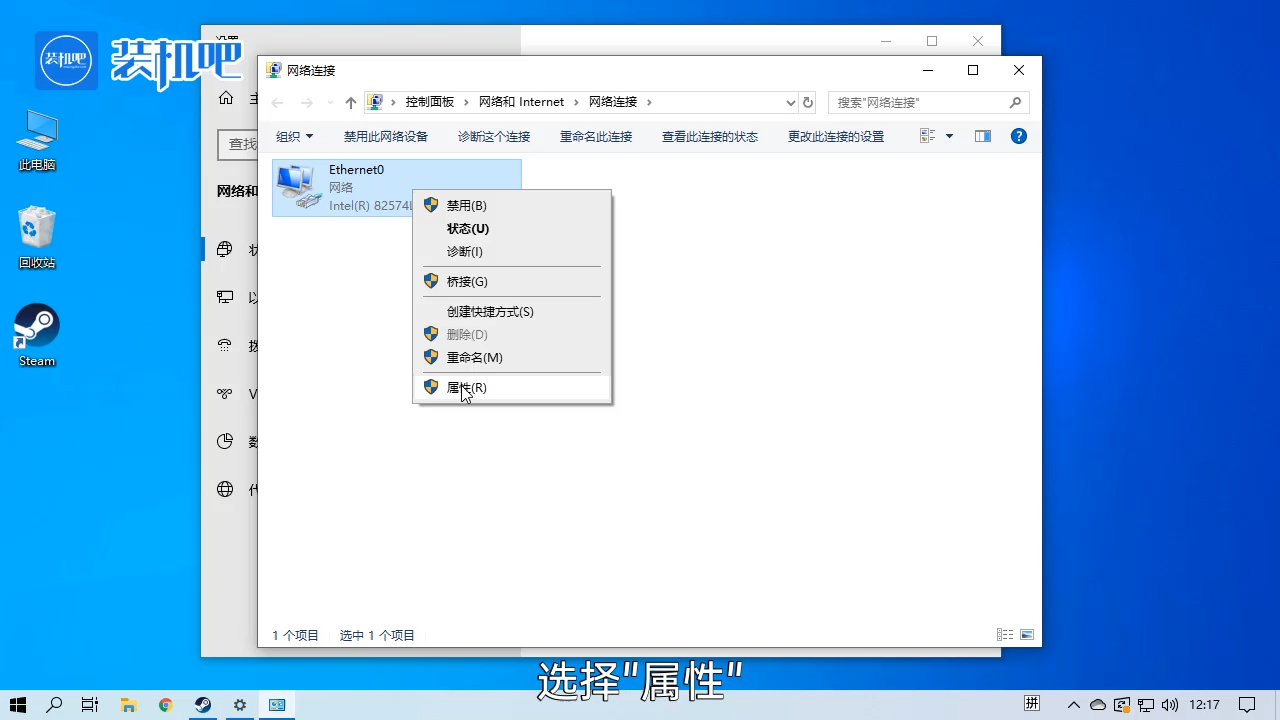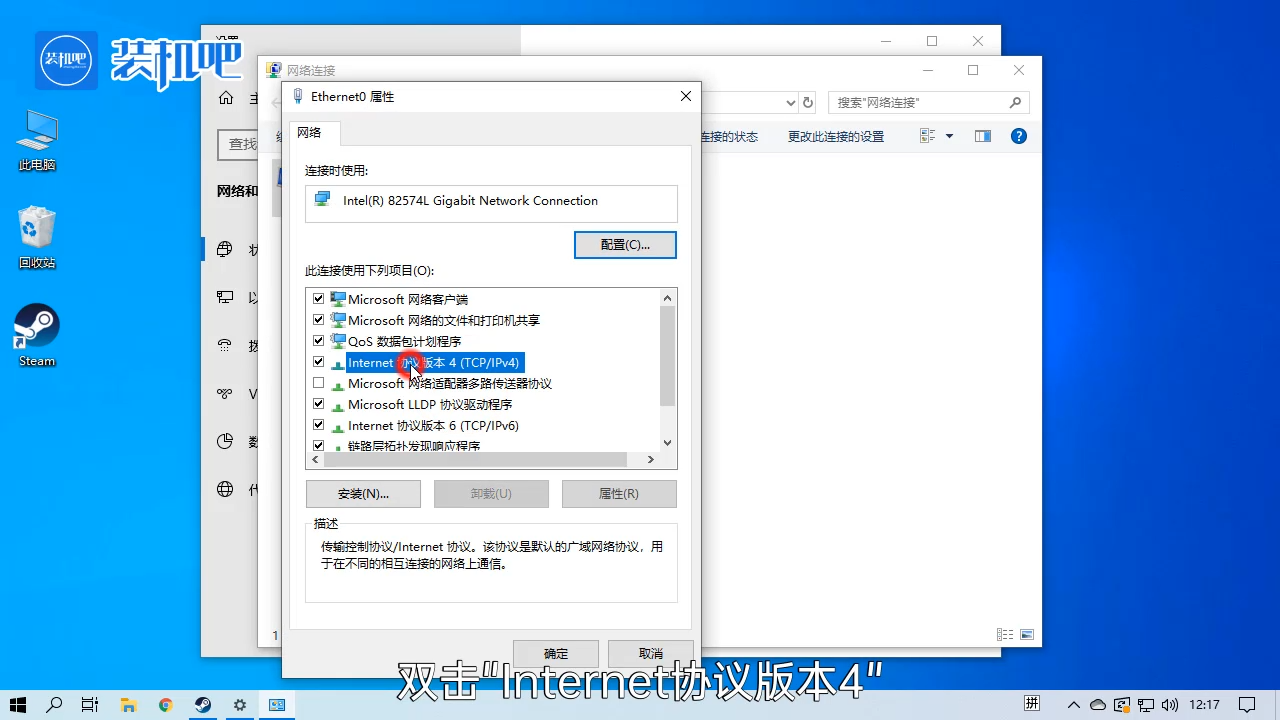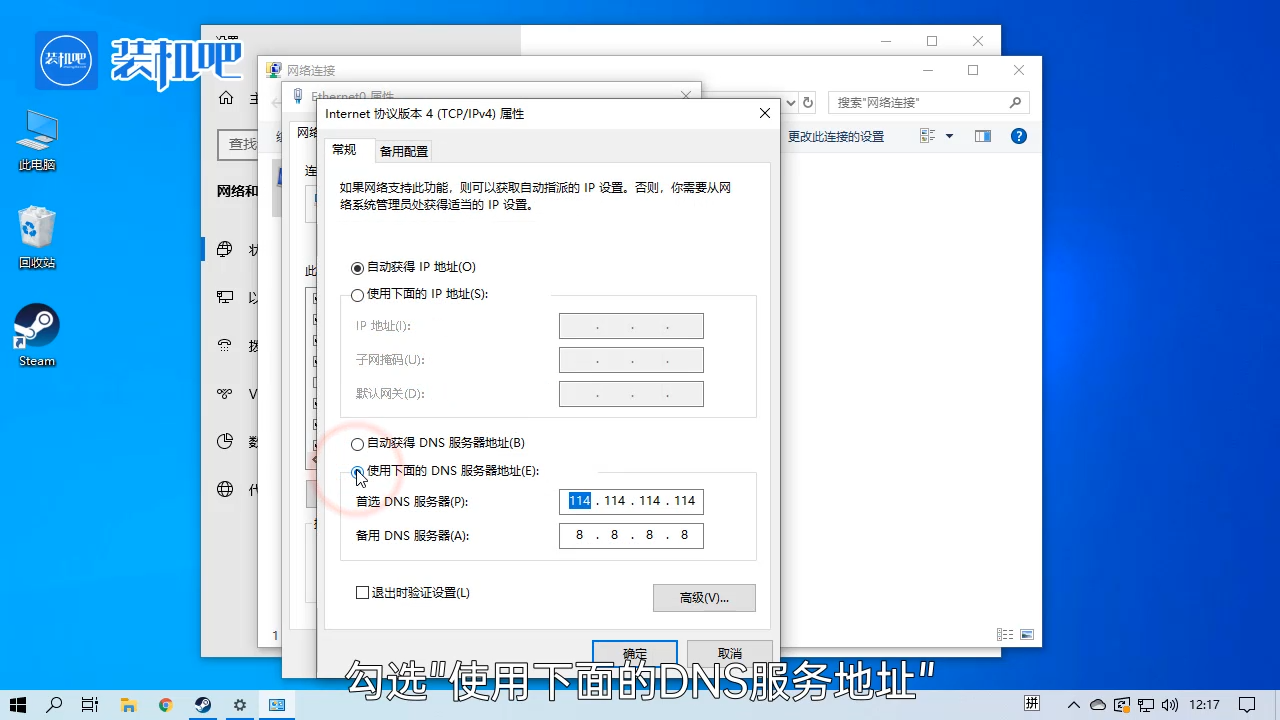Warning: Use of undefined constant title - assumed 'title' (this will throw an Error in a future version of PHP) in /data/www.zhuangjiba.com/web/e/data/tmp/tempnews8.php on line 170
steam118错误怎么回事
装机吧
Warning: Use of undefined constant newstime - assumed 'newstime' (this will throw an Error in a future version of PHP) in /data/www.zhuangjiba.com/web/e/data/tmp/tempnews8.php on line 171
2020年03月27日 15:36:05

由于一些特殊的原因,国内玩家的网络和Steam商店的连接算不上很稳定,当Steam客户端连接不到Steam商店的时候,就有可能出现Steam错误代码:-118的情况,下面就为大家介绍一个解决该问题的方法,一起来看一看吧。
steam118错误怎么回事
1、鼠标左键点击任务栏的网络图标,选择“网络和lnternet设置”。

2、然后选择“更改适配器”。
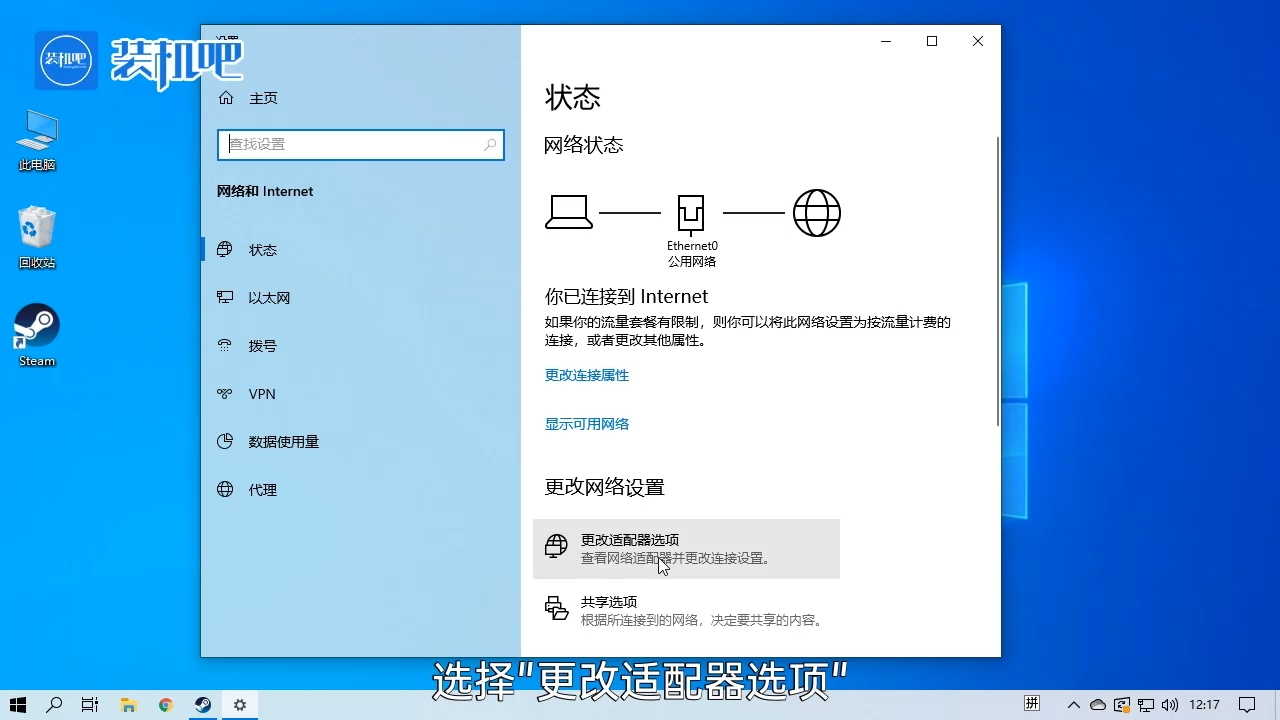
3、右键网络,选择“属性”。
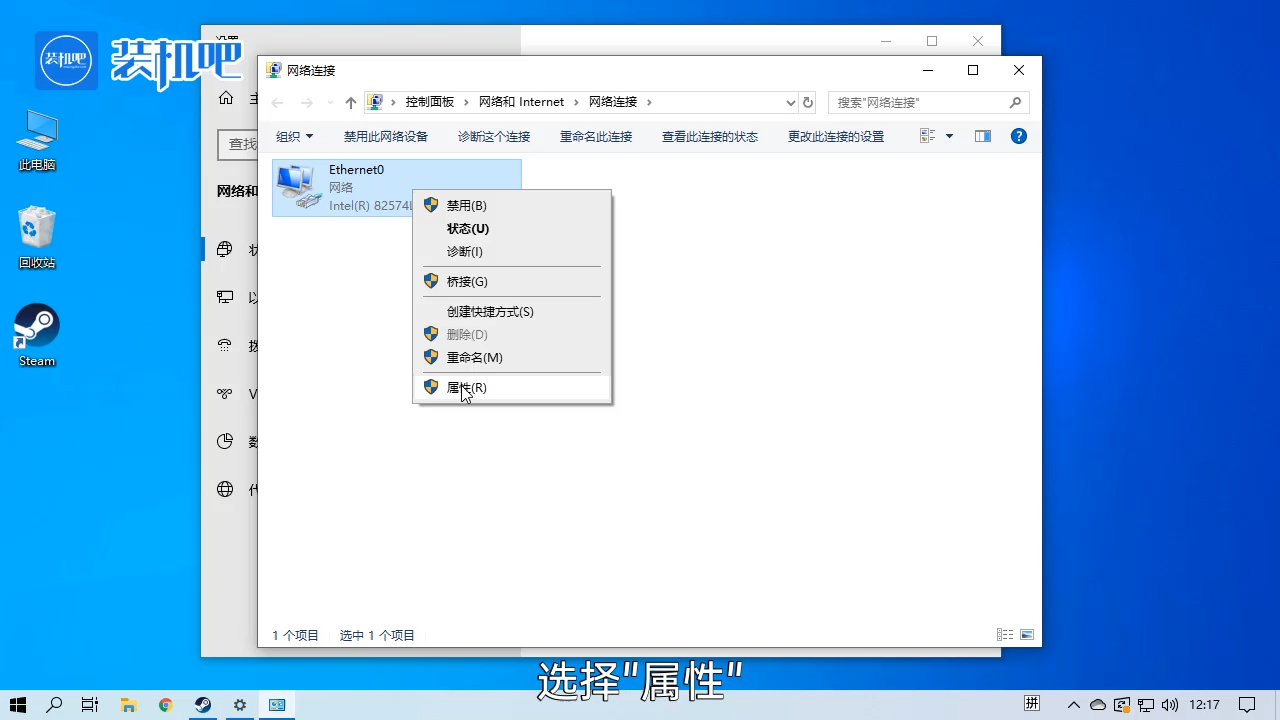
4、双击“Internet协议版本4”
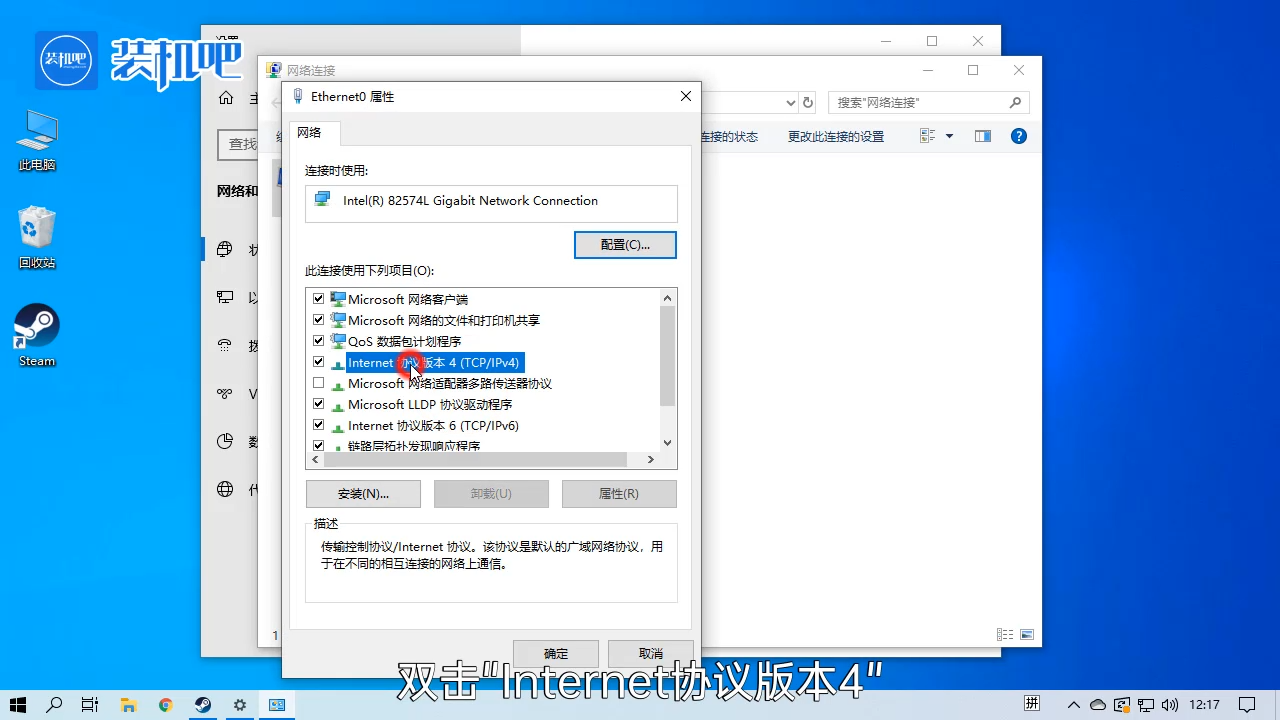
5、勾选“使用下面的DNS服务地址”,首选DNA服务器地址输入“114.114.114.114”,备用DNS服务器地址输入“8.8.8.8”,点击确定保存
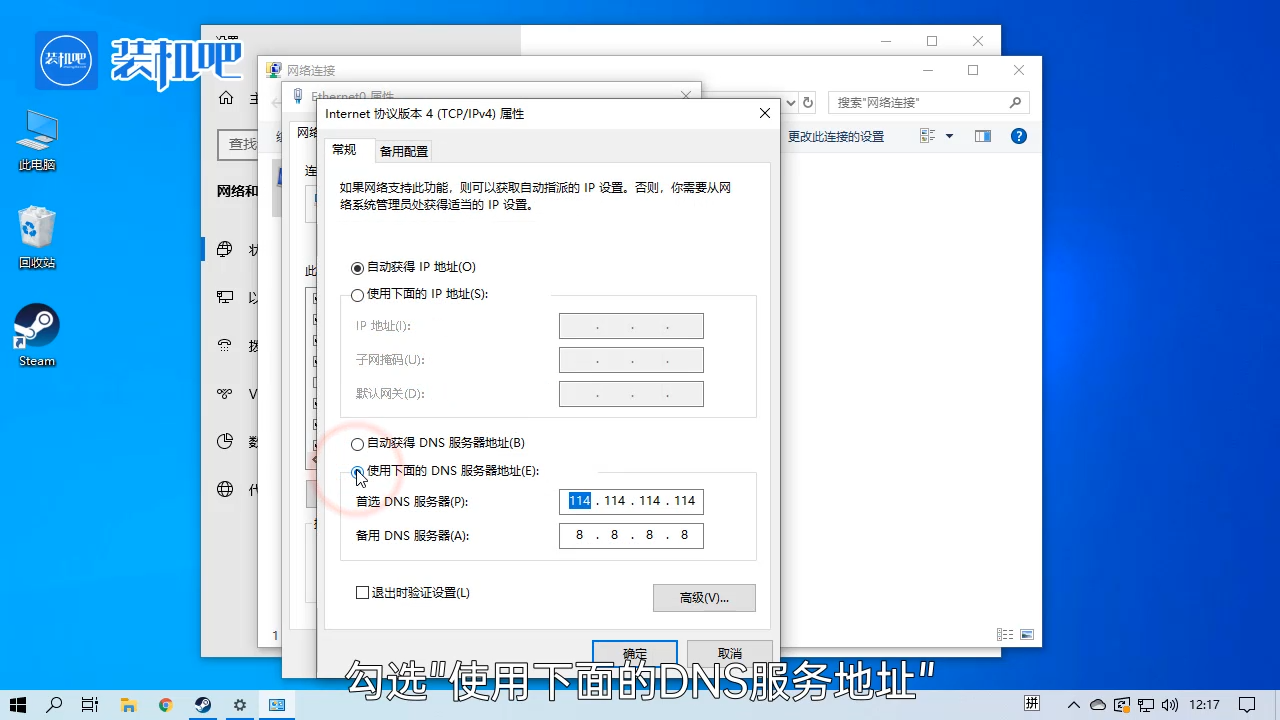
6、再次打开Steam,应该就能正常打开商店了。

以上就是Steam出现118错误的一个解决方法。