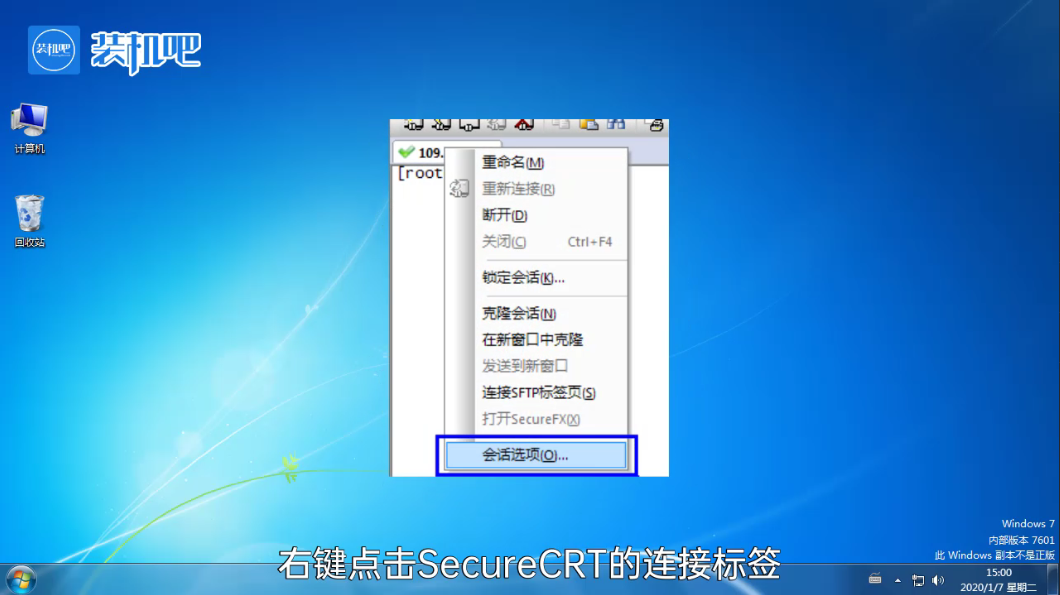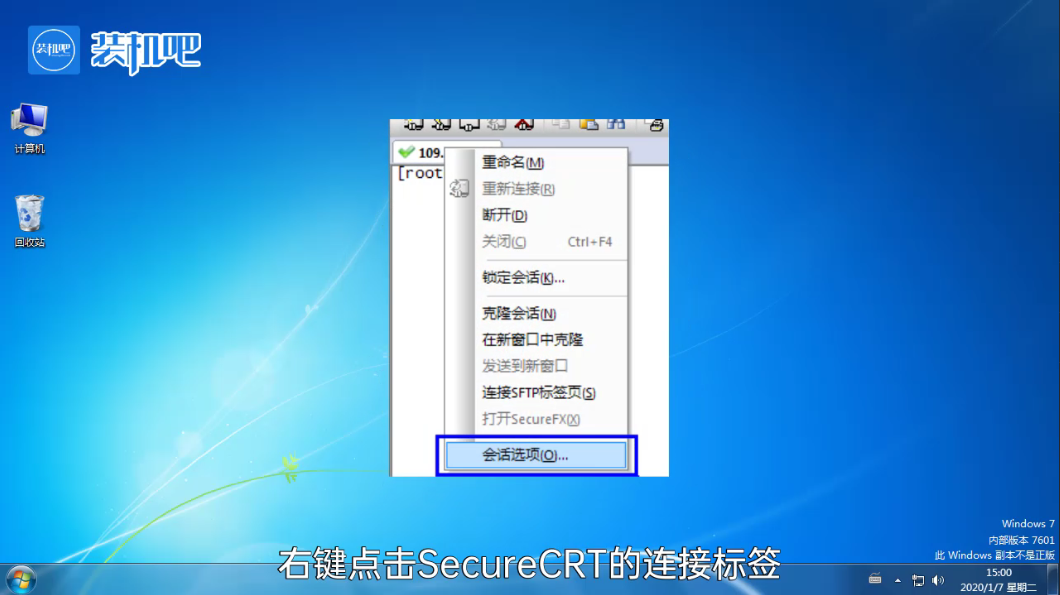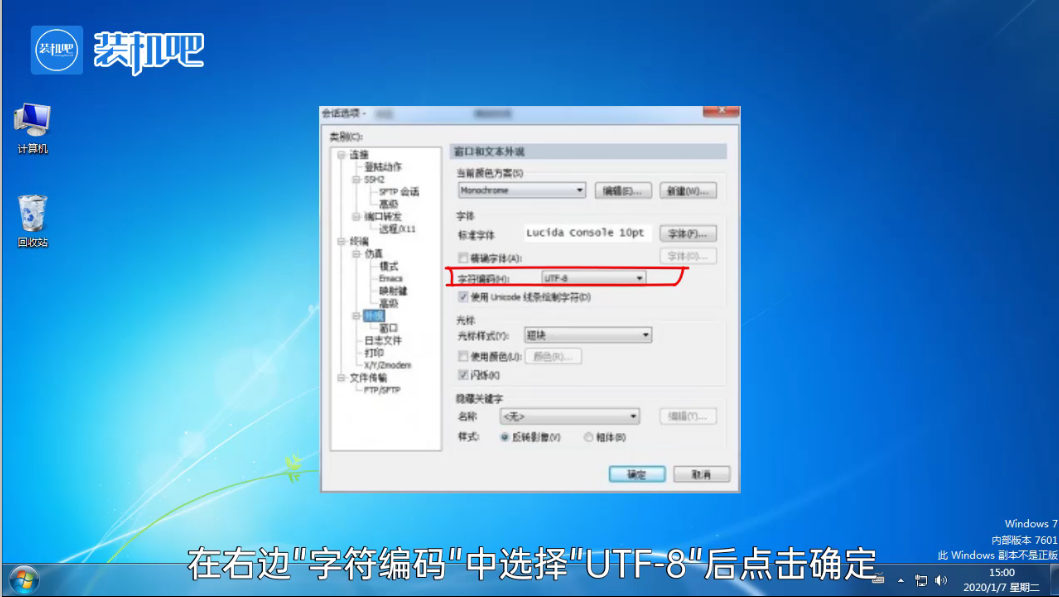Warning: Use of undefined constant title - assumed 'title' (this will throw an Error in a future version of PHP) in /data/www.zhuangjiba.com/web/e/data/tmp/tempnews8.php on line 170
securecrt乱码怎么办图文详解
装机吧
Warning: Use of undefined constant newstime - assumed 'newstime' (this will throw an Error in a future version of PHP) in /data/www.zhuangjiba.com/web/e/data/tmp/tempnews8.php on line 171
2020年01月30日 10:24:00
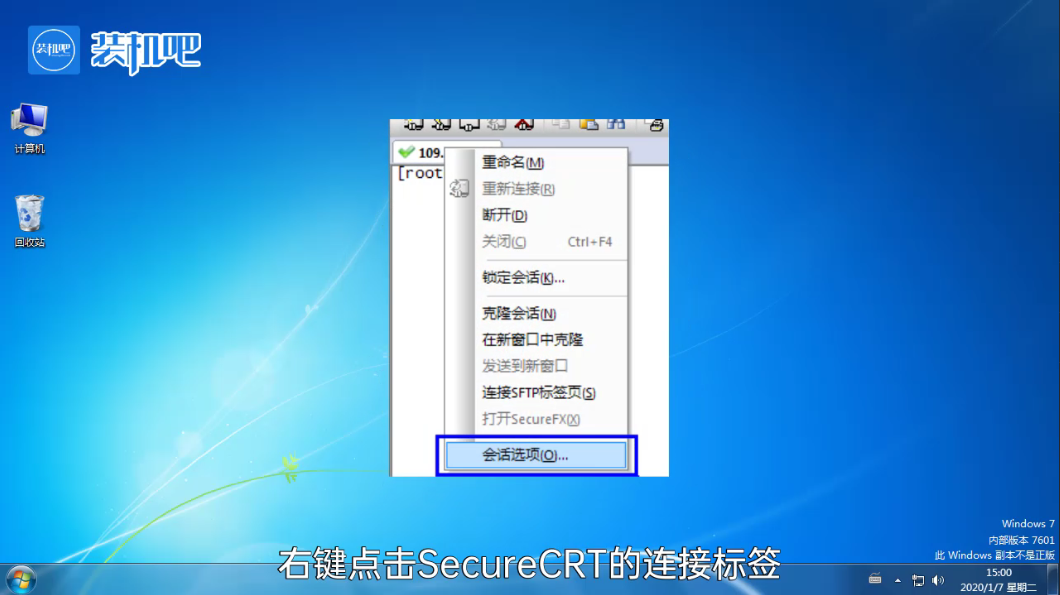
securecrt乱码怎么办?很多刚刚安装SercureCRT的朋友可能会发现,SercureCRT的控制台日志会出现乱码的问题,该怎么办呢?接下来小编就过大家详细讲解一下securecrt乱码的解决方法,有兴趣的朋友不妨来了解一下呀。
securecrt乱码怎么办图文详解:
1,首先,右键点击SecureCRT的连接标签。
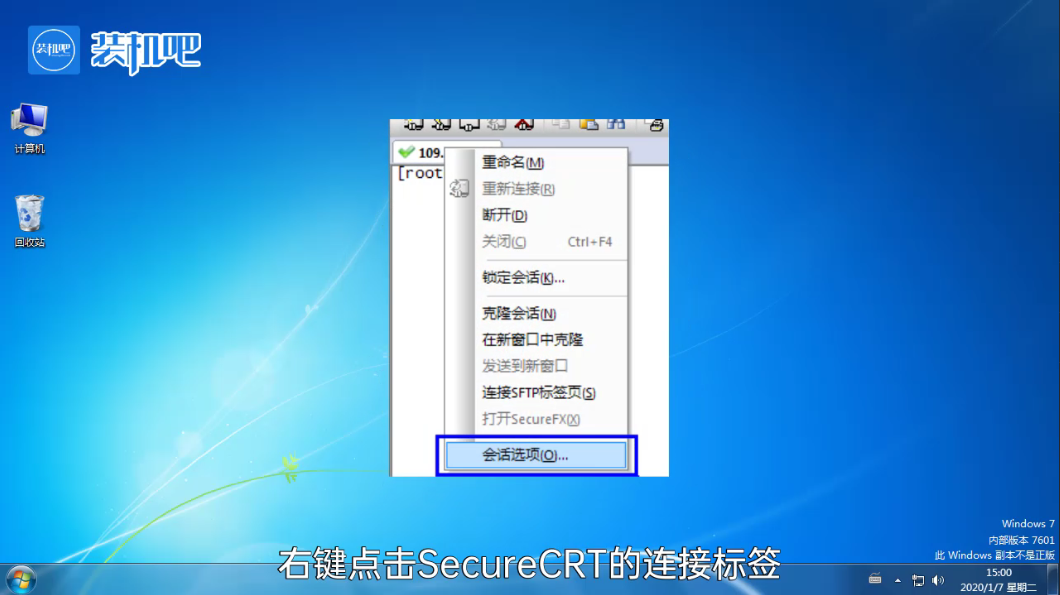
2,然后在在弹出的窗口中,左边侧选择"外观"选项卡,在右边"字符编码“中选择"UTF-8"后点击确定。
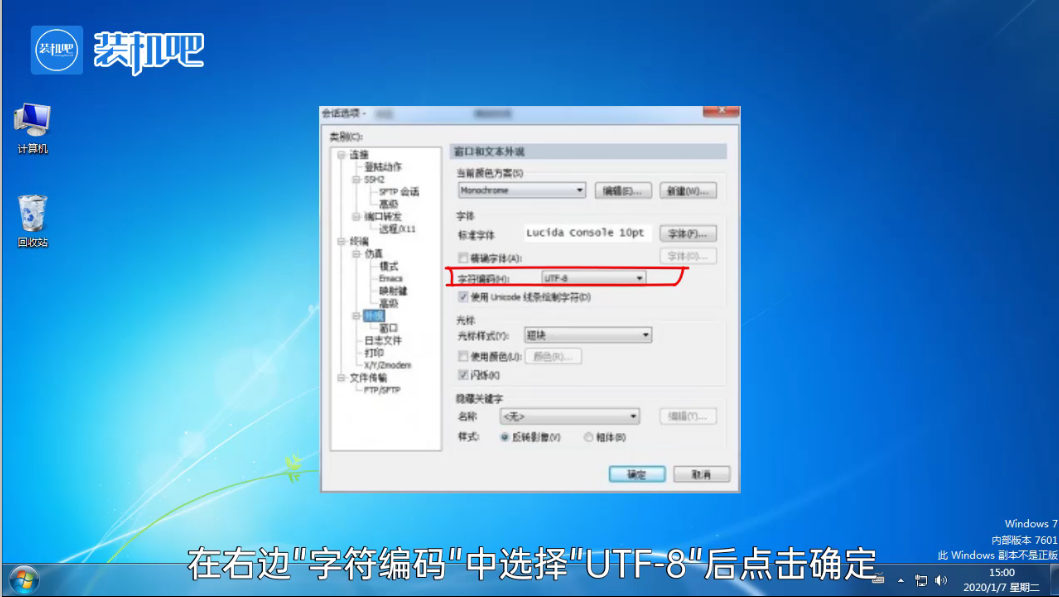
3,如图下所示,SecureCRT中就可以正常显示中文了

关于securecrt乱码怎么办这个问题今天小编就介绍到这了。