
有网友想要给新电脑系统重装,但是自己不懂如何装系统,不想花钱给别人安装怎么办?其实我们完全可以自己给电脑装系统,下面就教大家一个简单易操作的免费给新电脑装系统的方法.
1.我们到小白系统官网下载安装小白三步装机版软件并打开,在主页选择win7旗舰版系统安装。

2.然后等待软件自动下载镜像文件,耐心等待完成。

3.接着软件部署环境中,这时无需手动操作。

4.当系统安装完成后,根据提示选择页面中的立即重启选项。

5.重启之后会进入到pe系统的桌面当中,在PE系统中选择XiaoBaiPE-MSDNOnlineInstallMode选项进入PE系统。
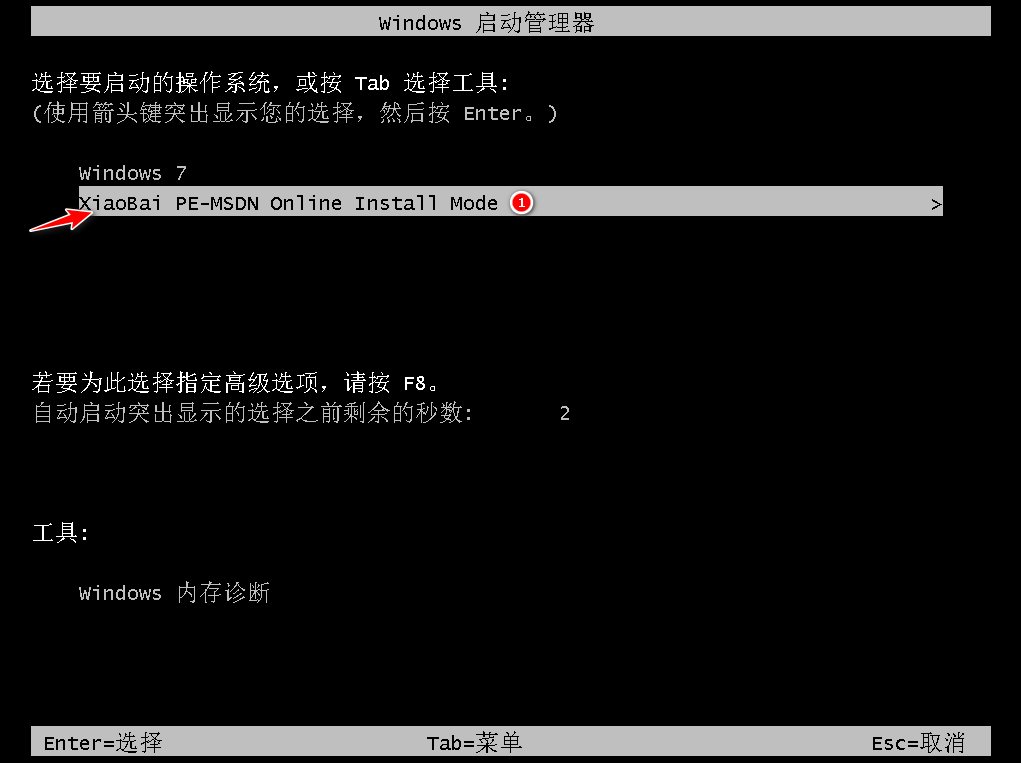
6.进入pe系统内,软件就会帮助我们进行安装系统的操作。
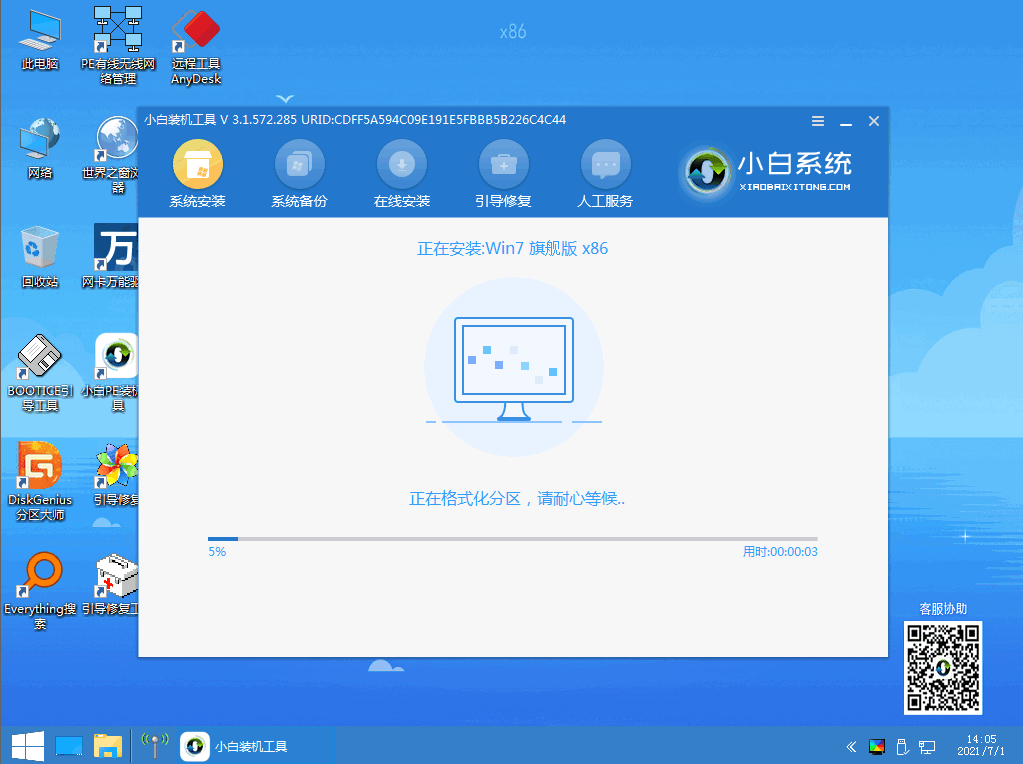
7.安装完成后,我们重启电脑,进入选择系统的页面,选择Windows7。
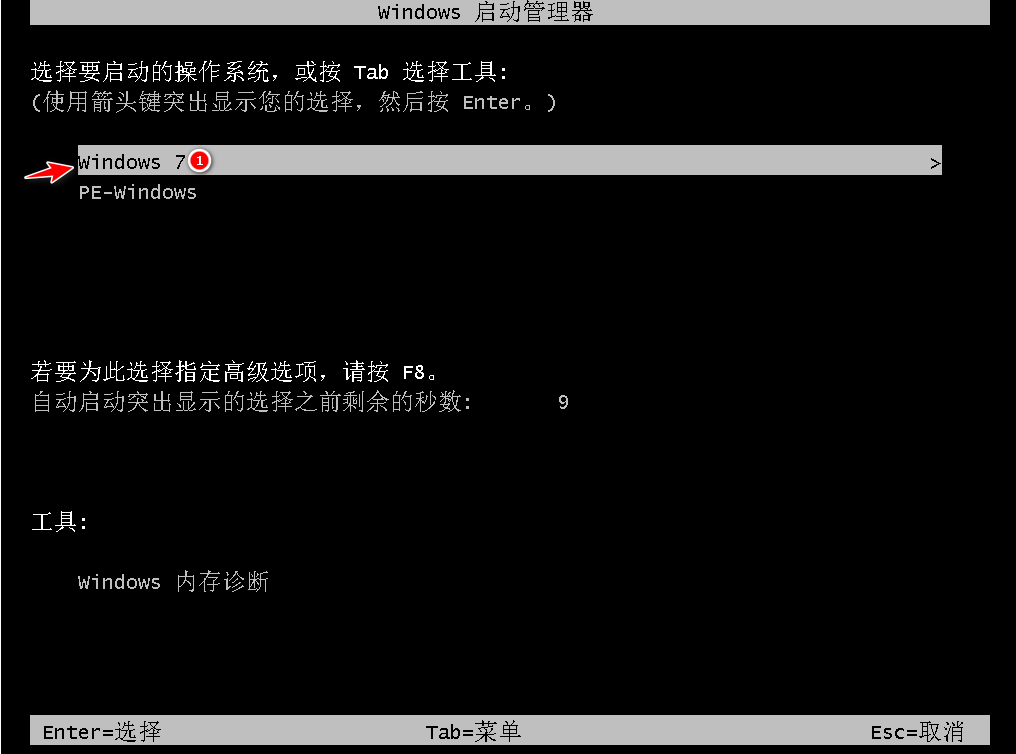
8.win7系统将在一段时间内安装完毕,您可以随后使用新的操作系统。
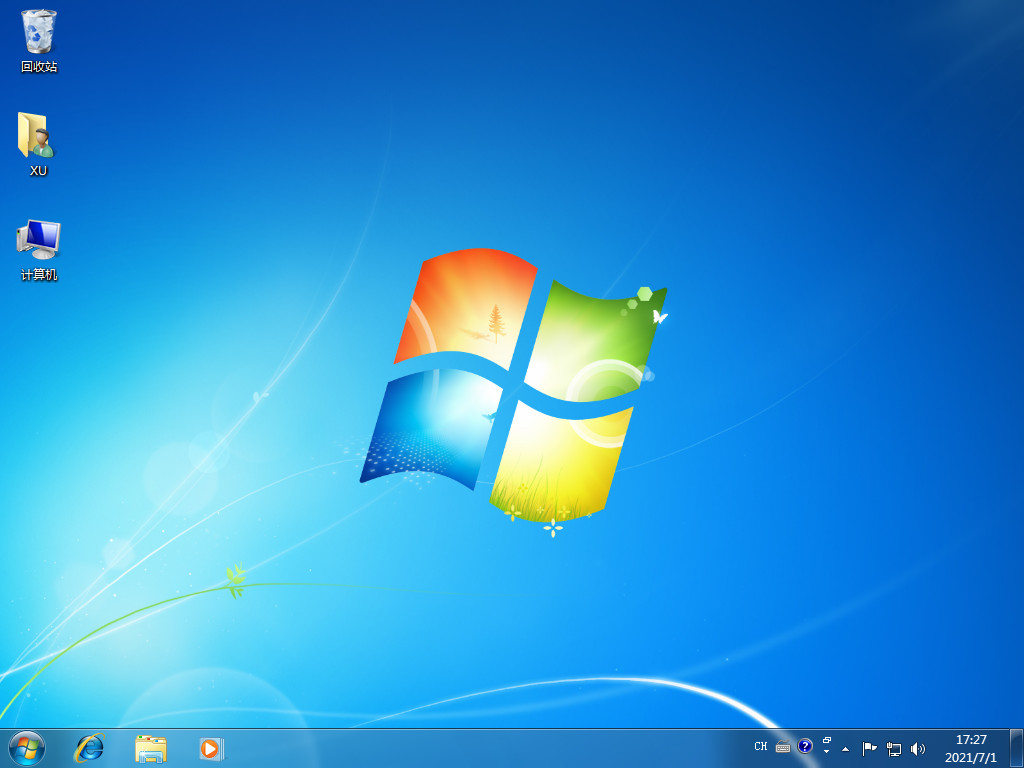
以上就是免费给新电脑装系统的方法介绍,希望能帮助到大家。




