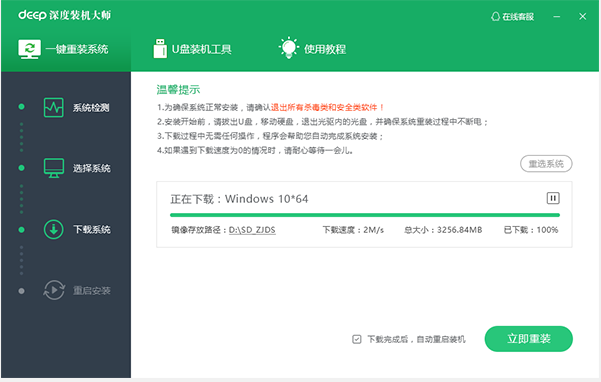Warning: Use of undefined constant title - assumed 'title' (this will throw an Error in a future version of PHP) in /data/www.zhuangjiba.com/web/e/data/tmp/tempnews8.php on line 170
演示深度系统一键装机教程
装机吧
Warning: Use of undefined constant newstime - assumed 'newstime' (this will throw an Error in a future version of PHP) in /data/www.zhuangjiba.com/web/e/data/tmp/tempnews8.php on line 171
2021年05月25日 11:12:02

很多网友对于重装系统并不了解,想借助一键重装系统工具安装系统,那么该如何选择好用的一键重装系统工具呢?在这里小编推荐大家使用小白一键重装,深度装机大师等。下面小编就给大家演示下深度系统一键装机教程。
具体的一键安装系统步骤如下:
1、下载软件完软件后正常打开(“一键重装系统”), 程序会默认检测当前系统环境,检测完成后,点击“下一步”。

2、深度装机大师已为您推荐适合电脑配置的系统版本,用户也可选择XP,Win7或Win10,点击“下一步”。

3、到了这一步时用户即可离开电脑,程序会全自动完成重装步骤。为防止出现安装失败,用户也可以选择“制作启动U盘”进行U盘装机。

4、等待自动重启安装完成即可,全程无需操作。
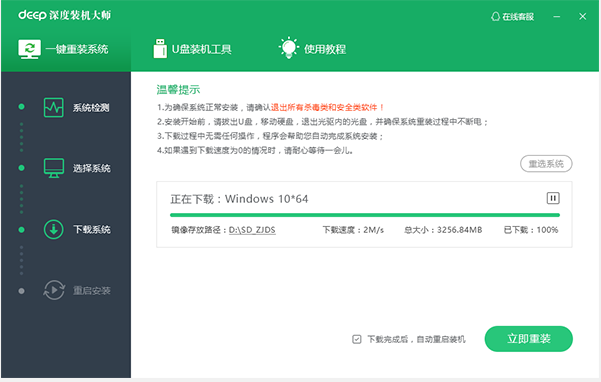
以上便是深度系统一键装机教程,希望能帮到大家。