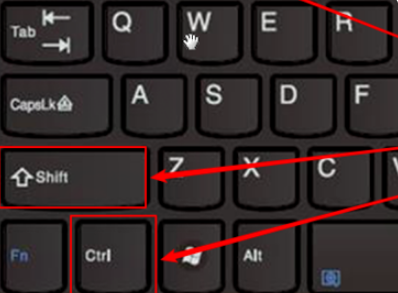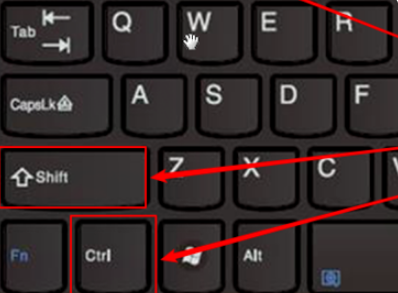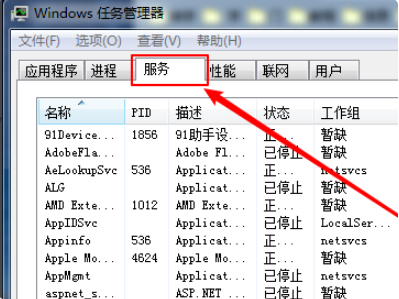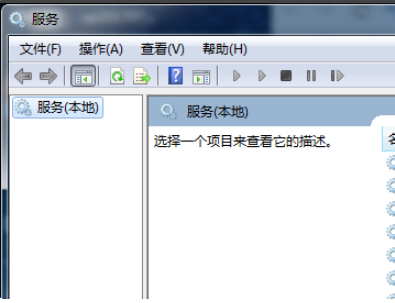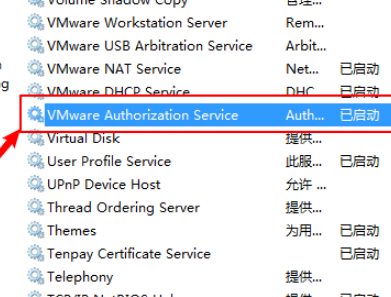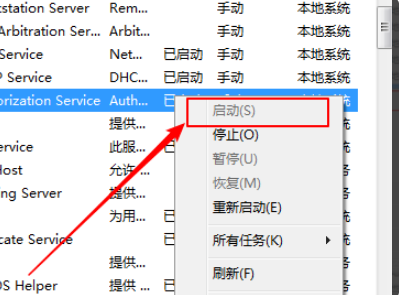Warning: Use of undefined constant title - assumed 'title' (this will throw an Error in a future version of PHP) in /data/www.zhuangjiba.com/web/e/data/tmp/tempnews8.php on line 170
vmware安装win7提示找不到驱动怎么办
装机吧
Warning: Use of undefined constant newstime - assumed 'newstime' (this will throw an Error in a future version of PHP) in /data/www.zhuangjiba.com/web/e/data/tmp/tempnews8.php on line 171
2021年09月11日 19:00:00
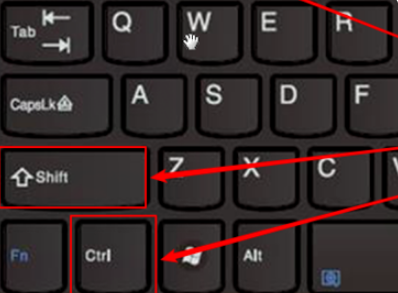
有时候我们会在电脑上运行虚拟机来安装其它系统,这样我们既能够体验多个不同的系统,又能解决某些软件不兼容于一个系统的问题,但是有的人在安装win7虚拟机时出现找不到驱动的情况,下面就来看看虚拟机安装win7找不到驱动该如何解决吧。
1、按组合键Ctrl+Shift+Esc 进入windows任务管理器窗口。
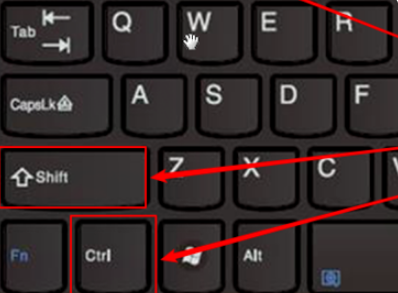
2、在 windows任务管理器 窗口中切换到服务界面。
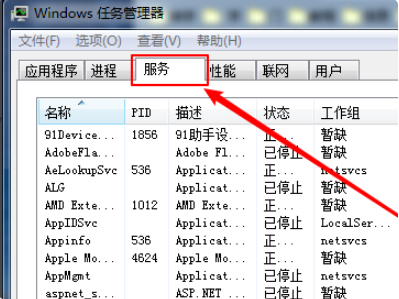
3、在任务管理器服务界面的右下角左键单击服务,进入服务窗口。
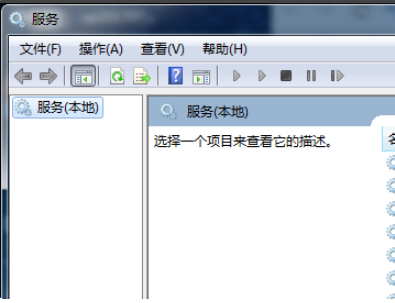
4、在服务窗口找 VMware Authorization Service 服务。
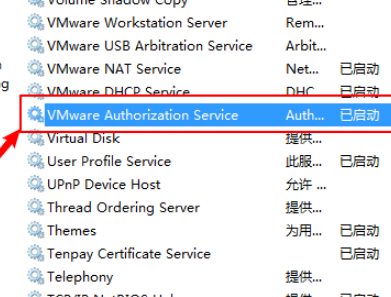
5、如果VMware Authorization Service服务没有启动,启动就完成了。
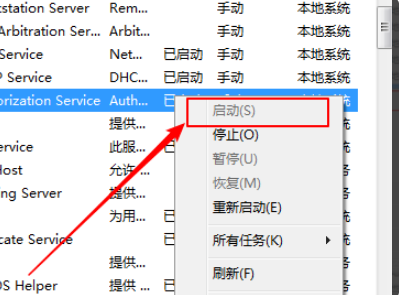
以上就是虚拟机安装win7找不到驱动的解决方法了,大家如果在虚拟机安装windows7系统时出现这样的问题的话就可以按照上述方法来操作,希望对大家有帮助。