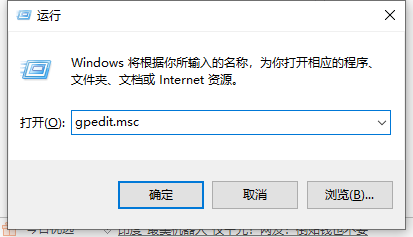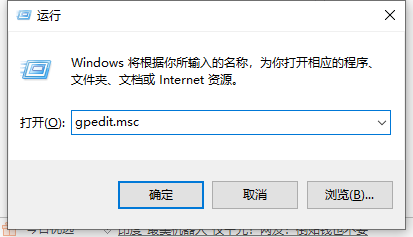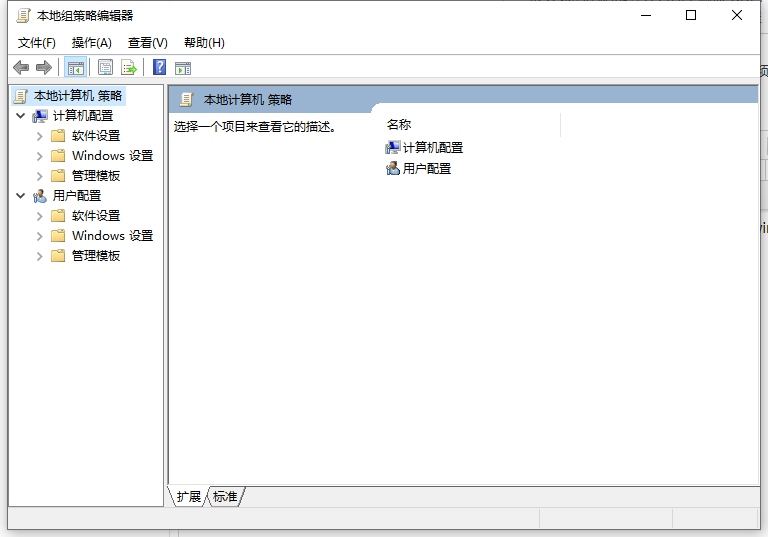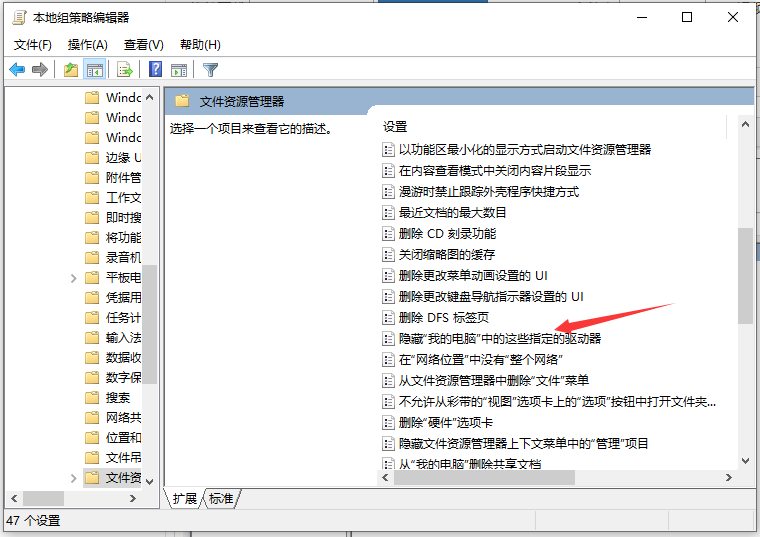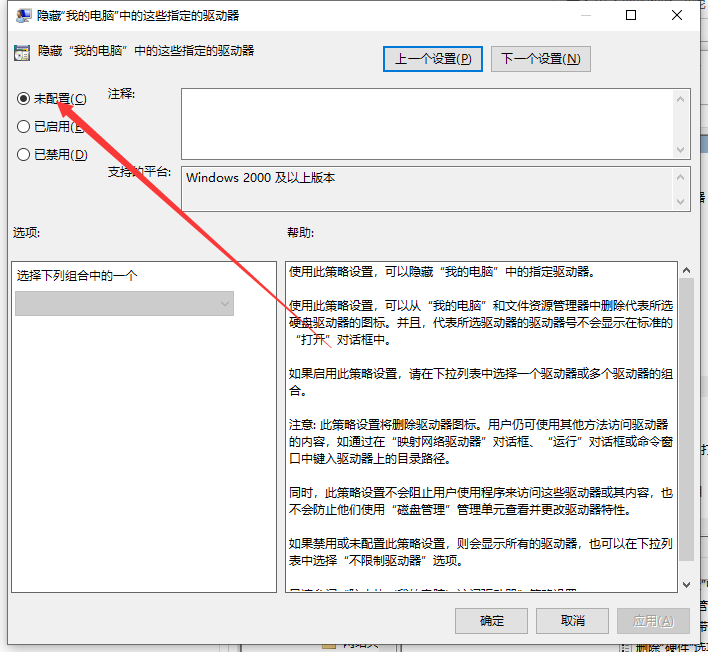Warning: Use of undefined constant title - assumed 'title' (this will throw an Error in a future version of PHP) in /data/www.zhuangjiba.com/web/e/data/tmp/tempnews8.php on line 170
win7电脑系统d盘不见了怎么解决
装机吧
Warning: Use of undefined constant newstime - assumed 'newstime' (this will throw an Error in a future version of PHP) in /data/www.zhuangjiba.com/web/e/data/tmp/tempnews8.php on line 171
2021年04月24日 09:06:05
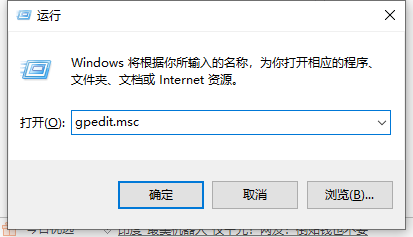
电脑安装上windows7操作系统后,磁盘会进行分区为CDEF盘,方便储存文件资料。可是有win7系统打开本地磁盘的的时候,发现d盘不见了,其实系统盘都还在,win7系统d盘不见了怎么找回?下面来看看这篇解决教程。
1、“win+r”打开运行,然后再输入gpedit.msc。
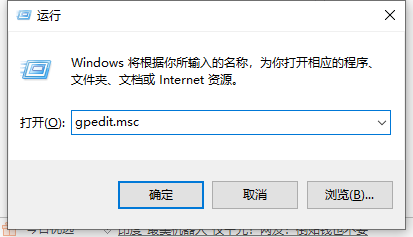
2、打开本地组策略编辑器。
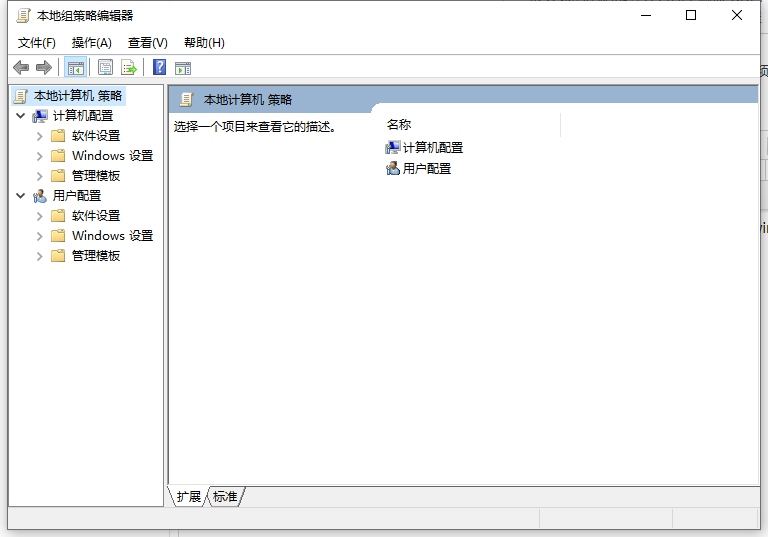
3、在本地计算机策略,用户配置,管理模板,Windows组件,文件资源管理器,找到“隐藏我的电脑中的这些指定的驱动器”。
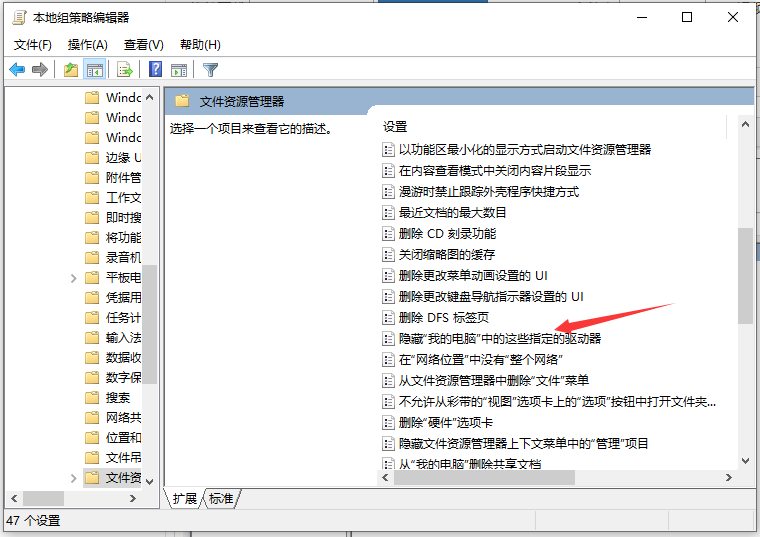
4、然后双击进入设置。点击未配置。再应用,确定。这样d盘就回来了。
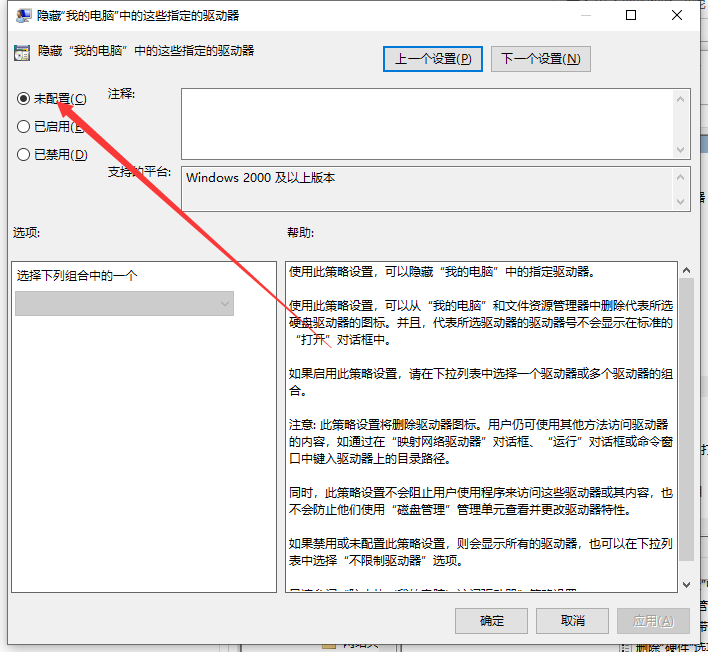
以上就是win7带男哦d盘不见了的解决方法啦,希望能帮助到大家。