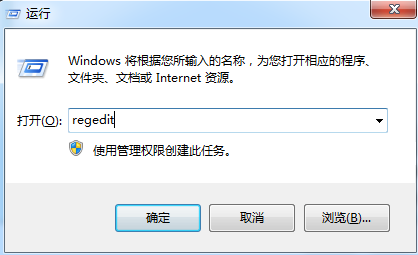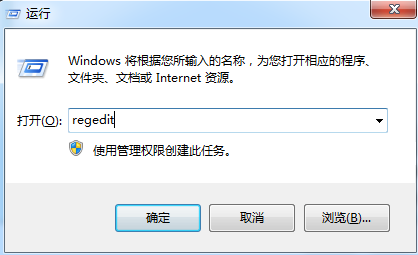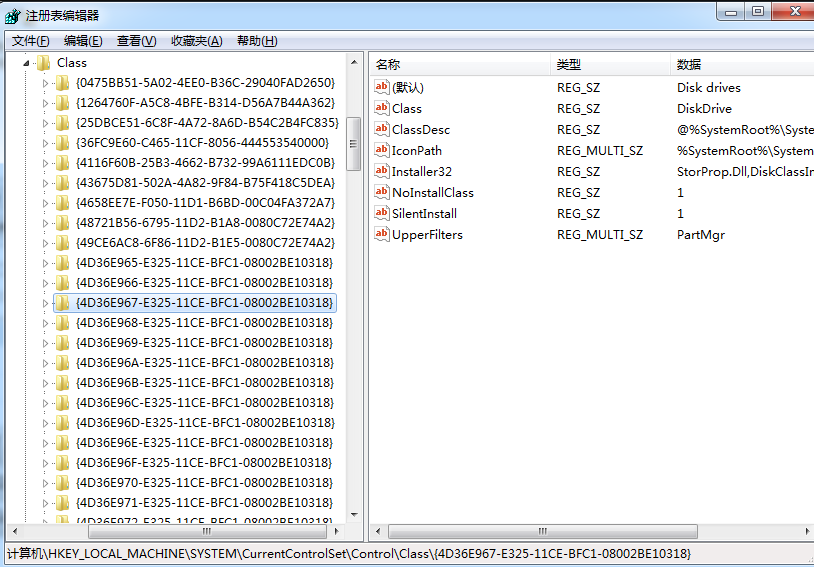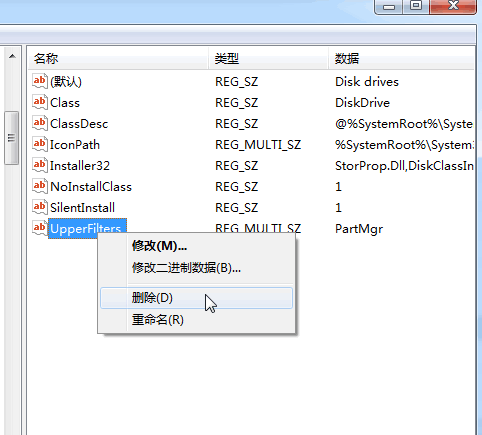Warning: Use of undefined constant title - assumed 'title' (this will throw an Error in a future version of PHP) in /data/www.zhuangjiba.com/web/e/data/tmp/tempnews8.php on line 170
电脑做系统进不去u盘怎么回事解决方法
装机吧
Warning: Use of undefined constant newstime - assumed 'newstime' (this will throw an Error in a future version of PHP) in /data/www.zhuangjiba.com/web/e/data/tmp/tempnews8.php on line 171
2021年04月07日 11:18:00
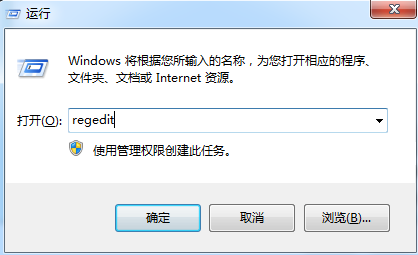
大家在给电脑做系统来重装的时候不知道有没有遇到过进不去u盘的情况呢?今天小编就来和大家探讨一下解决方法吧。
1、点击“开始”菜单,选择“运行”命令,在打开的框内输入“regedit”命令,然后点击“确定”按钮。
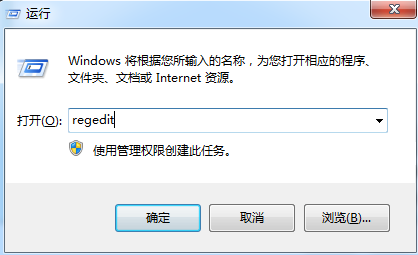
2、打开“注册表编辑器”窗口,在左侧注册表树窗口依次展开以下分支
HKEY_LOCAL_MACHINE\SYSTEM\CurrentControlSet\Control\Class\{4D36E967-E325-11CE-BFC1-08002BE10318}。
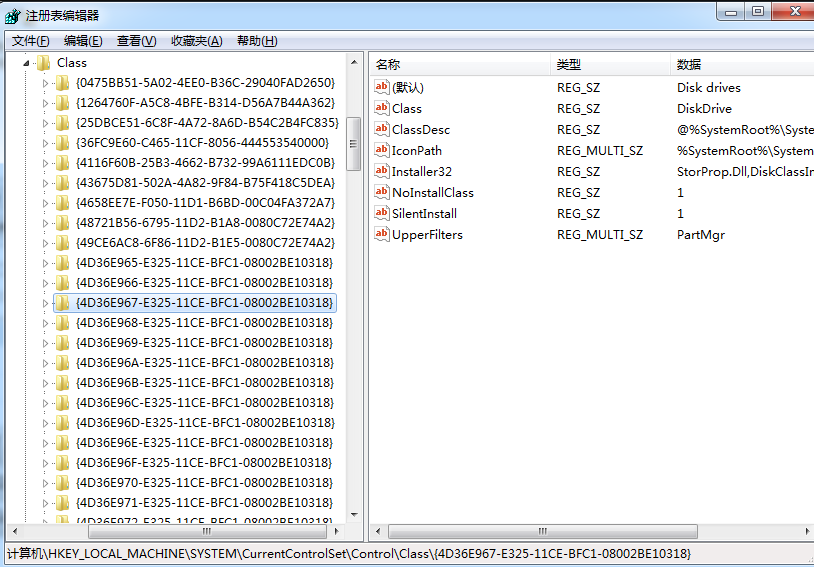
3、右键点击“UpperFilters”和“LowerFilters”,选择删除即可。
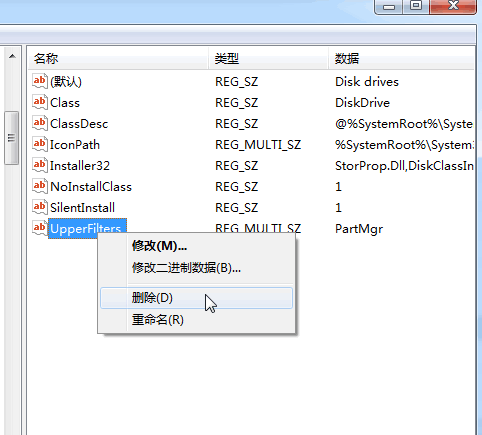
以上就是电脑做系统进不去u盘的解决方法了,觉得这个方法有用的话就收藏起来慢慢学吧。