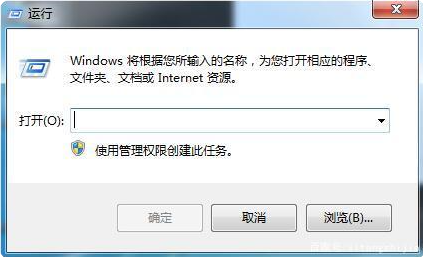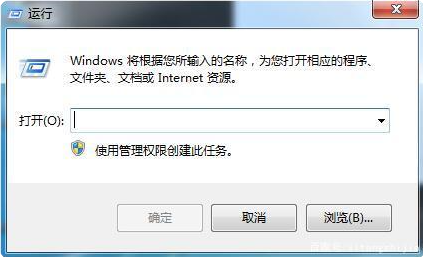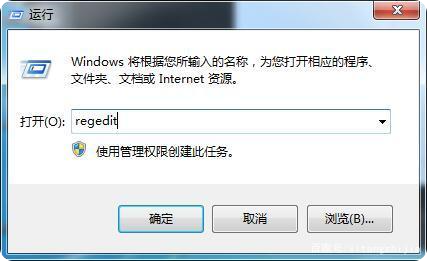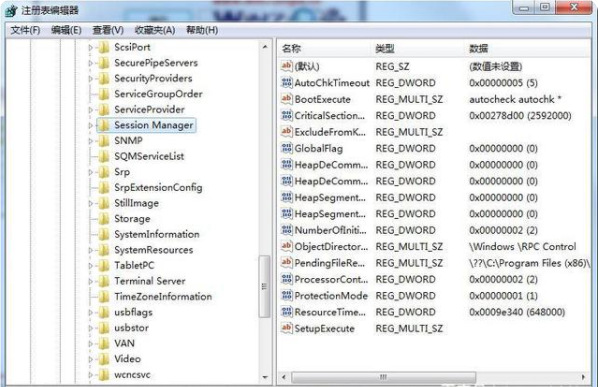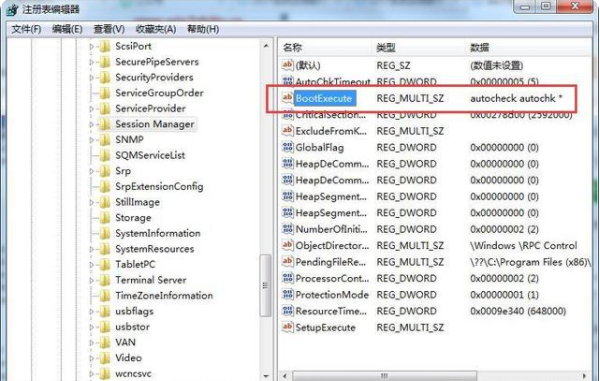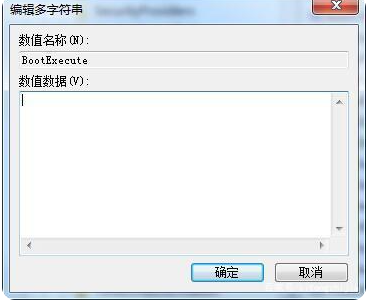Warning: Use of undefined constant title - assumed 'title' (this will throw an Error in a future version of PHP) in /data/www.zhuangjiba.com/web/e/data/tmp/tempnews8.php on line 170
win7电脑硬盘开机老是自检怎么办
装机吧
Warning: Use of undefined constant newstime - assumed 'newstime' (this will throw an Error in a future version of PHP) in /data/www.zhuangjiba.com/web/e/data/tmp/tempnews8.php on line 171
2021年03月26日 11:51:00
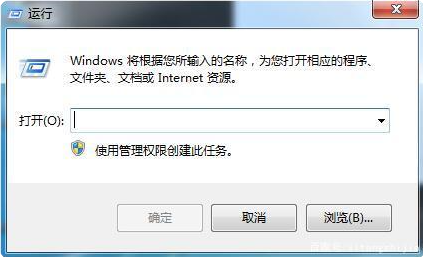
win7电脑硬盘开机老是自检怎么办?在遇到断电的时候,系统为了保障数据安全,会在电脑重启时进行硬盘自检,这个过程可能会出现多次检测,让你无法快速开机,进入桌面,win7电脑硬盘开机老是自检很是让人烦恼。那么电脑硬盘开机自检怎么办呢?我们来看看win7电脑硬盘开机自检解决方法。
win7电脑硬盘开机老是自检怎么办?具体如下:
1、首先,按下(WIN+R)组合键,打开运行窗口;
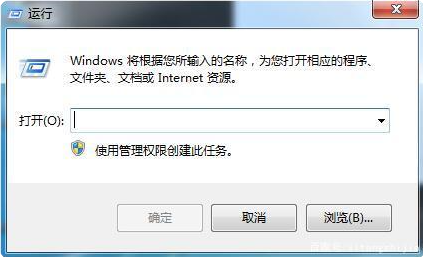
2、接着输入“regedit”命令,打开注册表编辑器;
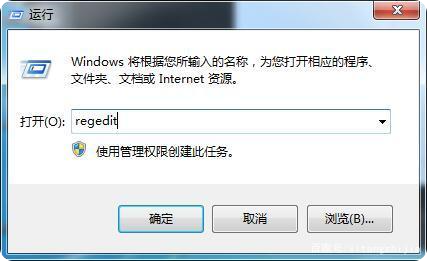
3、然后展开注册表目录“HKEY_LOCAL_MACHINE\SYSTEM\CurrentControlSet\Control\Session
Manager”;
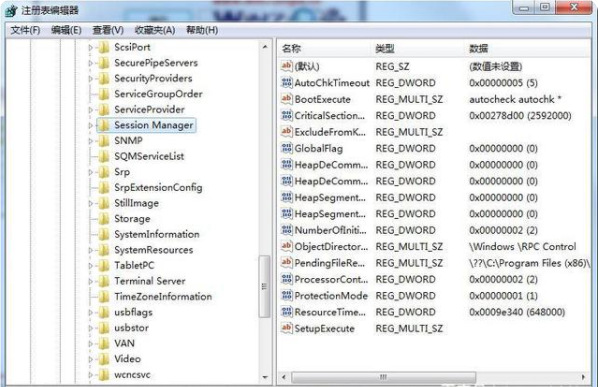
4、双击打开右侧“BootExecute”项目;
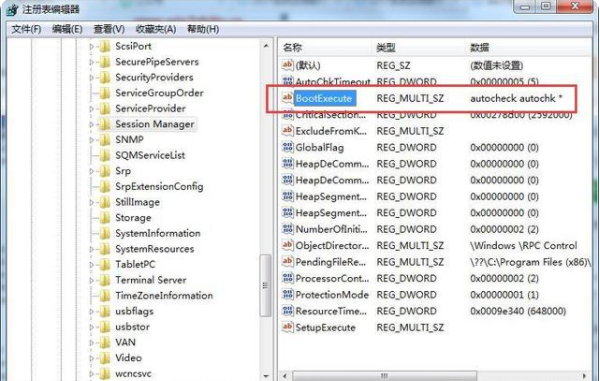
5、将此项中的数值数据清空,确定保存即可。
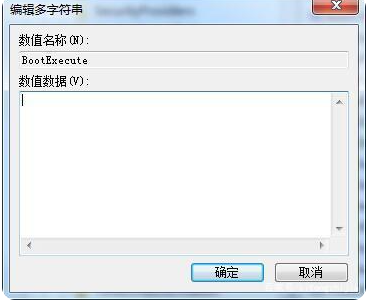
以上就是小编带来的win7电脑硬盘开机老是自检解决方法的全部内容,希望可以提供帮助。