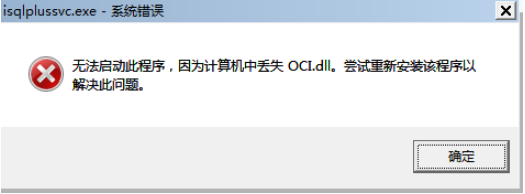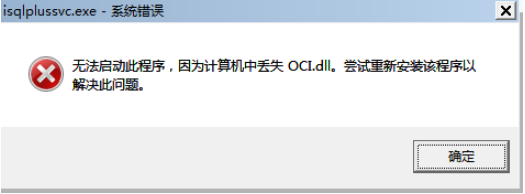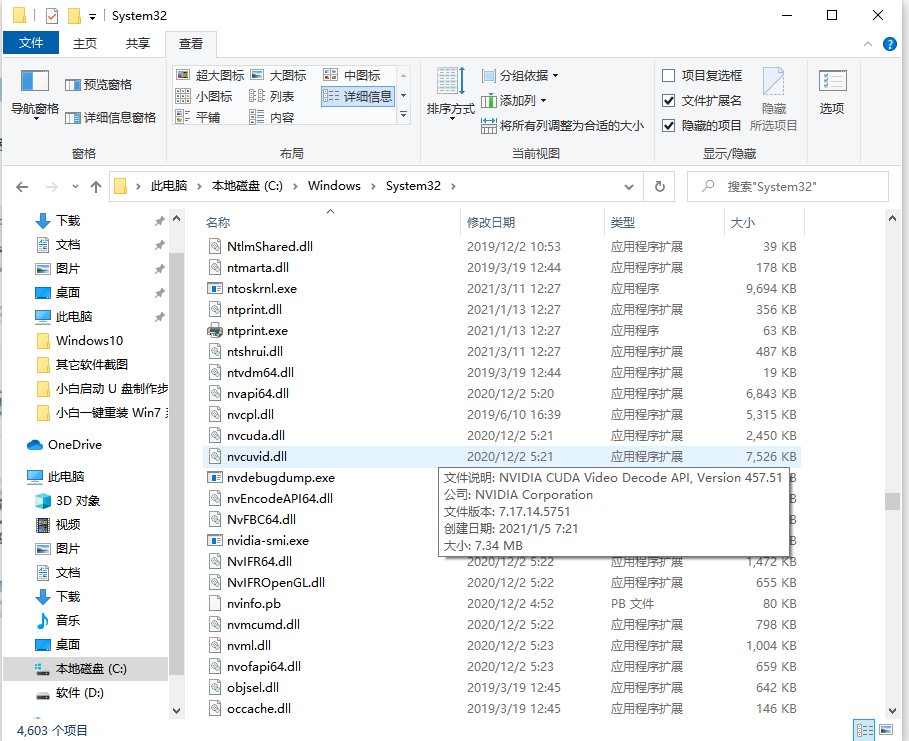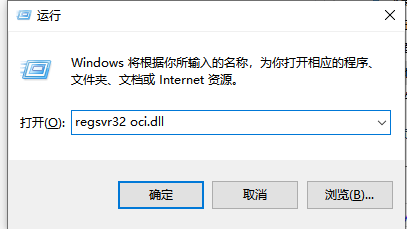Warning: Use of undefined constant title - assumed 'title' (this will throw an Error in a future version of PHP) in /data/www.zhuangjiba.com/web/e/data/tmp/tempnews8.php on line 170
win7无法启动程序提示计算机中丢失oci.dll怎么办
装机吧
Warning: Use of undefined constant newstime - assumed 'newstime' (this will throw an Error in a future version of PHP) in /data/www.zhuangjiba.com/web/e/data/tmp/tempnews8.php on line 171
2021年03月25日 14:36:04
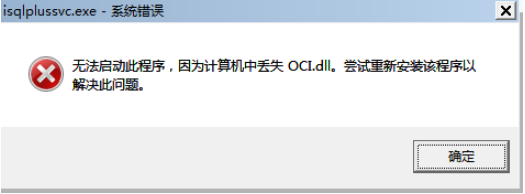
在使用win7电脑的时候,无法打开某些程序并被提示计算机中丢失oci.dll怎么办?这个是比较常见的系统故障问题,只需要修复oci.dll文件就好。下面小编就给大家分享下win7系统计算机中丢失oci.dll的解决方法。
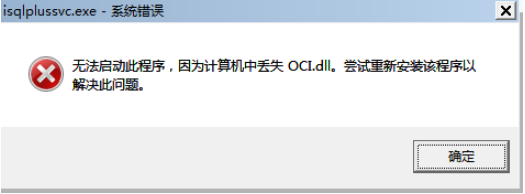
解决方法如下:
1、从网上搜索下载对应的oci.dll文件,注意要区分32位和64位。

2、下载后解压,保存到C:\Windows\System32这个目录下。
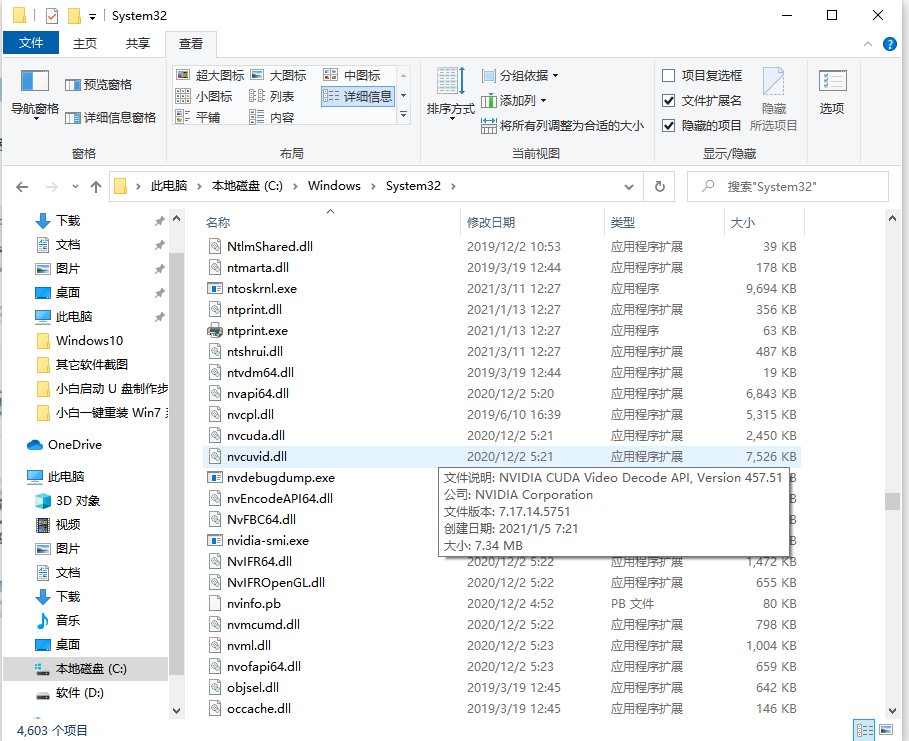
3、按win+R键打开运行,输入regsvr32 oci.dll,点击确定。
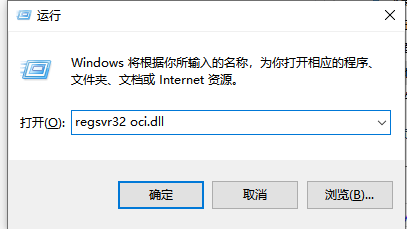
4、或者直接借助软件进行修复,比如360卫士等。

以上便是win7系统计算机中丢失oci.dll的解决方法,希望能帮到大家。