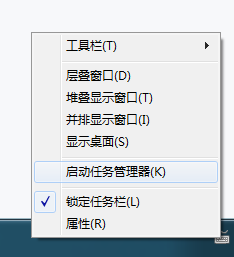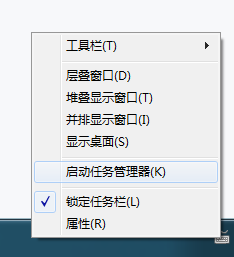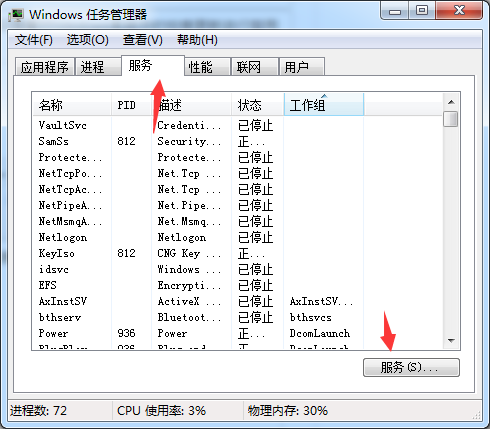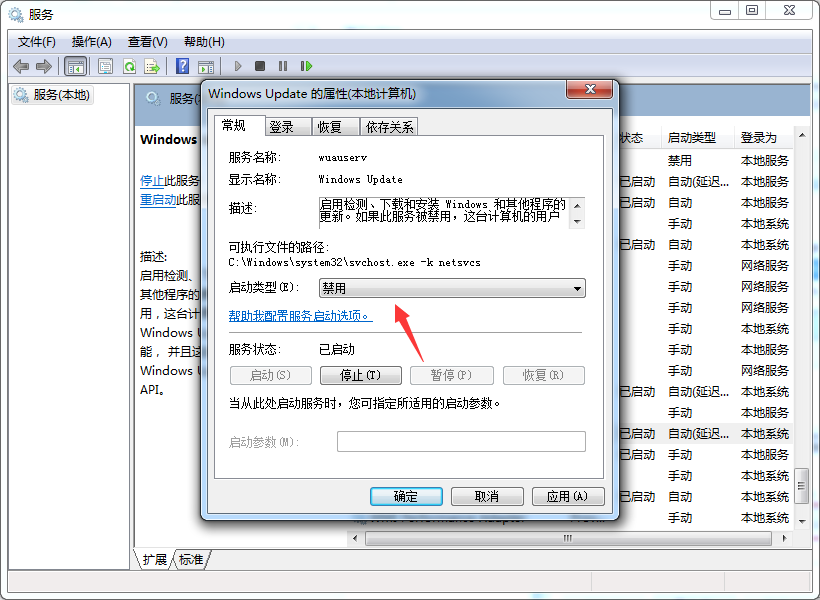Warning: Use of undefined constant title - assumed 'title' (this will throw an Error in a future version of PHP) in /data/www.zhuangjiba.com/web/e/data/tmp/tempnews8.php on line 170
Windows 7 系统中svchost占用内存过高如何解决
装机吧
Warning: Use of undefined constant newstime - assumed 'newstime' (this will throw an Error in a future version of PHP) in /data/www.zhuangjiba.com/web/e/data/tmp/tempnews8.php on line 171
2020年06月24日 08:00:08
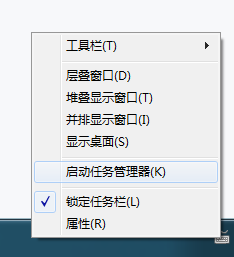
svchost占用内存过高解决方法有吗?svchost占用内存过高如何设置?svchost占用内存过高解决教程在哪里?三个连问让我感到一脸问号,这是什么东西?于是我迅速的查阅了相关资料才发现原来是 Windows Update 更新服务导致的。知道了原因解决方法就很简单啦。
1、对着任务栏右键,打开启动任务管理器。
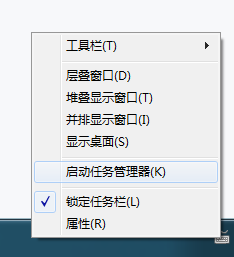
2、在任务管理器中找到服务选项卡,在底部打开服务选项。
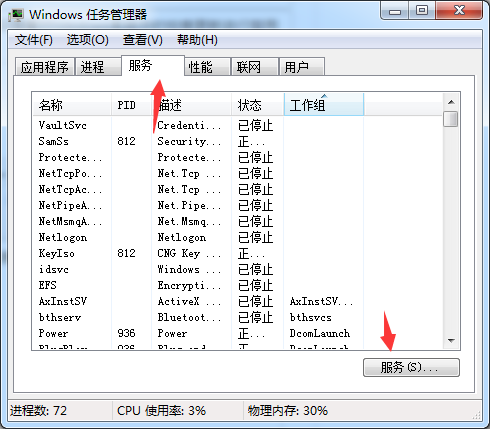
3、在 Windows Update 服务选项中设置启动类型为禁用即可。
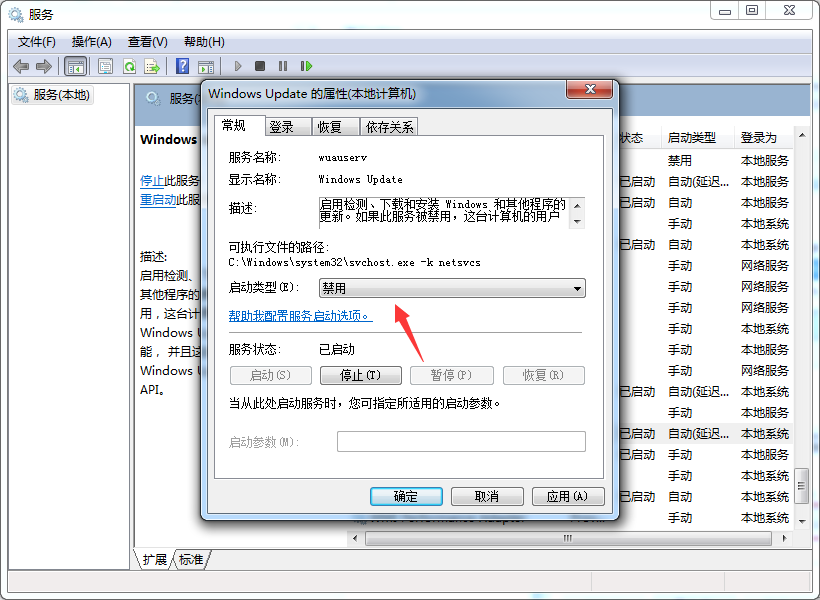
4、设置完成后不要忘记正常重启一下电脑哦。
以上就是 Windows 7 系统中svchost占用内存过高如何解决的方法,是不是非常简单。因为 Windows 系统中会默认自动定期检查更新,如果您的系统稳定正常一般是不需要考虑自动更新的。所以直接取消就行了。