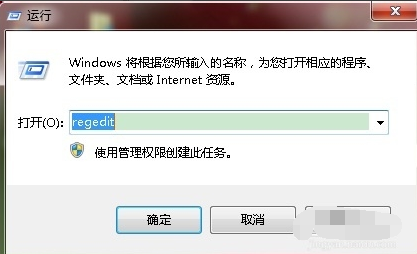
win7操作系统简单易用,方便快捷,越用越喜欢。只不过桌面生成的快捷方式图标箭头有点扎眼,太影响桌面美观了,有什么方法可以去除吗?下面小编就教大家如何去除快捷方法小箭头。
快捷方式图标箭头怎么去掉?真是逼疯强迫症。为什么要带个小箭头呢?看着真是太难受了。针对这个问题,小编整理了两种去除win7快捷方式小箭头的解决方法,强迫症赶紧来看看吧
方法一:注册表去除快捷方式小箭头
1、win+R键弹出运行对话框-输入regedit,点击确定
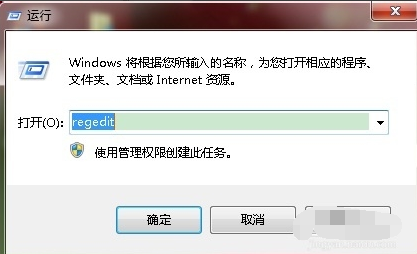
取消快捷方式箭头电脑图解-1
2、打开注册表界面
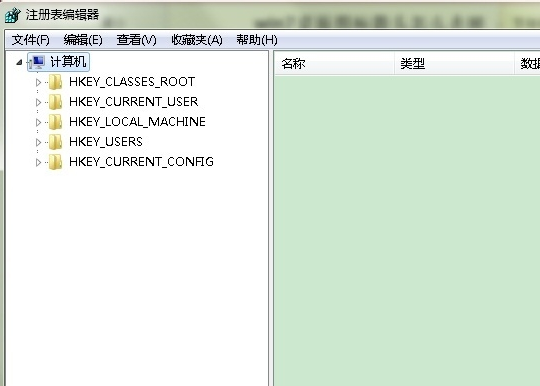
win7电脑图解-2
3、依次展开注册表列表:HKEY_CLASSES_ROOT---lnkfile,首先点开HKEY_CLASSES_ROOT,然后按L键查找lnkfile选项,速度很快。
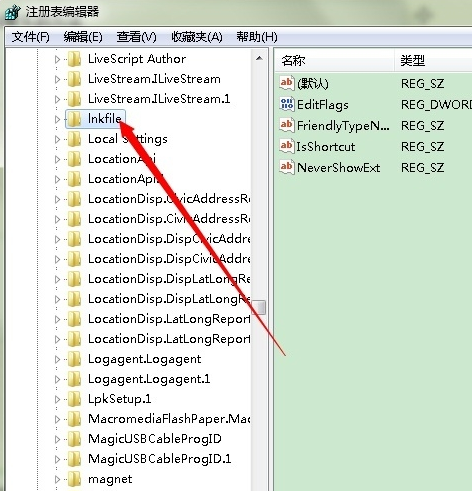
快捷方式电脑图解-3
4、删除“lnkfile”子项中的“IsShortcut”字符串值项
“IsShortcut”字符串是文件快捷方式小箭头的控制字符串.
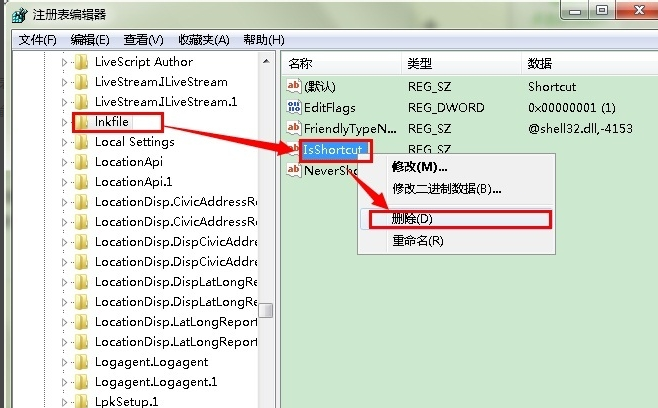
快捷方式电脑图解-4
方法二:借助第三方软件来去除快捷方式小箭头。以电脑管家为例来介绍去除win7桌面图标箭头的方法

取消快捷方式箭头电脑图解-5
1、 点击电脑诊所,在搜索框中输入“小箭头”,点击搜索

图标箭头怎么去掉电脑图解-6

取消快捷方式箭头电脑图解-7
2、直接点第一个去除快捷方式小箭头立即修复即可。

快捷方式电脑图解-8

取消快捷方式箭头电脑图解-9
以上就是win7去除快捷方式小箭头的方法了,你学会了吗?




