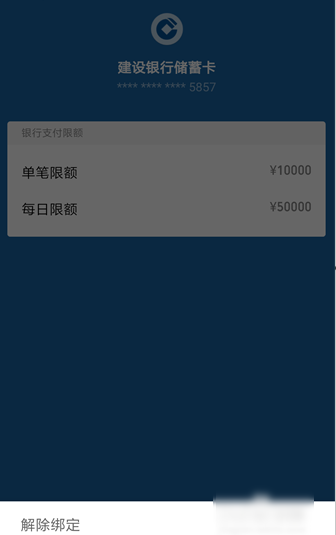Warning: Use of undefined constant title - assumed 'title' (this will throw an Error in a future version of PHP) in /data/www.zhuangjiba.com/web/e/data/tmp/tempnews8.php on line 170
微信怎么解绑银行卡,详细教您微信怎么解绑银行卡
装机吧
Warning: Use of undefined constant newstime - assumed 'newstime' (this will throw an Error in a future version of PHP) in /data/www.zhuangjiba.com/web/e/data/tmp/tempnews8.php on line 171
2018年09月03日 09:06:00

现在当下比较被我们经常使用得社交软件有很多,其中最为代表的就是微信、QQ、微博等这些。但是对于它们的一些功能,有些小伙伴还是不熟悉的。所以今天小编就来给你们说说微信要怎么解绑银行卡。
小伙伴们,微信是我们经常使用的软件,问我们现在也大部分使用微信支付了,所以为了方便我们都会将微信绑定银行卡。有綁必有解,所以今天小编就来告诉你们微信怎么解绑银行卡。
首先,打开微信界面,然后点界面下方的“我”。

银行卡解绑电脑图解-1
接着,再点“钱包”。

银行卡解绑电脑图解-2
下一步,点进去之后,就点“银行卡”。

微信银行卡电脑图解-3
然后点自己要解绑的银行卡。

微信解绑银行卡电脑图解-4
接着,进入银行卡页面,点右上角的三点设置键,弹出“解除绑定”,点击即可。
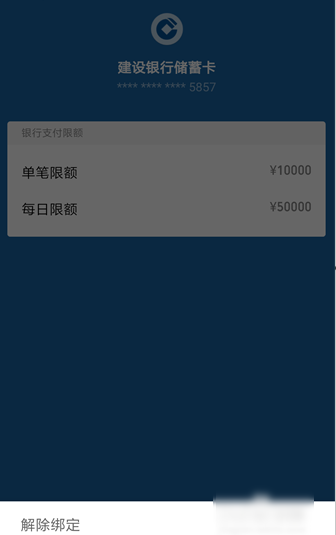
微信解绑银行卡电脑图解-5
最后,输入支付的密码,就能解除绑定了。

微信解绑银行卡电脑图解-6