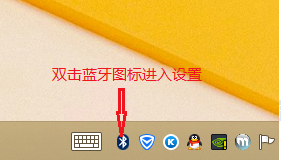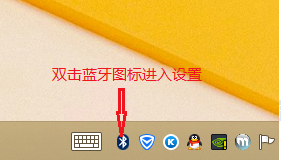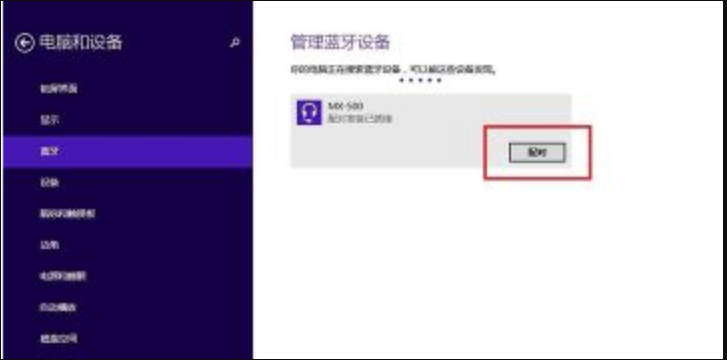Warning: Use of undefined constant title - assumed 'title' (this will throw an Error in a future version of PHP) in /data/www.zhuangjiba.com/web/e/data/tmp/tempnews8.php on line 170
windows8怎么连接蓝牙耳机
装机吧
Warning: Use of undefined constant newstime - assumed 'newstime' (this will throw an Error in a future version of PHP) in /data/www.zhuangjiba.com/web/e/data/tmp/tempnews8.php on line 171
2021年12月06日 09:42:00
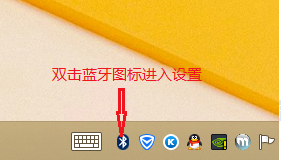
蓝牙是一种短距离传输技术,我们最常用的就是使用蓝牙连接耳机来摆脱缠人的耳机线,但是有部分win8系统用户在使用电脑时想要连接蓝牙设备,却不知道要怎么设置,下面小编来跟大家说说windows8怎么连接蓝牙耳机,大家一起来看看吧。
一.双击电脑右下角的Bluetooth图标,进入蓝牙设置(任务栏没有显示出来,可能是将Bluetooth功能打开);
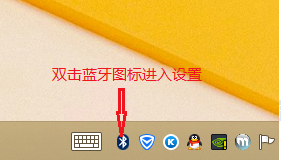
二、双击后此刻电脑自动搜索设备(将蓝牙耳机设置为配对模式),找到设备后选择配对;

三、配对成功即可(注:因蓝牙耳机各异,有些设备须密码配对,按照设备本身性质操作即可)
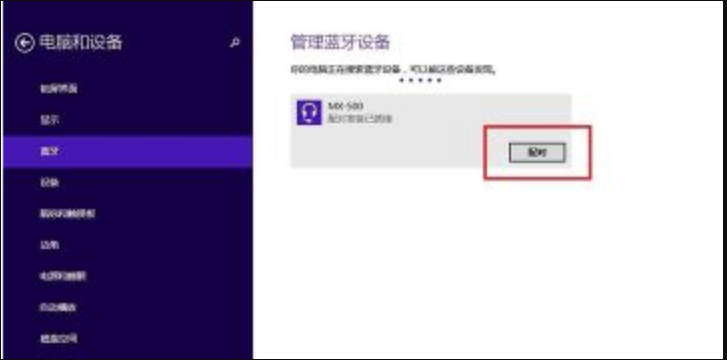
以上就是windows8怎么连接蓝牙耳机的介绍啦,希望能帮助到大家。