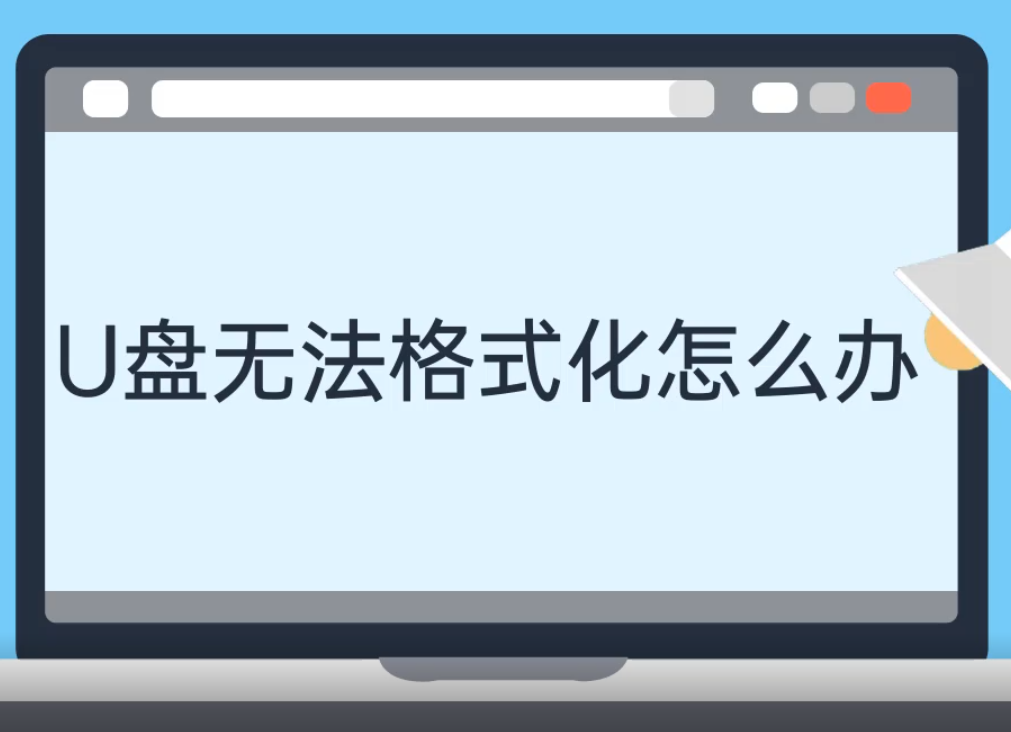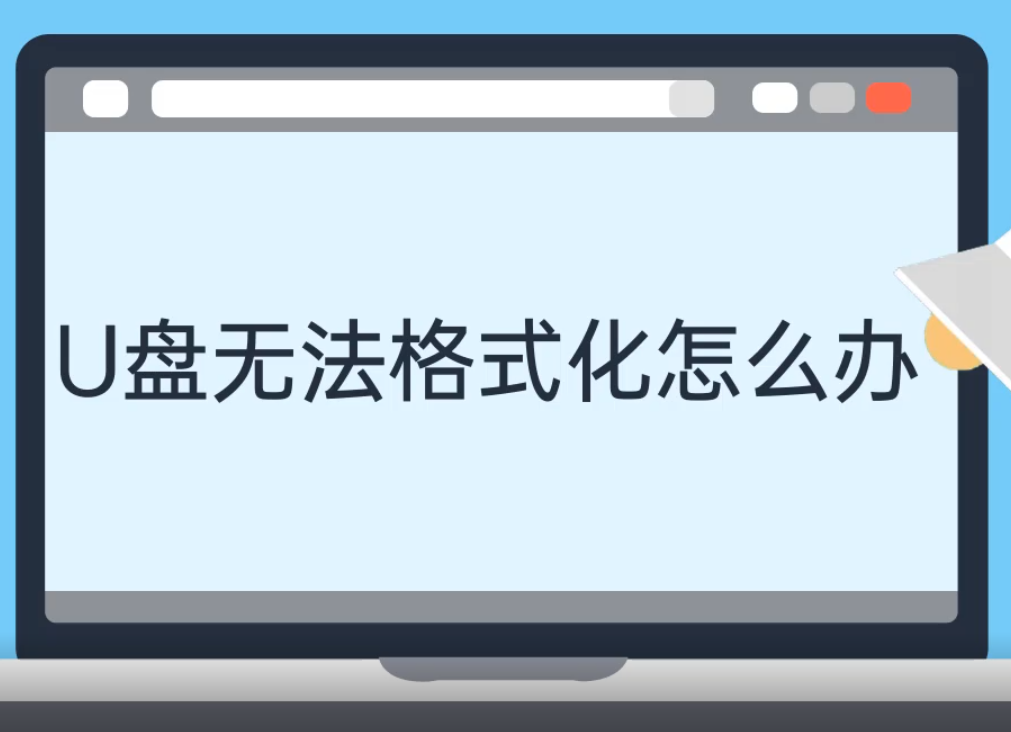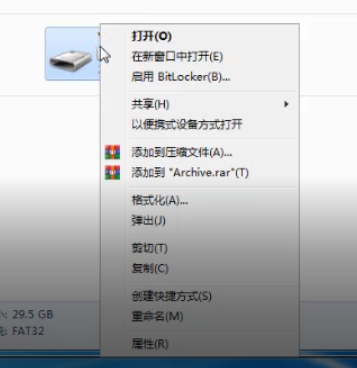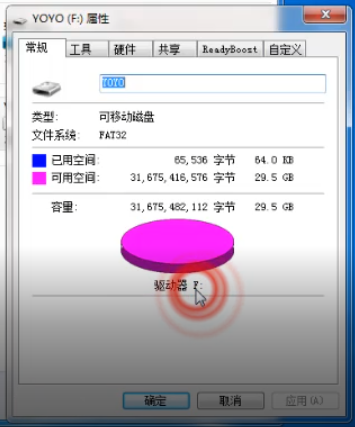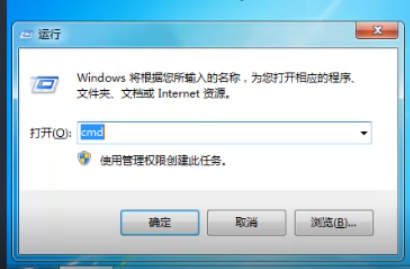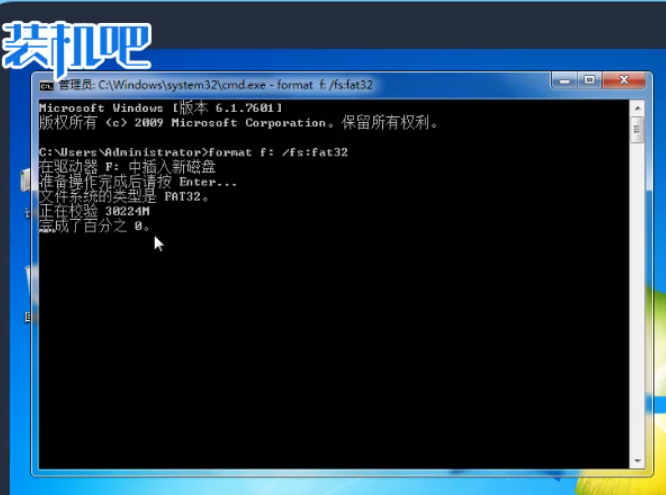Warning: Use of undefined constant title - assumed 'title' (this will throw an Error in a future version of PHP) in /data/www.zhuangjiba.com/web/e/data/tmp/tempnews8.php on line 170
u盘无法格式化怎么办
装机吧
Warning: Use of undefined constant newstime - assumed 'newstime' (this will throw an Error in a future version of PHP) in /data/www.zhuangjiba.com/web/e/data/tmp/tempnews8.php on line 171
2020年01月14日 23:24:00
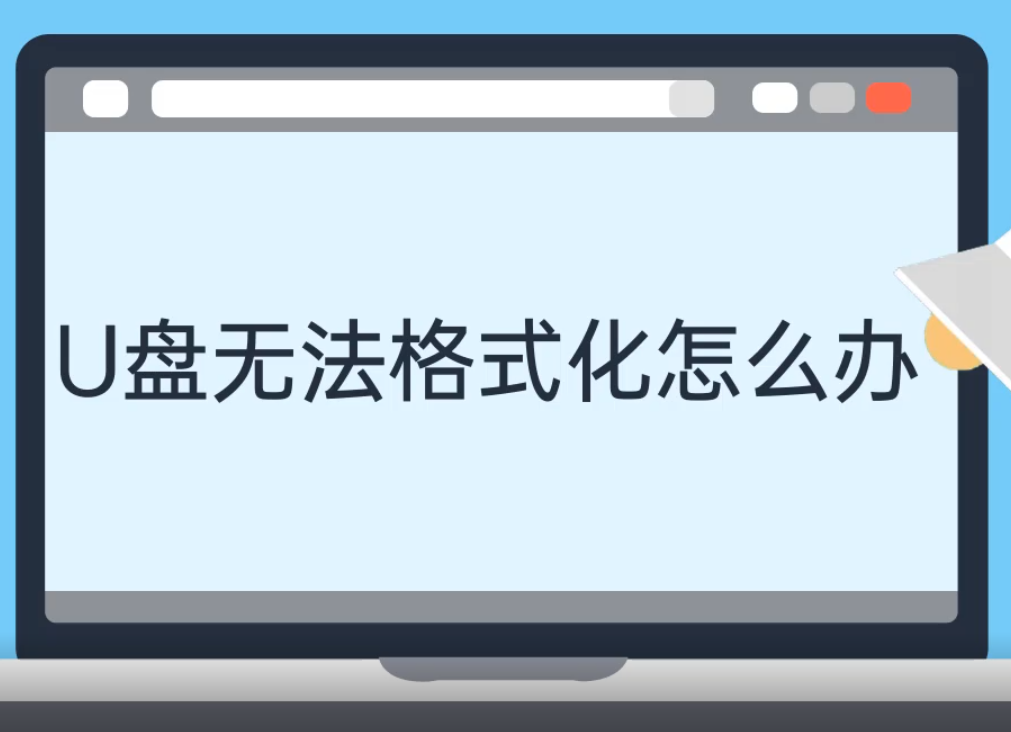
u盘无法格式化怎么办呢?使用U盘的时候我们经常会因为各种原因需要格式化U盘 ,操作方法也比较简单,右击U盘选择格式化就可以了,可是今天格式化U盘却显示U盘无法格式化。针对这个问题,我就将Windows无法格式化U盘的解决方法分享给你们。
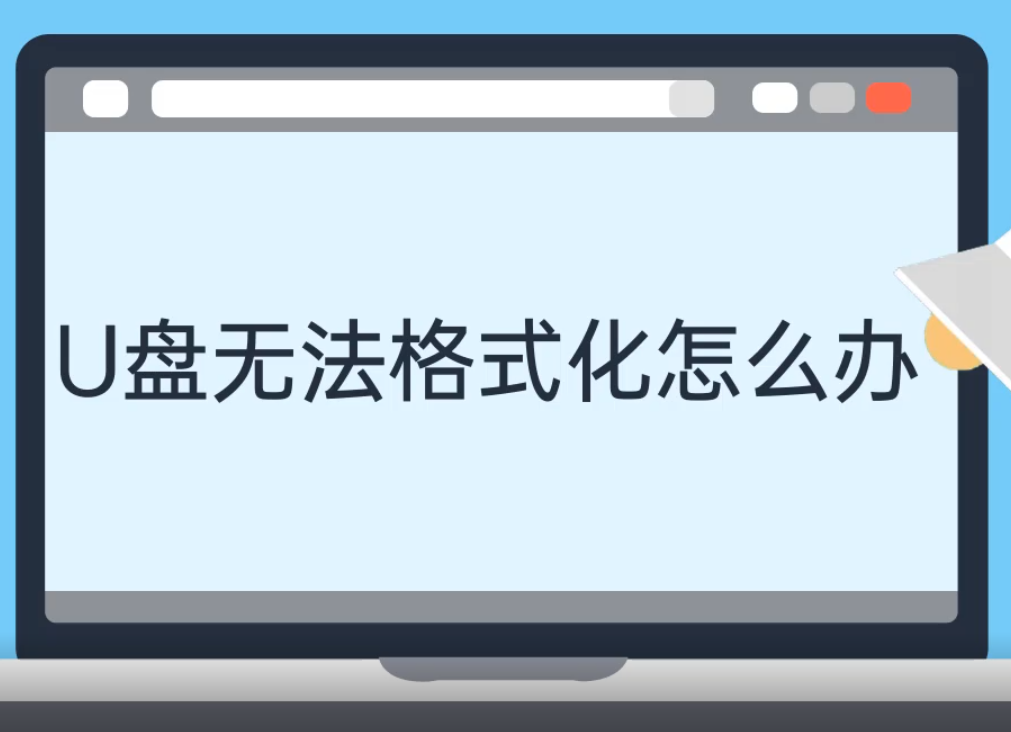
u盘无法格式化怎么办
1、鼠标右击U盘盘符,弹出菜单中选择属性。
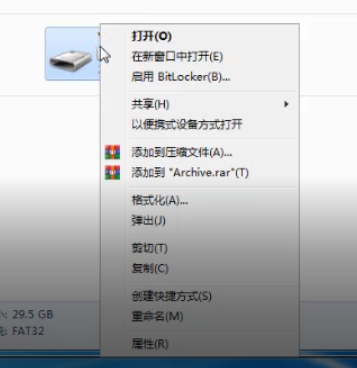
2、出现U盘属性窗口,可以看到U盘盘符为F盘。
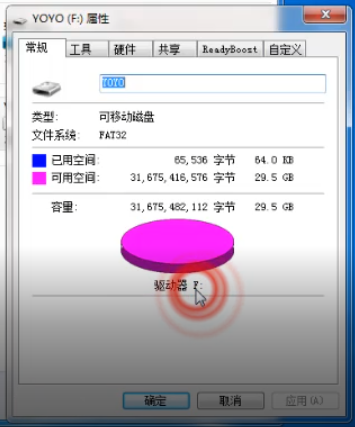
3、然后按下win+R快捷键,打开运行窗口,输入cmd,点击确定。
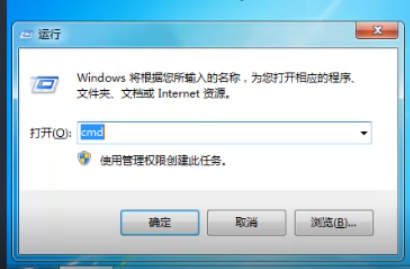
4、打开管理员命令窗口,输入指令:format f: /fs : fat32(f:是指U盘所在磁盘)

5、等待操作完成后就可以格式化U盘啦。
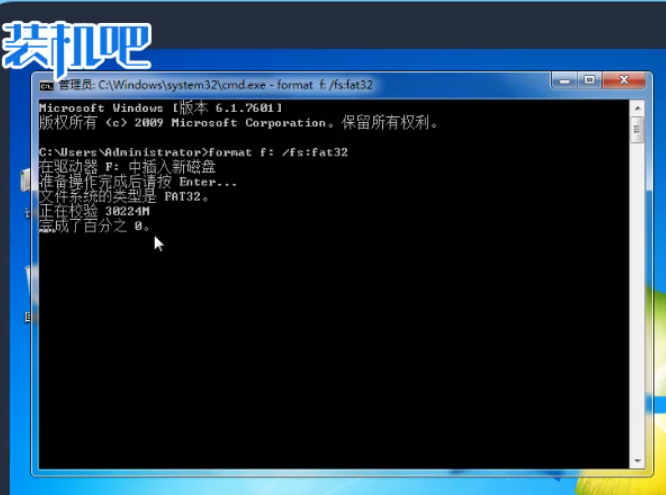
以上就是U盘无法格式化的解决方法啦,希望能帮助到你们。