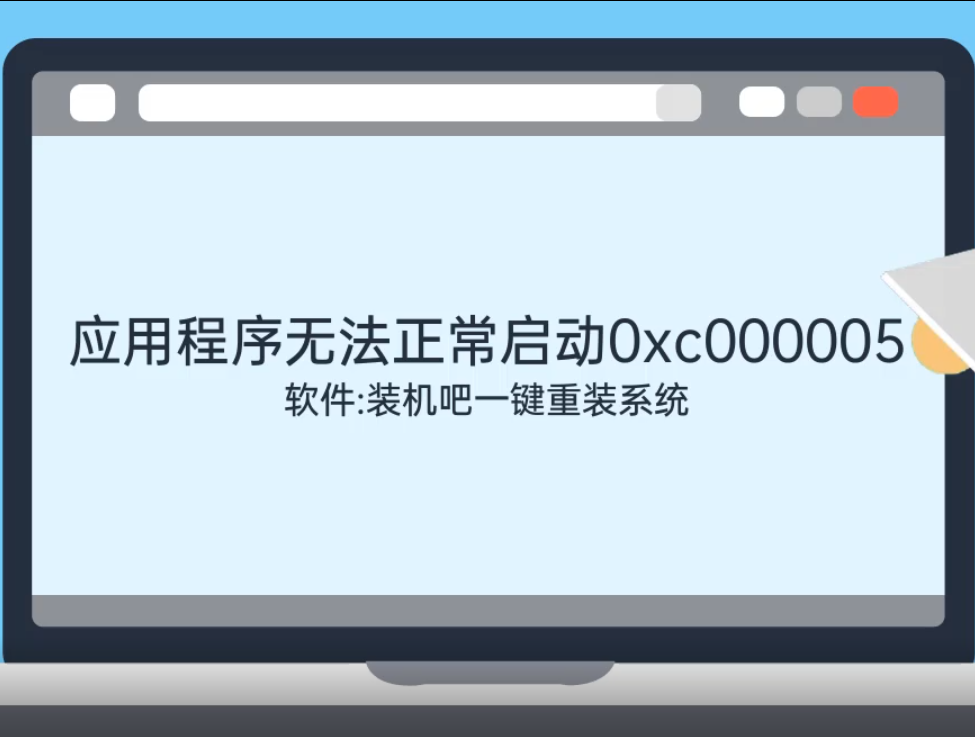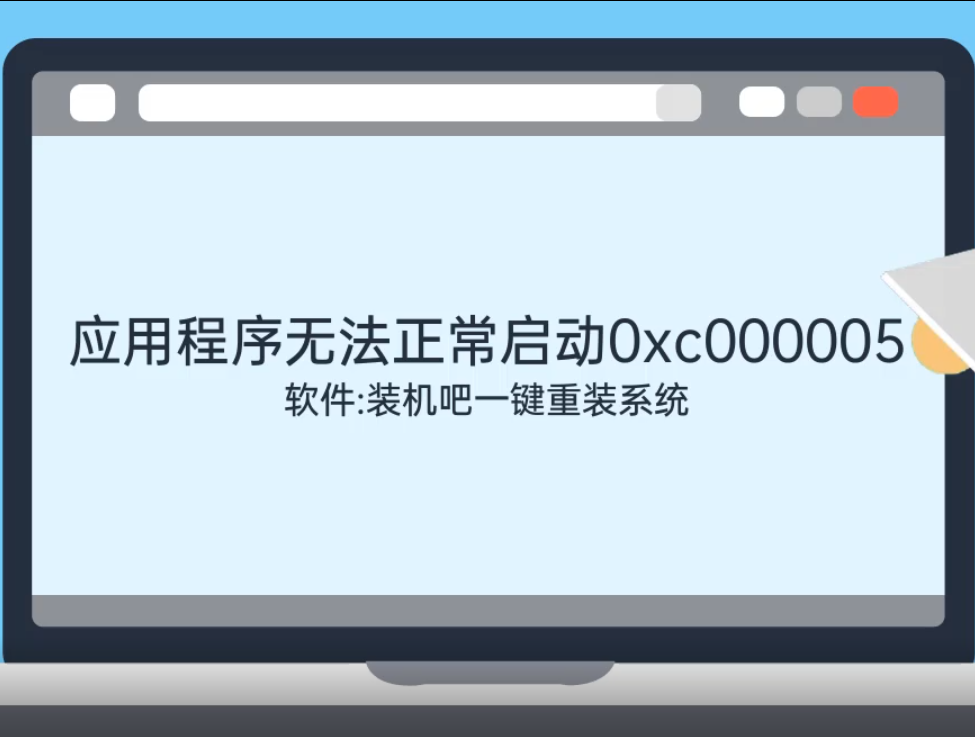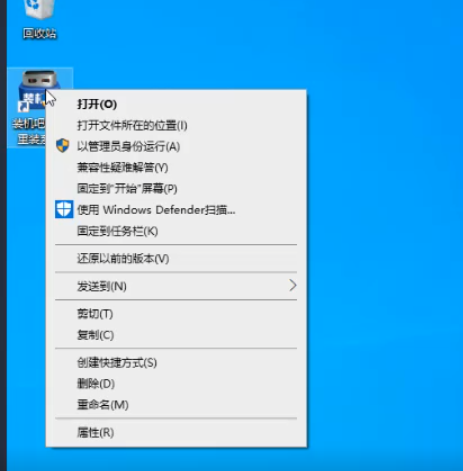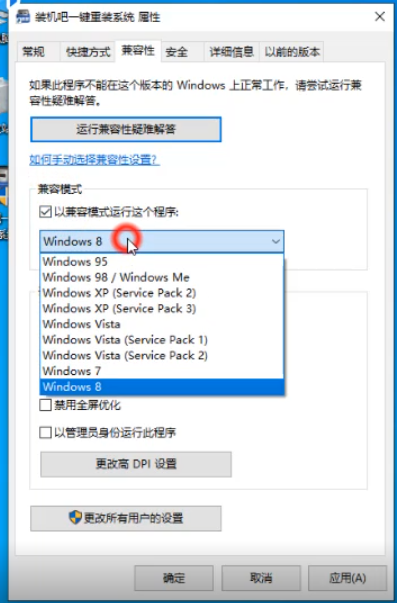Warning: Use of undefined constant title - assumed 'title' (this will throw an Error in a future version of PHP) in /data/www.zhuangjiba.com/web/e/data/tmp/tempnews8.php on line 170
应用程序无法正常启动0xc000005如何解决
装机吧
Warning: Use of undefined constant newstime - assumed 'newstime' (this will throw an Error in a future version of PHP) in /data/www.zhuangjiba.com/web/e/data/tmp/tempnews8.php on line 171
2020年01月13日 18:12:00
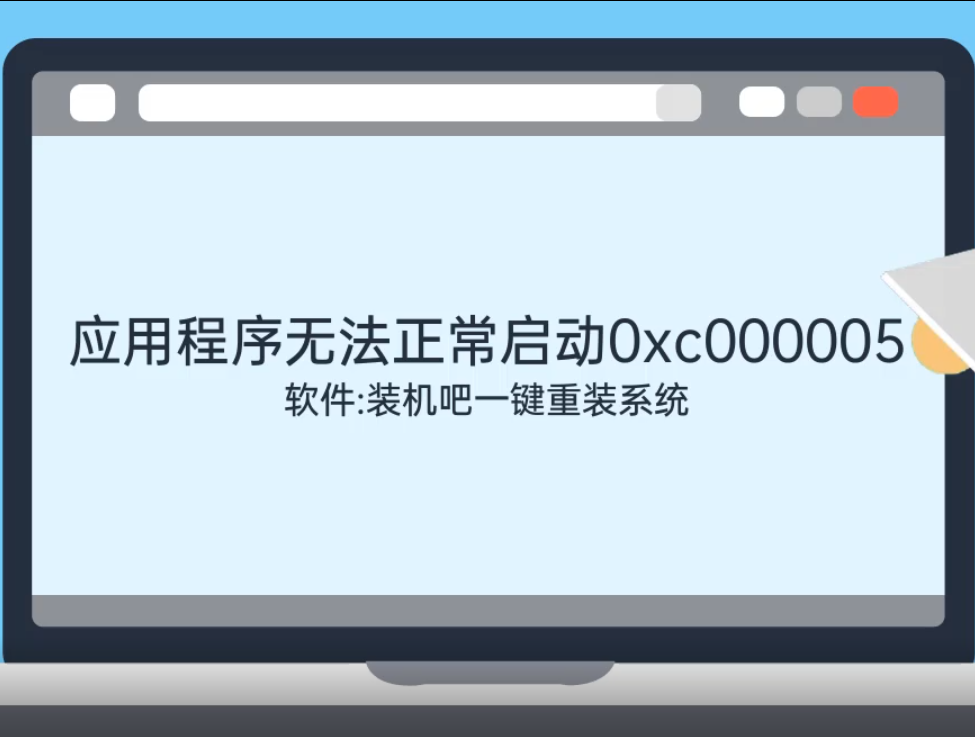
电脑提示应用程序无法正常启动0xc000005如何解决呢?启动软件时莫名其妙的弹出应用程序0xc00005错误,这让很多网友束手无策,对此,我给大家整理了应用程序无法正常启动0xc000005的解决方案,赶紧来学习一下吧。
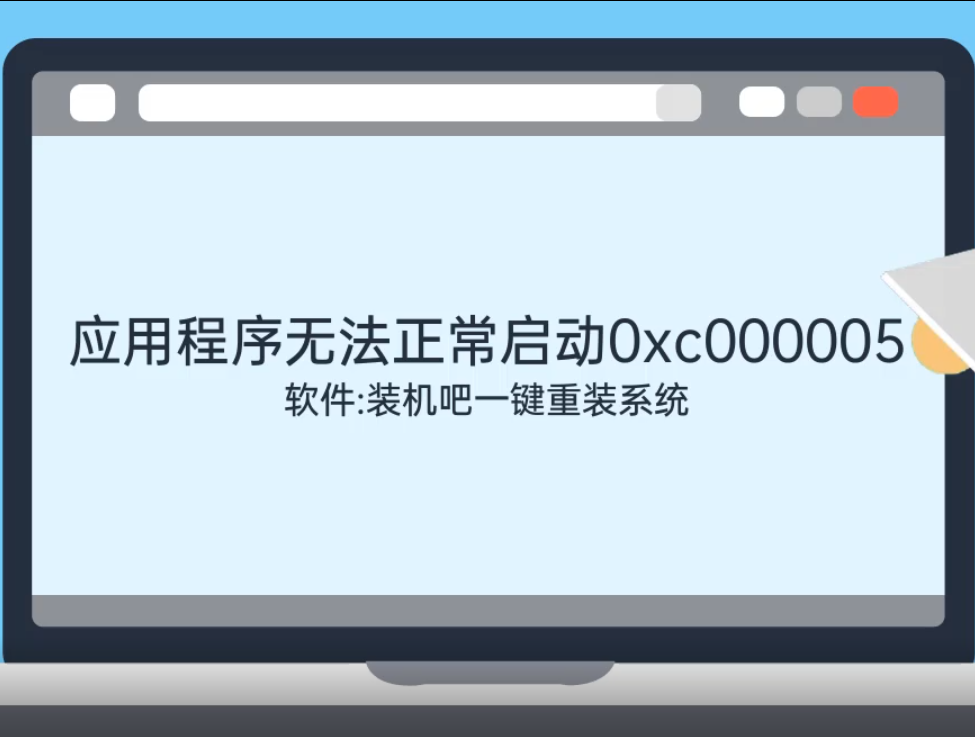
应用程序无法正常启动0xc000005的解决方法
1、右击显示无法正常启动0xc000005的应用程序,弹出菜单中选择属性。
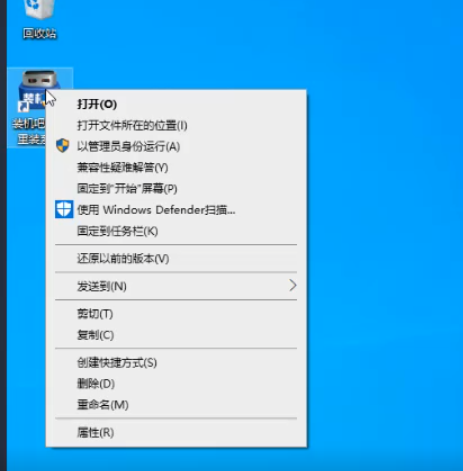
2、属性窗口中选择兼容性选项,选择以兼容模式运行这个程序。

3、选择可以兼容此程序的系统,基本上都是选择Windows7系统,选择好之后点击确定,应用程序就可以正常打开啦。
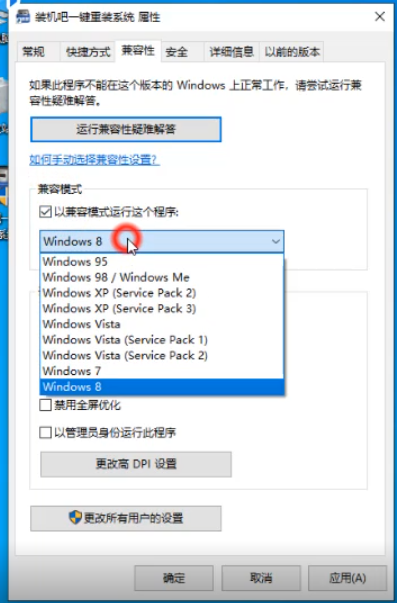
以上就是应用程序无法正常启动0xc000005的解决方案啦,希望能帮助到你们。