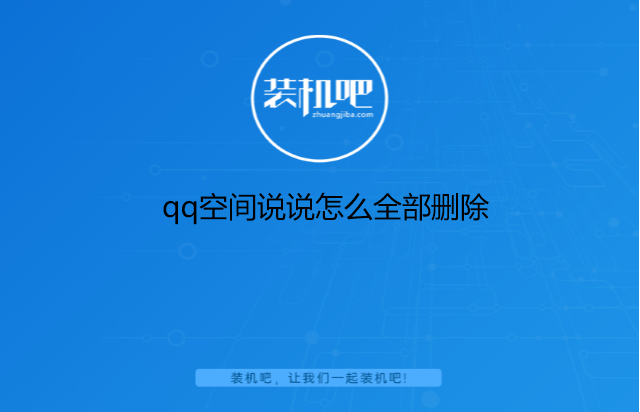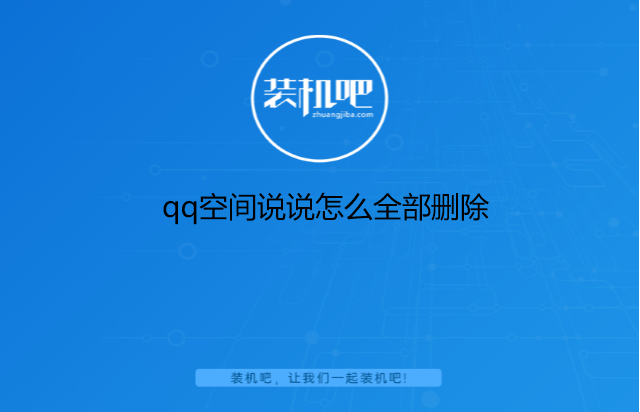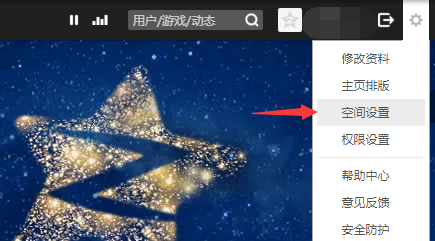Warning: Use of undefined constant title - assumed 'title' (this will throw an Error in a future version of PHP) in /data/www.zhuangjiba.com/web/e/data/tmp/tempnews8.php on line 170
qq空间说说怎么全部删除
装机吧
Warning: Use of undefined constant newstime - assumed 'newstime' (this will throw an Error in a future version of PHP) in /data/www.zhuangjiba.com/web/e/data/tmp/tempnews8.php on line 171
2020年01月06日 15:36:00
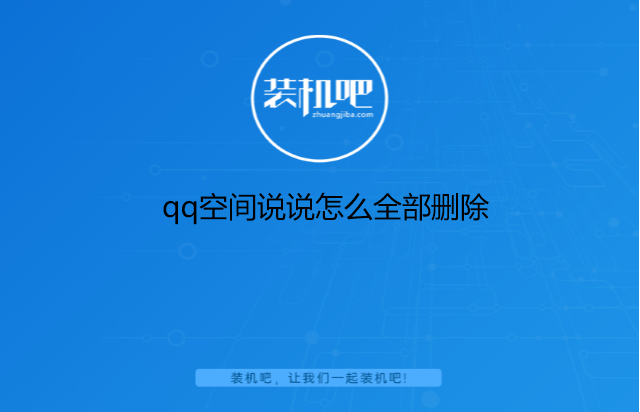
QQ空间伴随了部分80后以及90后的成长,其中的说说也记录着使用者的一些或无知或快乐的琐事,一些朋友出于某些原因想将qq空间内的说说全部删除,那qq空间说说怎么全部删除呢?一起来看一下吧。
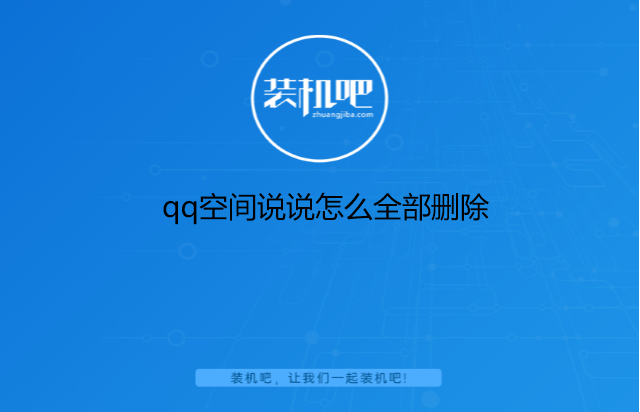
qq空间说说怎么全部删除
1、删除说说方法:登录qq空间,在导航栏选择“说说”进入说说页面,

2、点击“我的说说”,找到需要删除的说说点击“更多→删除”即可。

3、qq空间的说说不支持批量删除,只支持逐条说说删除,且删除后无法恢复。我们可以选择隐藏以前的说说,别人是看不到的,也相当于批量删除了说说。首先点击右上角的“空间设置”按钮。
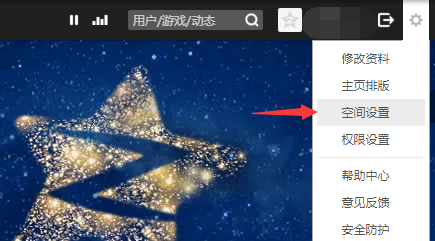
4、在左侧菜单中有“封存我的动态”菜单,点击打开。然后点击“开启”按钮,还可以选择封存的动态日期还有要封存的内容,是说说还是日志或者是相册。

以上就是qq空间对说说进行全部删除的操作方法。