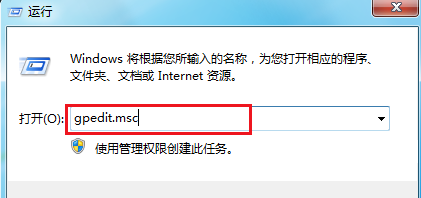
刚才一个用户跟小编反馈说他的电脑关不了机,询问小编电脑为什么关不了机,导致电脑无法关机的原因有很多,但是系统设置原因导致的无法关机几率比较大,下面小编就来告诉你电脑为什么关不了机。
绝大部分用户在不使用电脑之后就会将电脑关机,如果在电脑关机的时候出现电脑无法关机是什么情况呢?别着急,接下来小编就来给大家讲讲电脑关机关不了要怎么解决。
电脑为什么关不了机
1.以win7系统为例,进入系统桌面,按键盘上的win+r键调出运行,在运行窗口输入“gpedit.msc ”按回车,进入下一步。
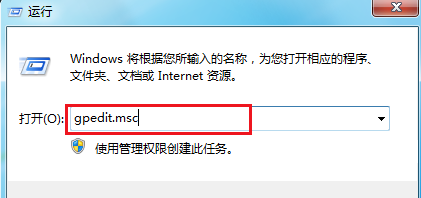
电脑为什么关不了机图-1
2.本地组策略编辑器的右侧点击计算机配置,进入下一步。
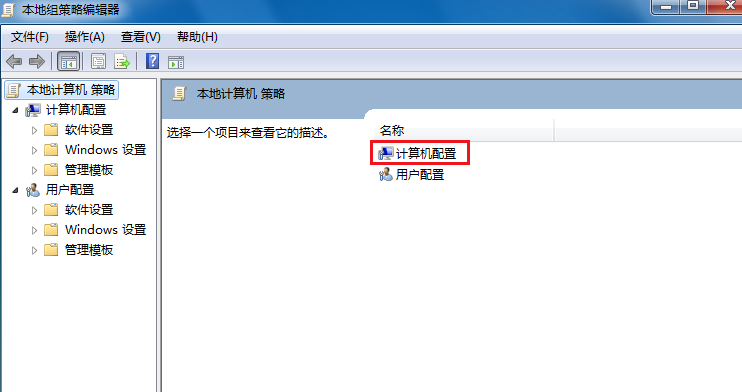
关不了机图-2
3.接着点击管理模板,然后找到系统并打开。
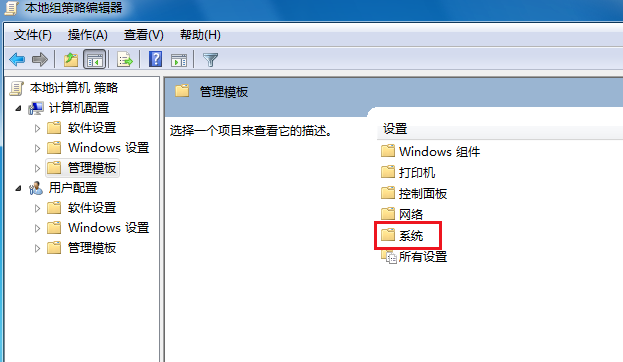
电脑关机图-3
4.然后找到关机选项打开,进入下一步。
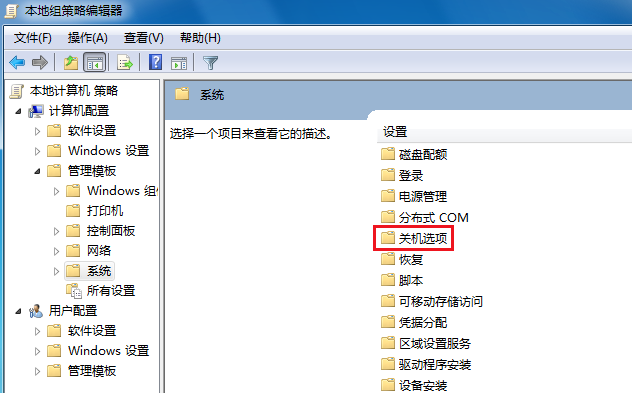
电脑为什么关不了机图-4
5.鼠标双击打开关闭会阻止.....这个选项,进入下一步。
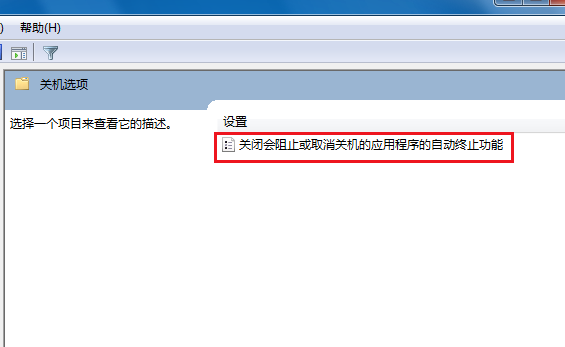
电脑关机图-5
6.在弹出的新窗口中点击未配置,然后点击应用并确定即可。
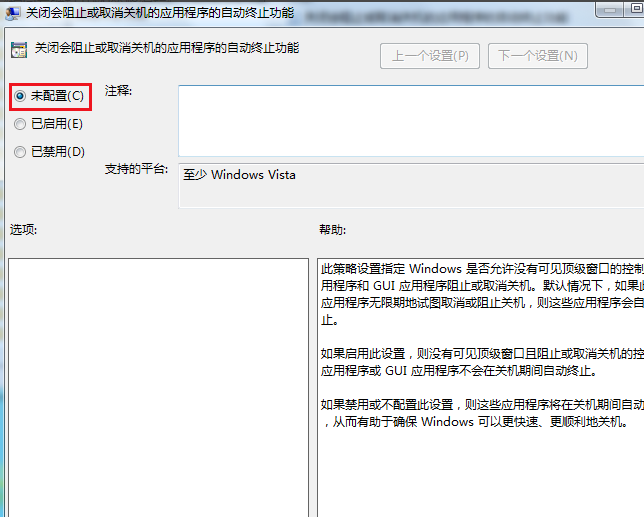
无法关机图-6
重启电脑后电脑关不了机这个问题就解决了。




