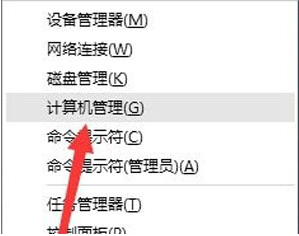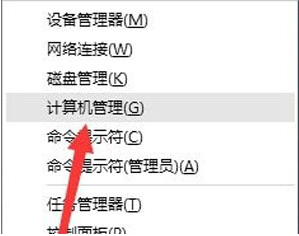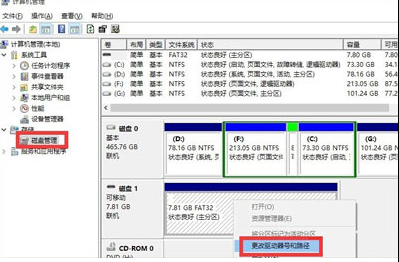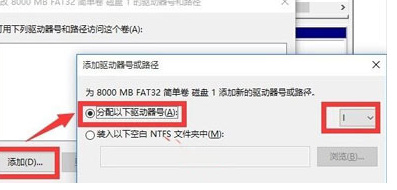Warning: Use of undefined constant title - assumed 'title' (this will throw an Error in a future version of PHP) in /data/www.zhuangjiba.com/web/e/data/tmp/tempnews8.php on line 170
笔者教你u盘有写保护怎么办
装机吧
Warning: Use of undefined constant newstime - assumed 'newstime' (this will throw an Error in a future version of PHP) in /data/www.zhuangjiba.com/web/e/data/tmp/tempnews8.php on line 171
2018年11月02日 11:42:00
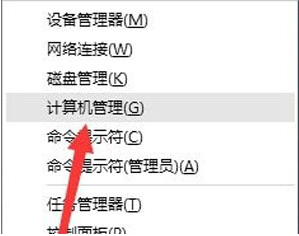
u盘因为其轻便,易于携带等特点受到很多办公人士的喜爱,那么在使用u盘的时候遇到u盘有写保护,这样的问题该怎么办呢?别着急,下面小编就来告诉你u盘有写保护,怎么办。
最近一个qq群里的用户问小编自己的u盘被写保护了怎么办?其实u盘写保护这个问题是很常见的问题,解决方法也有很多种,下面就来看看小编是怎么解决这个问题的吧!
u盘有写保护怎么办
1.小编这里以win10为例说明,点击桌面鼠标右键Windows桌面左下角的“开始”按钮,选择“计算机管理”进入。
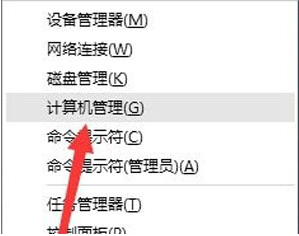
u盘电脑图解-1
2.在“计算机管理”界面中打开“磁盘管理”项,鼠标右击可移动磁盘,选择“更改驱动器和盘符”项。
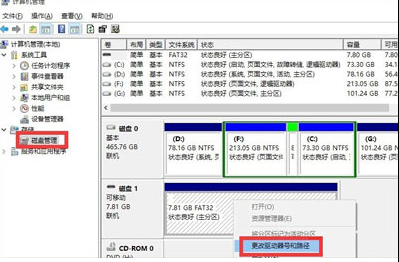
u盘有写保护电脑图解-2
3.在“更改驱动器和盘符”窗口中将当前可移动磁盘盘符修改成位于本地磁盘最后的盘符,点击“确定”即可。
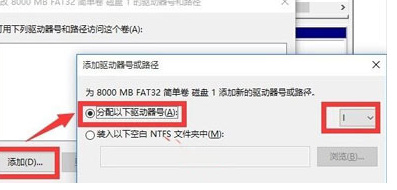
u盘有写保护电脑图解-3
现在知道u盘有写保护怎么办了吧,希望对您有帮助。