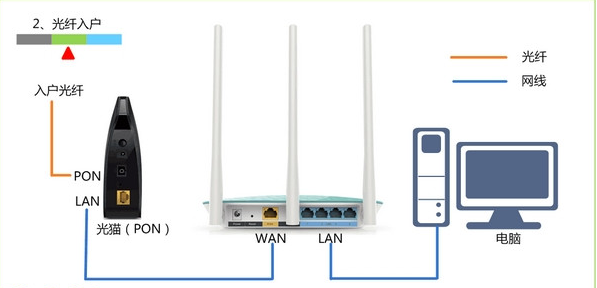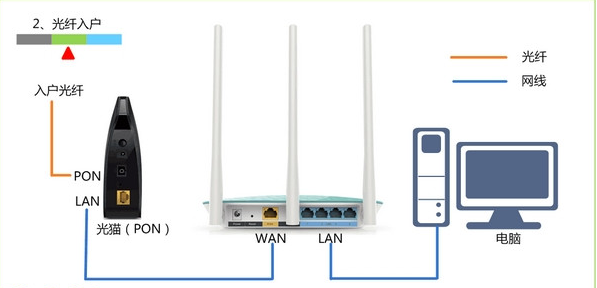Warning: Use of undefined constant title - assumed 'title' (this will throw an Error in a future version of PHP) in /data/www.zhuangjiba.com/web/e/data/tmp/tempnews8.php on line 170
mercury路由器设置,详细教您mercury路由器设置方法
装机吧
Warning: Use of undefined constant newstime - assumed 'newstime' (this will throw an Error in a future version of PHP) in /data/www.zhuangjiba.com/web/e/data/tmp/tempnews8.php on line 171
2018年10月16日 14:18:00
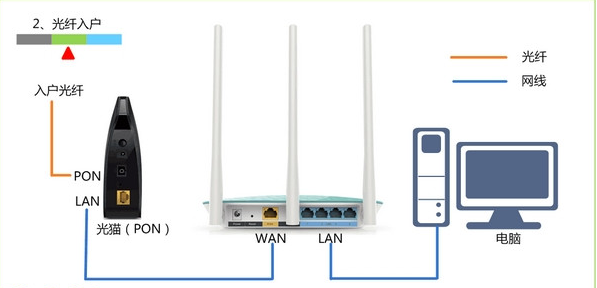
随着现在数码产品的普及,单网线已经不能满足我们日常的需求了,这时候就需要路由器了,很多朋友不知道mercury路由器设置的方法,其实方法很简单,下面小编就来跟你说说mercury路由器设置方法。
现在很多朋友都有手机,电脑,平板等数码产品了,但是有些产品是不能连接网线的,只能通过无线上网,但是很多朋友不知道路由器设置的方法,下面小编就来说说操作步骤。
mercury路由器设置方法
1.首先将路由器光猫,电脑相连接,具体操作见下图。
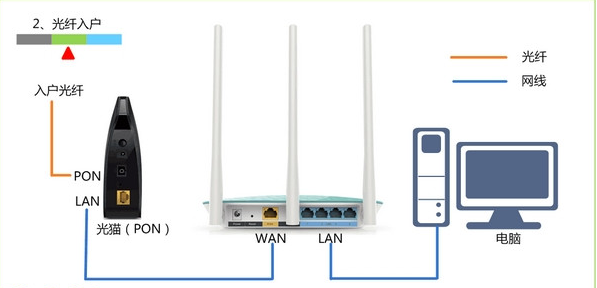
mercury路由器设置电脑图解-1
2.在浏览器中输入:melogin.cn ,打开设置页面,然后设置水星路由器的管理员密码。

设置路由器电脑图解-2
3.在无线设置中设置水星路由器的无线名称、无线密码,进入下一步。

路由器设置电脑图解-3
4.设置完毕后就可以实现无线上网了。

路由器设置电脑图解-4
以上就是mercury路由器设置方法了,希望对你有帮助。