Warning: Use of undefined constant title - assumed 'title' (this will throw an Error in a future version of PHP) in /data/www.zhuangjiba.com/web/e/data/tmp/tempnews8.php on line 170
win7重装系统注册表恢复的方法
装机吧
Warning: Use of undefined constant newstime - assumed 'newstime' (this will throw an Error in a future version of PHP) in /data/www.zhuangjiba.com/web/e/data/tmp/tempnews8.php on line 171
2022年06月06日 14:24:27
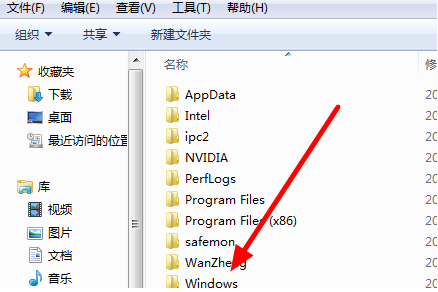
当我们的电脑遇到一些故障的时候,我们通常都会给电脑重装系统。不过重装系统后还是会有一些问题,最近就有用户问小编重装系统后怎么恢复注册表,那么今天小编就来教教大家win7重装系统注册表恢复的方法。下面就让我们一起来看看吧!
工具/原料:
系统版本:windows7系统
品牌型号:联想小新air12
方法/步骤:
重装系统注册表恢复的操作方法:
1、我们双击打开计算机,点击进入C盘的Windows文件夹。
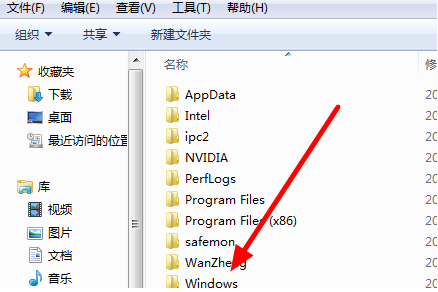
2、进入System32文件夹。
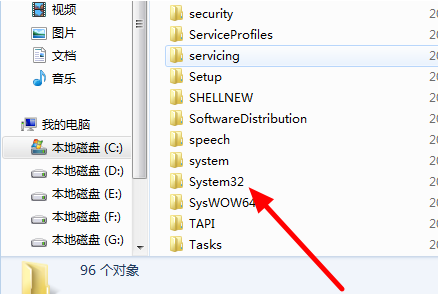
3、在config这个配置文件夹中找到RegBack文件夹(注册表的备份文件夹)。右击复制。
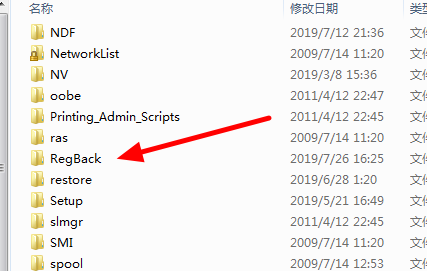
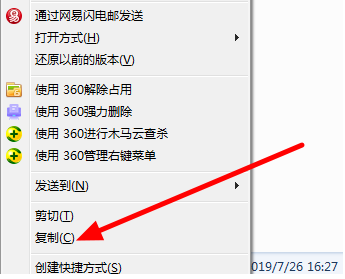
4、返回上一级文件夹,将文件粘贴过来。
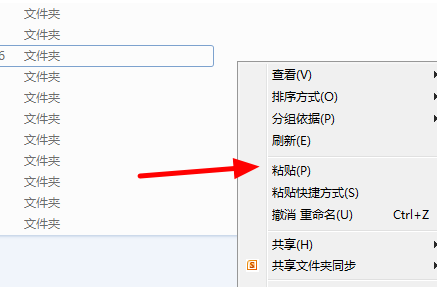
5、重启电脑就可以恢复注册表啦。
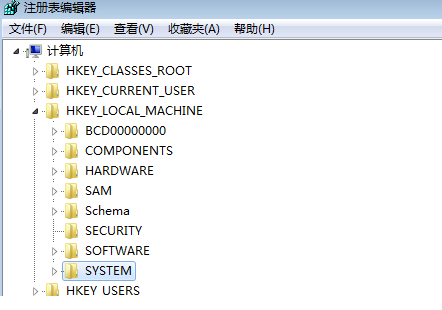
总结:
以上就是关于重装系统后怎么恢复注册表的操作方法啦!希望能够帮助到大家!
以上就是关于重装系统后怎么恢复注册表的操作方法啦!希望能够帮助到大家!
喜欢22




