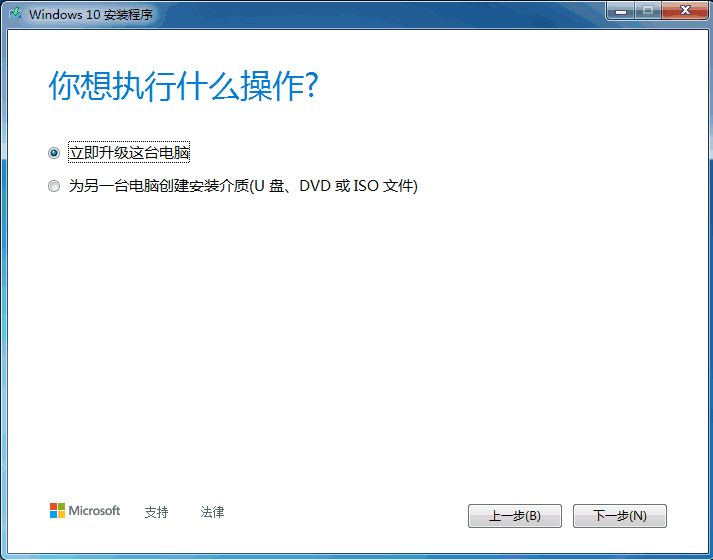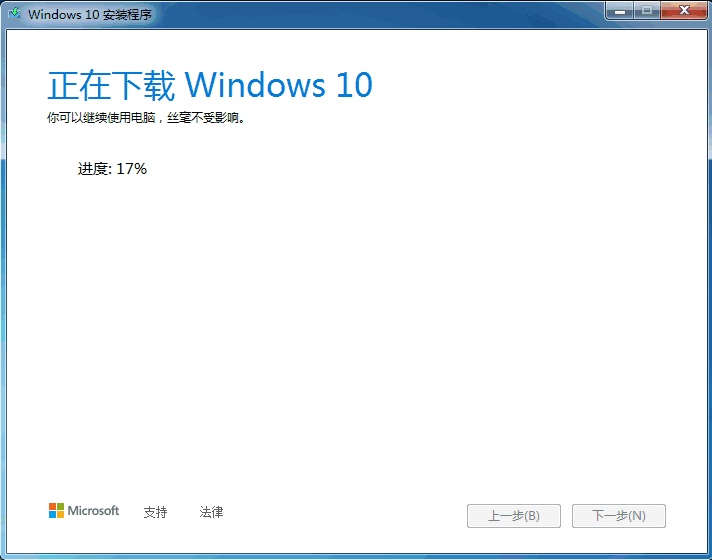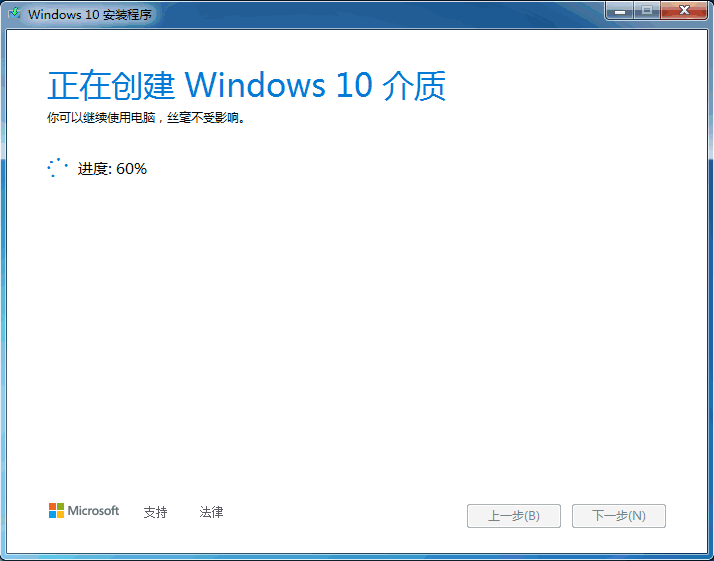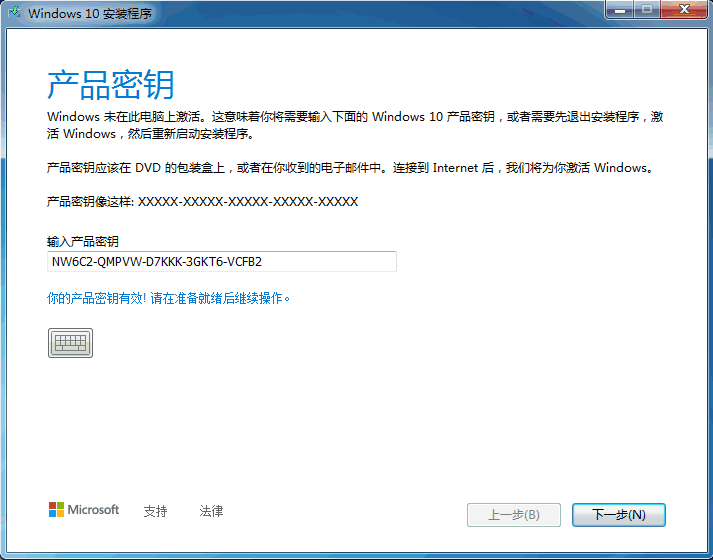Warning: Use of undefined constant title - assumed 'title' (this will throw an Error in a future version of PHP) in /data/www.zhuangjiba.com/web/e/data/tmp/tempnews8.php on line 170
windows10系统下载的教程步骤
装机吧
Warning: Use of undefined constant newstime - assumed 'newstime' (this will throw an Error in a future version of PHP) in /data/www.zhuangjiba.com/web/e/data/tmp/tempnews8.php on line 171
2022年02月12日 19:05:00

Windows10操作系统不但可以升级,还可以直接下载win10系统镜像来安装,与升级相比,使用镜像安装更加快捷,那我们要如何才能下载这个windows10系统镜像呢,下面小编来跟大伙说说windows10系统下载的教程,我们一起来看看吧。
1、首先我们要在微软官方网站中下载微软工具。

2、随后在桌面打开软件之后点一下接受协议。

3、随后咱们就点一下立即升级这台电脑。
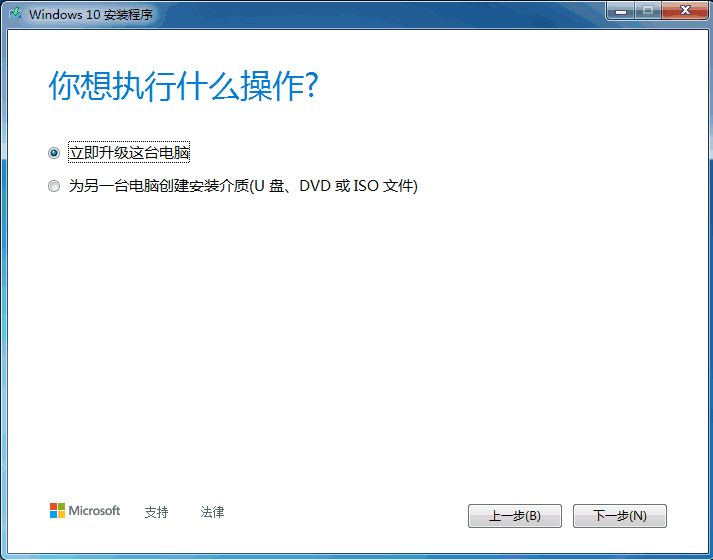
4、接着就会开始下载windows10操作系统啦。
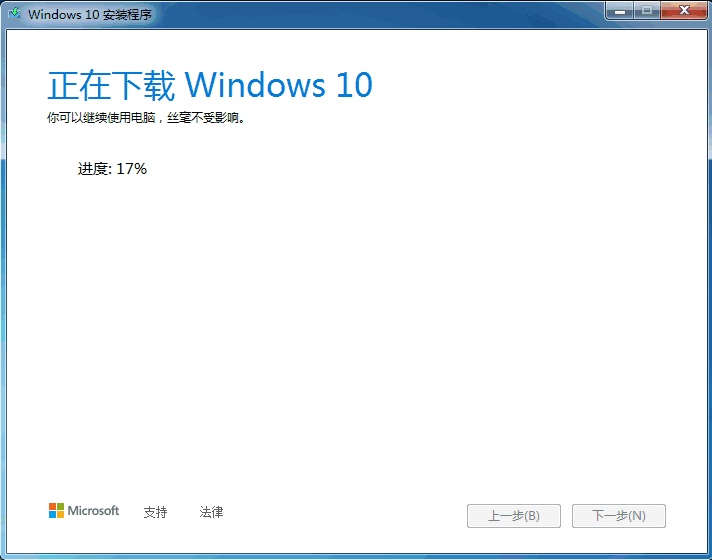
5、再接着就创建Windows10操作系统介质。
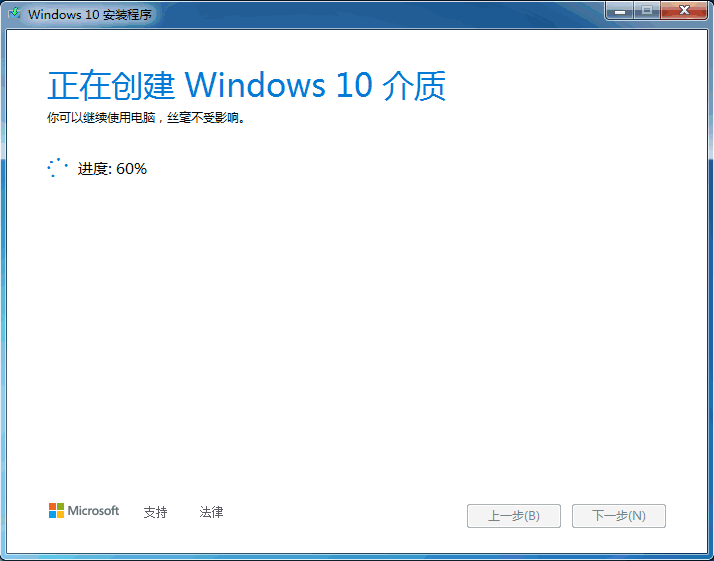
6、最后咱们输入产品密钥就可以使用啦。
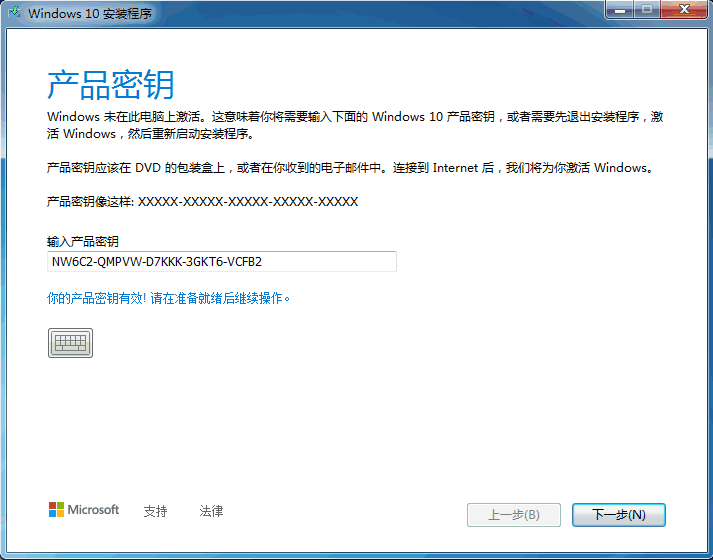
以上就是windows10系统下载的教程步骤啦,希望能帮助到大家。