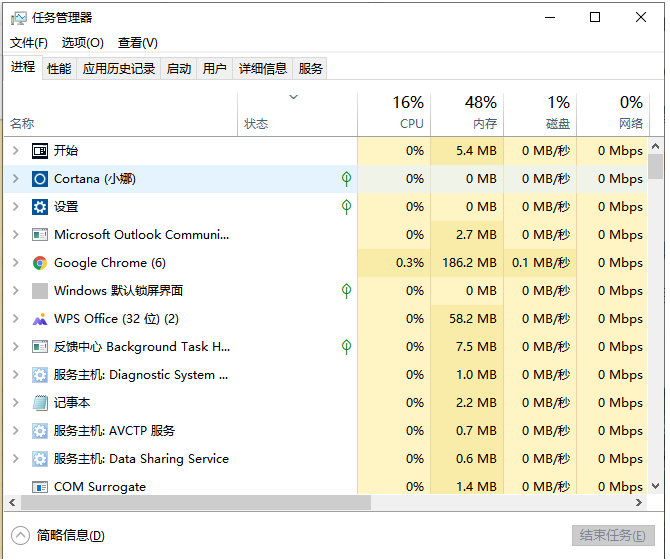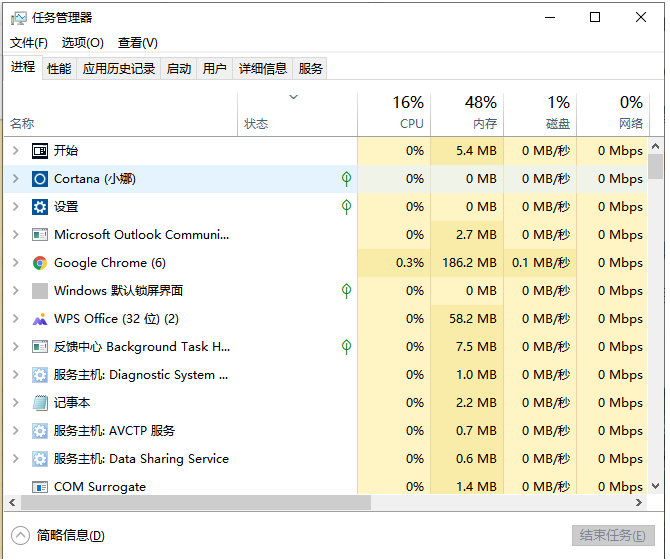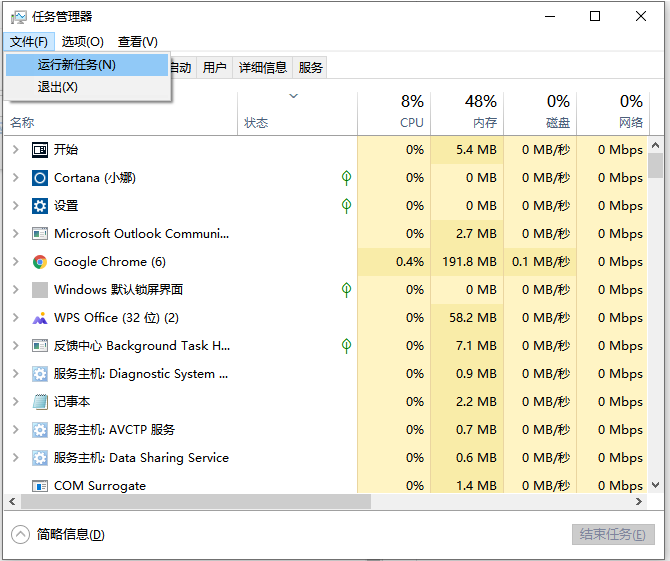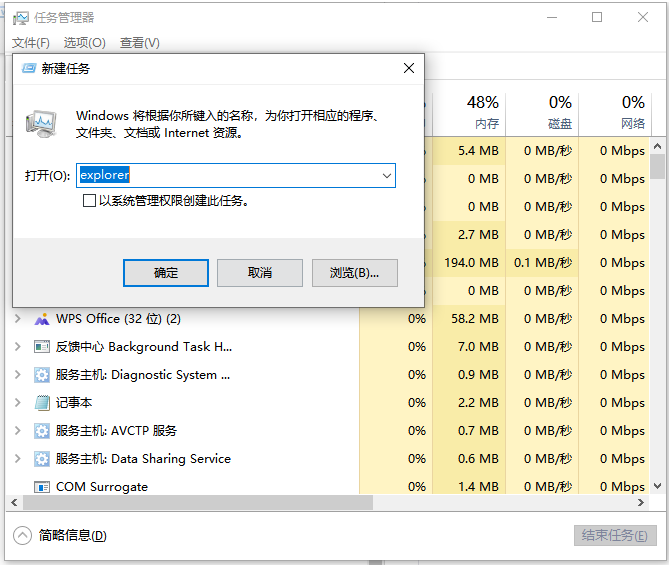Warning: Use of undefined constant title - assumed 'title' (this will throw an Error in a future version of PHP) in /data/www.zhuangjiba.com/web/e/data/tmp/tempnews8.php on line 170
win10电脑黑屏只有鼠标箭头的解决教程
装机吧
Warning: Use of undefined constant newstime - assumed 'newstime' (this will throw an Error in a future version of PHP) in /data/www.zhuangjiba.com/web/e/data/tmp/tempnews8.php on line 171
2022年01月30日 12:05:00
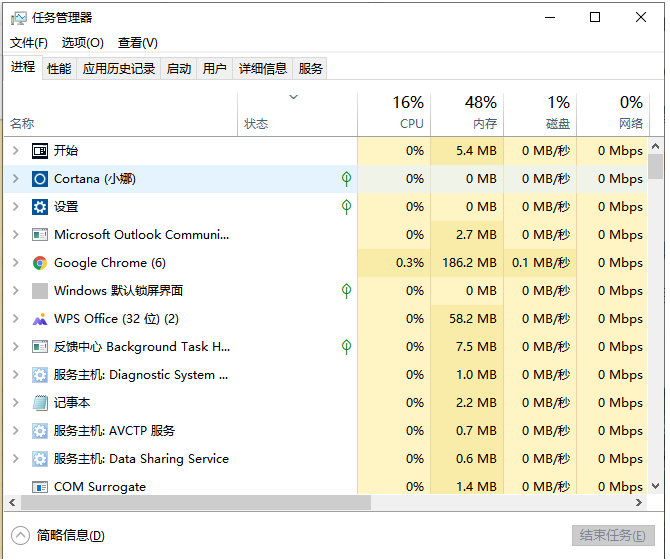
win10电脑黑屏只有鼠标箭头怎么修复?有不少朋友们在使用的时候发现电脑突然黑屏无法正常使用,那我们有什么办法能修复吗,下面小编来跟大家说说win10电脑黑屏只有鼠标箭头的解决教程吧。
1、如果重启不能解决的情况下,按下键盘上的ctrl+shift+esc组合快捷键调出任务管理器。
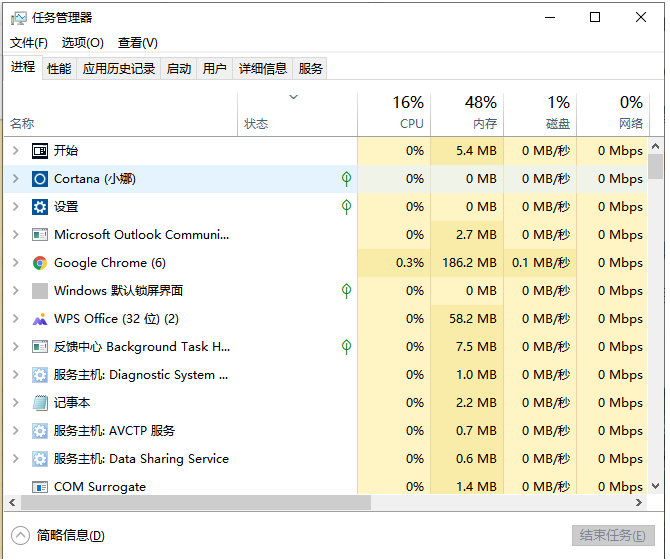
2、点击左上角的“文件”,选择“运行新任务”。
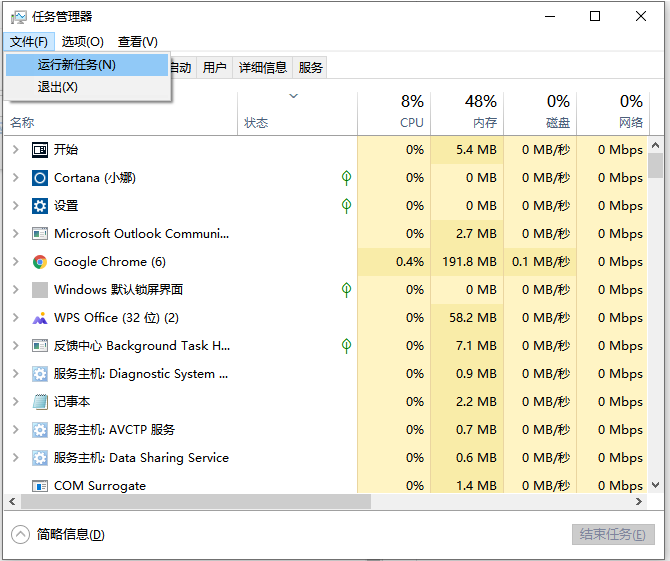
3、然后输入explorer,点击确定。
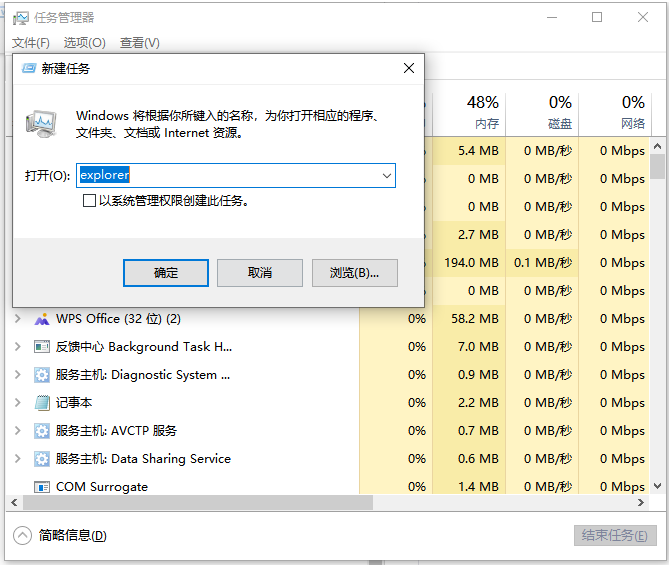
4、等待重启资源管理器后,这样系统就可以恢复正常状态使用了。

以上就是win10电脑黑屏只有鼠标箭头的解决教程啦,希望能帮助到大家。