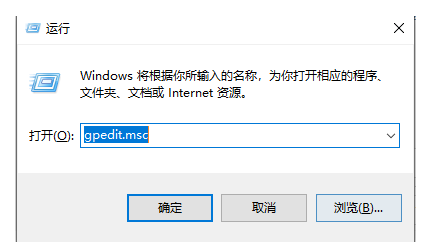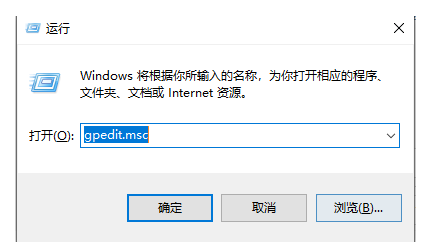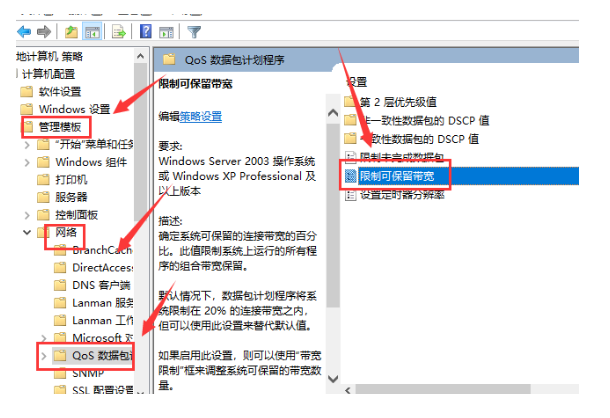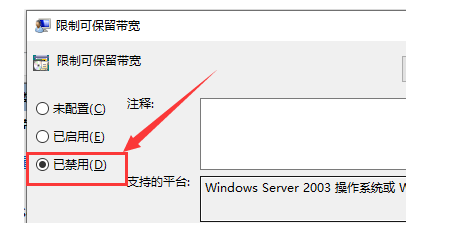Warning: Use of undefined constant title - assumed 'title' (this will throw an Error in a future version of PHP) in /data/www.zhuangjiba.com/web/e/data/tmp/tempnews8.php on line 170
win10下载速度特别慢怎么回事
装机吧
Warning: Use of undefined constant newstime - assumed 'newstime' (this will throw an Error in a future version of PHP) in /data/www.zhuangjiba.com/web/e/data/tmp/tempnews8.php on line 171
2021年12月22日 11:30:00
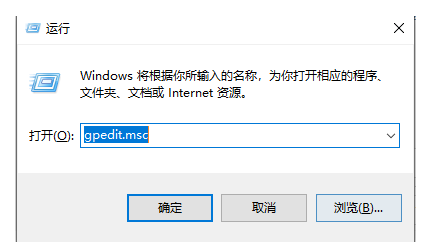
在使用win10电脑的时候,我们经常会需要进行文件软件等下载,如果win10下载东西慢的话会非常影响效率.有网友不知道自己的win10下载速度特别慢怎么回事,下面教下大家win10下载速度慢的原因和解决方法.
步骤一: win+R打开Run,输入"gpedit.msc"以进入本地组策略组。
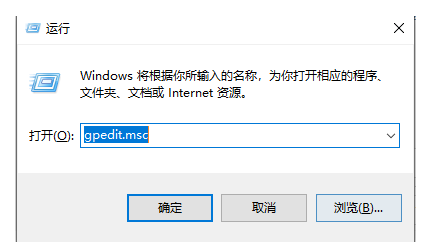
步骤二:按照下面的图示,从“管理模块”开始,然后是“网络”,然后是“Qos包调度程序”
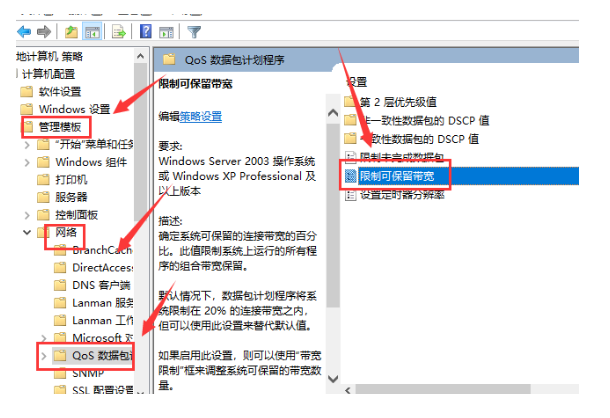
步骤三:双击“保留宽带配置窗口”,然后弹出“限制可保留宽带”的界面,在此界面被禁用选择。
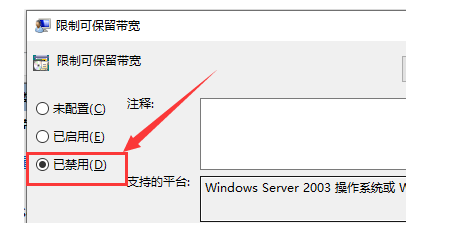
以上就是win10下载速度特别慢的原因和解决方法,希望能帮助到大家。