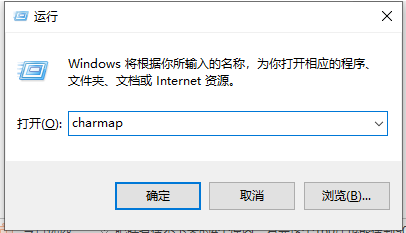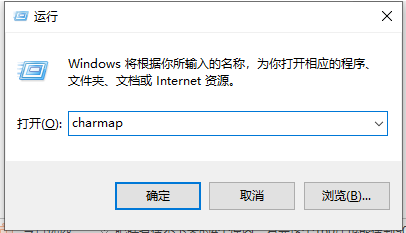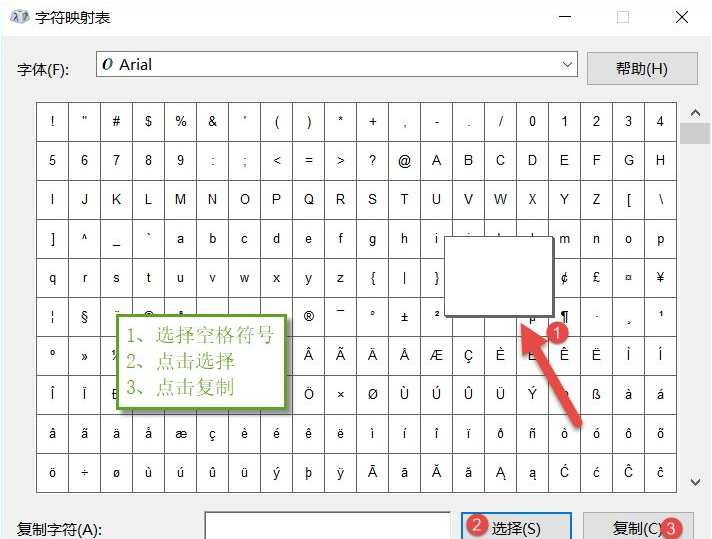Warning: Use of undefined constant title - assumed 'title' (this will throw an Error in a future version of PHP) in /data/www.zhuangjiba.com/web/e/data/tmp/tempnews8.php on line 170
win10去掉桌面软件名称的教程
装机吧
Warning: Use of undefined constant newstime - assumed 'newstime' (this will throw an Error in a future version of PHP) in /data/www.zhuangjiba.com/web/e/data/tmp/tempnews8.php on line 171
2021年10月21日 15:35:00
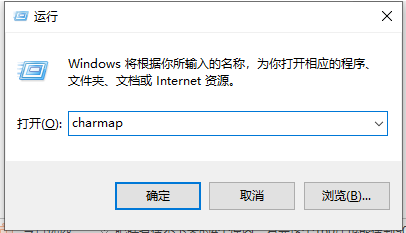
在电脑的运用的时候,有的用户常常喜欢一些个性化的设置这样可以让你的桌面看起来更加的精致,有的时候在我们需要该文件的一些扩展名,但是改不来,就有朋友想要将自己的桌面软件名称去掉,让人看起来是空白的,那么该如何操作呢,今天小编来跟大家说说win10去掉桌面软件名称的教程,大家一起来看看吧。
1、按下win+R组合键打开运行,输入charmap回车,打开字符映射表,如图下所示
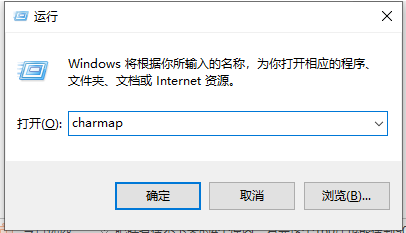
2、图中红色框住的就是“空格”了,我们直接点击它,然后点击下面的“选择”,选中后,再点“复制”就可以了。以百度云盘为例。
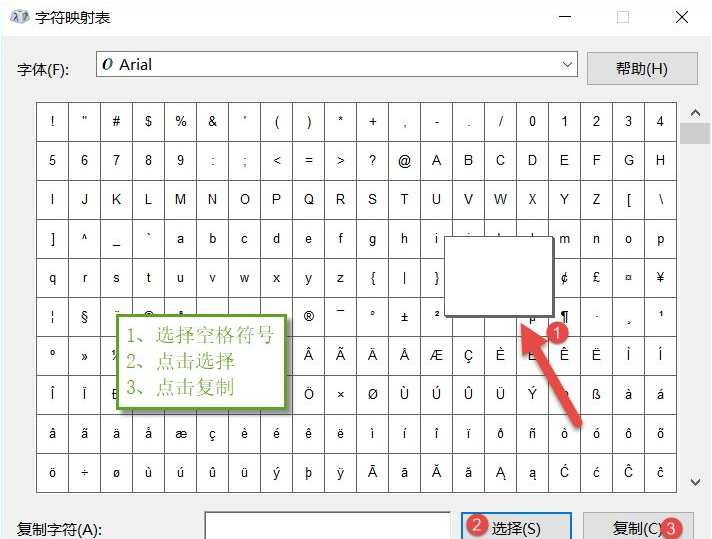
3、直接给百度云盘的快捷方式重命名,然后将刚才复制的空格粘贴过来,确定后,百度云盘快捷方式下的文字就没了。如图所示。


以上就是win10去掉桌面软件名称的教程啦,希望能帮助到大家。