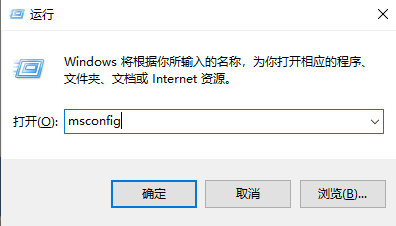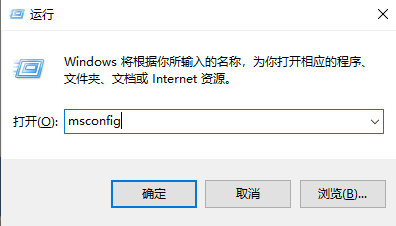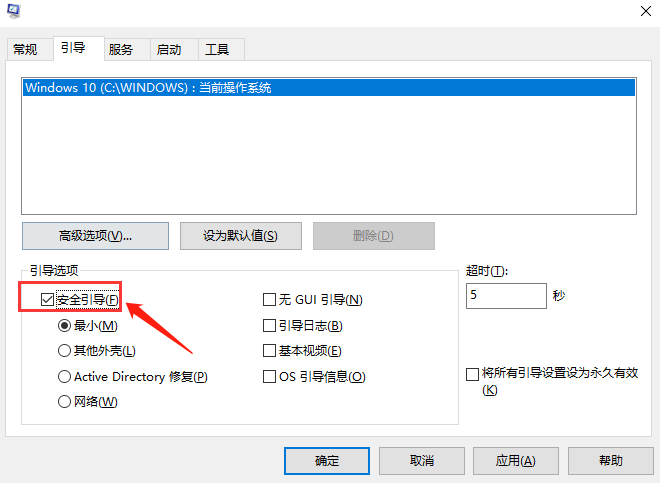Warning: Use of undefined constant title - assumed 'title' (this will throw an Error in a future version of PHP) in /data/www.zhuangjiba.com/web/e/data/tmp/tempnews8.php on line 170
简单教你电脑中病毒按什么键恢复
装机吧
Warning: Use of undefined constant newstime - assumed 'newstime' (this will throw an Error in a future version of PHP) in /data/www.zhuangjiba.com/web/e/data/tmp/tempnews8.php on line 171
2021年10月14日 09:10:02
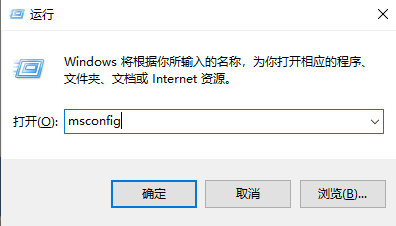
我们在日常生活中使用电脑办公时,有时会因为自己的误操作导致电脑中病毒,导致卡死难以恢复,那么电脑中病毒如何恢复呢,很多小伙伴都不知道该如何操作,接下来小编就把电脑中病毒怎么修复的教程分享给大家。
电脑中病毒按什么键恢复:
1.首先我们按win + R快捷键打开运行窗口,输入“ msconfig”,按回车键。
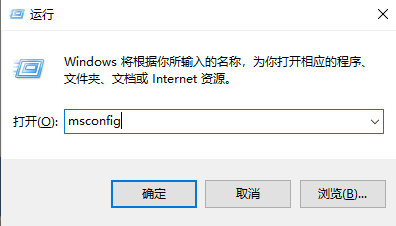
2.进入到系统配置界面后,选择启动选项,检查安全启动,然后单击“确定”。重新启动计算机后,可以进入安全模式,使用防病毒软件检查并杀死病毒。
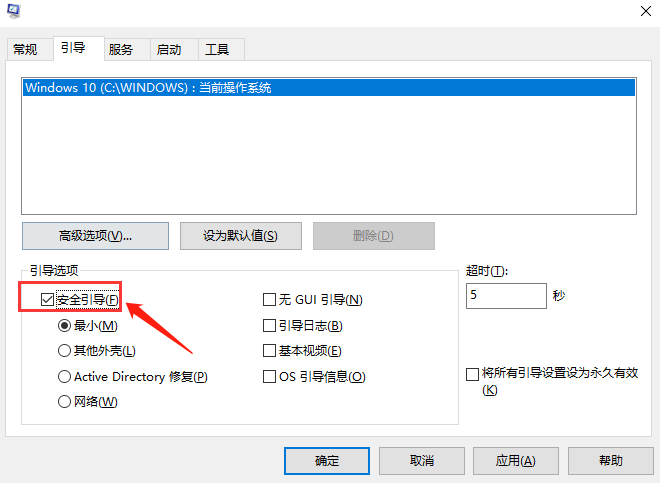
方法二
1.我们打开桌面上的360安全卫士,点击“木马查杀”。

2.进入页面后,我们点击“快速查杀”按钮。

3.当扫面完成后,点击“一键处理”选项。

4.接着会弹出窗口,我们点击“稍后我自行重启”。

5.最后我们点击“完成”即可。

以上就是电脑中病毒如何恢复的内容,希望可以帮助到大家。