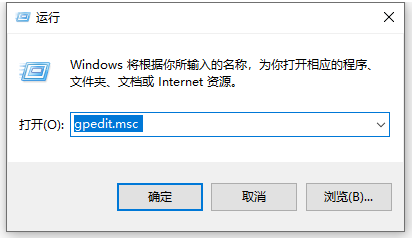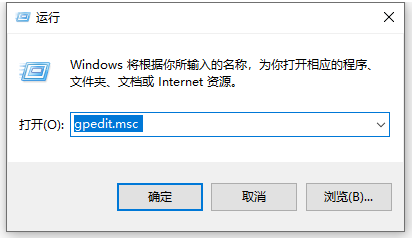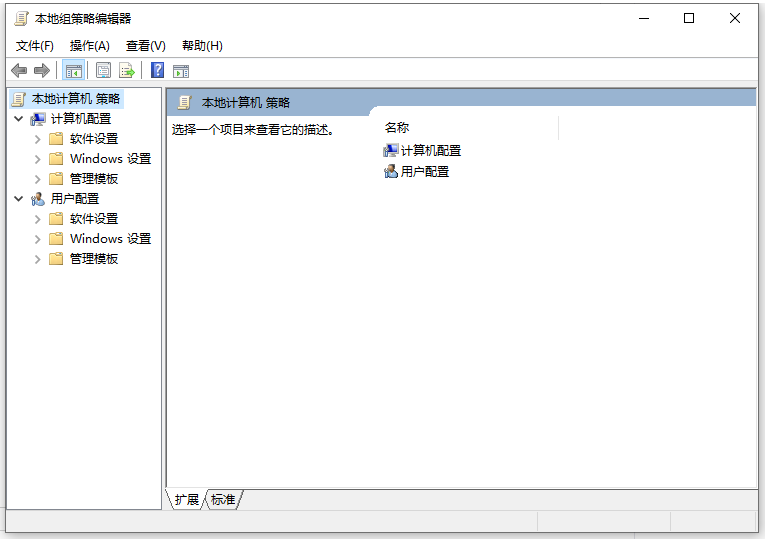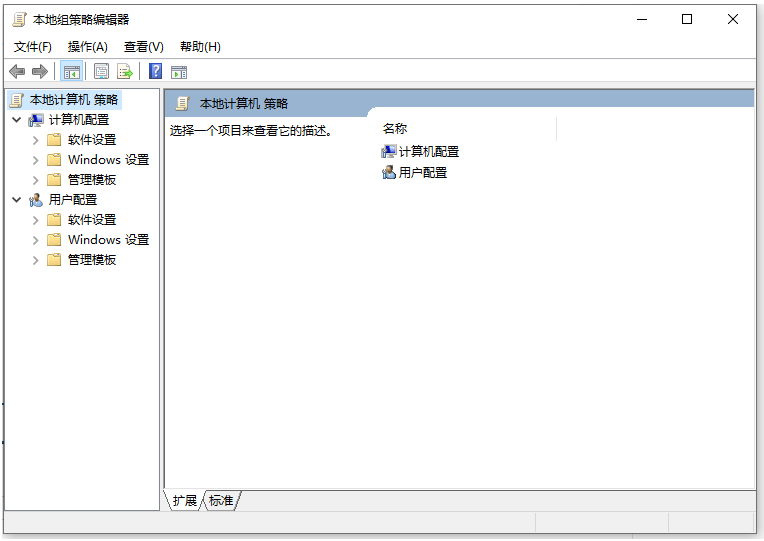Warning: Use of undefined constant title - assumed 'title' (this will throw an Error in a future version of PHP) in /data/www.zhuangjiba.com/web/e/data/tmp/tempnews8.php on line 170
教你win10组策略怎么打开
装机吧
Warning: Use of undefined constant newstime - assumed 'newstime' (this will throw an Error in a future version of PHP) in /data/www.zhuangjiba.com/web/e/data/tmp/tempnews8.php on line 171
2021年09月11日 11:30:02
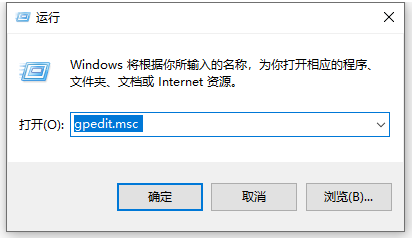
有小伙伴想要通过win10组策略编辑器对电脑一些软件进行权限设置,或者修复系统运行环境等,但是自己刚升级安装win10系统,对win10系统的一些基础操作还不熟悉,不知道win10组策略怎么打开。下面小编就教下大家打开win10组策略的方法。
方法一:可以通过运行命令打开
1、同时按下Win+R键盘组合键打开“运行”菜单,在运行框中输入 “gpedit.msc ”,点击确定或者直接按键盘上的回车键;
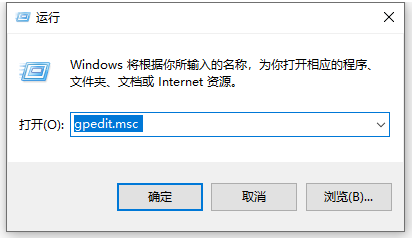
2、这样组策略编辑器就打开了。
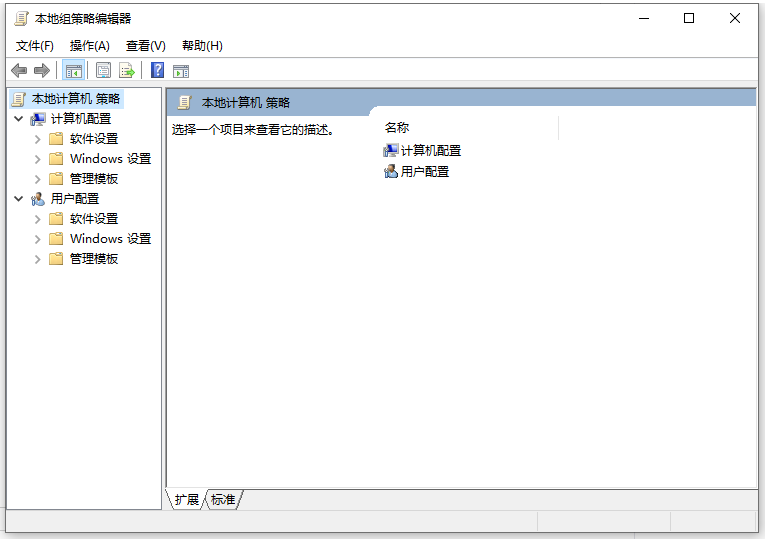
方法二:通过小娜搜索打开
1、点击win10“开始”菜单旁边的小娜搜索框。

2、然后在搜索框中输入“组策略”,可以看到组策略搜索到了,直接点击打开即可。

3、打开即是组策略窗口了。
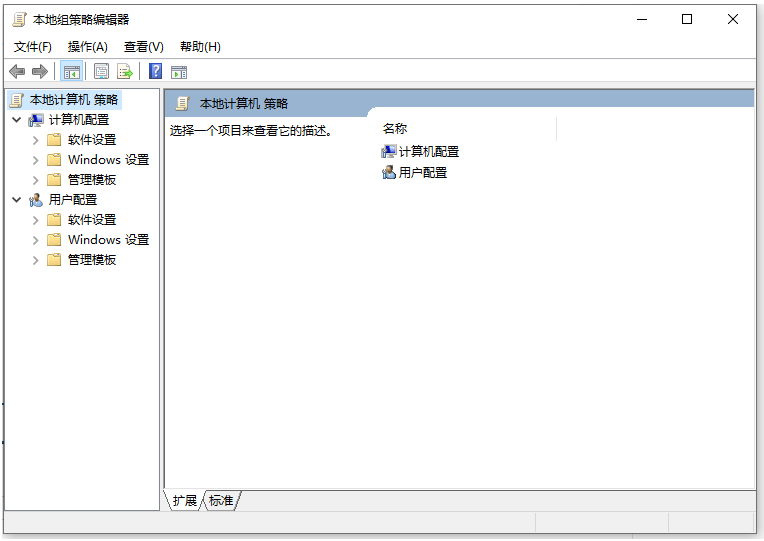
以上便是两种常用的打开win10组策略的方法,有需要的小伙伴可以根据上面的方法打开组策略编辑器进行相应的修改操作即可。