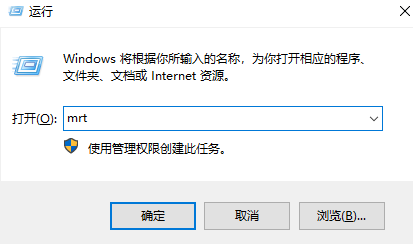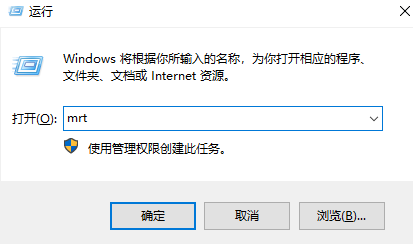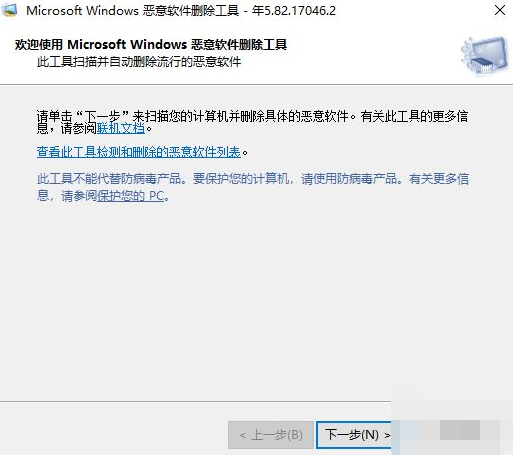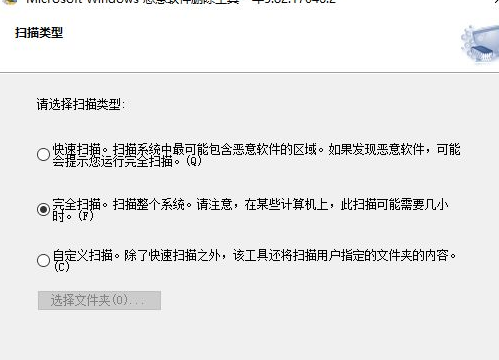Warning: Use of undefined constant title - assumed 'title' (this will throw an Error in a future version of PHP) in /data/www.zhuangjiba.com/web/e/data/tmp/tempnews8.php on line 170
老司机教你win10怎么查找流氓软件源头
装机吧
Warning: Use of undefined constant newstime - assumed 'newstime' (this will throw an Error in a future version of PHP) in /data/www.zhuangjiba.com/web/e/data/tmp/tempnews8.php on line 171
2021年06月05日 09:45:00
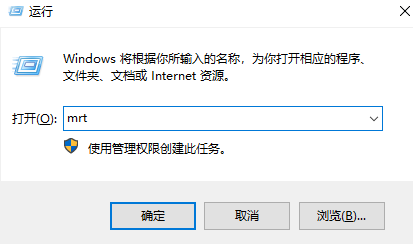
win10是我们目前使用最多的操作系统,在我们的使用的过程中,电脑就难免会安装上一些流氓软件。最近就有用户问小编win10查找流氓软件源头怎么操作,那么今天小编就来跟大家分享一下win10怎么查找流氓软件源头。下面就让我们一起来看看吧!
win10查找流氓软件源头的方法:
1、按下win键+r键,输入mrt,点击确定。
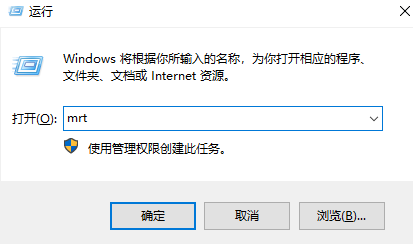
2、到这直接点击下一步。
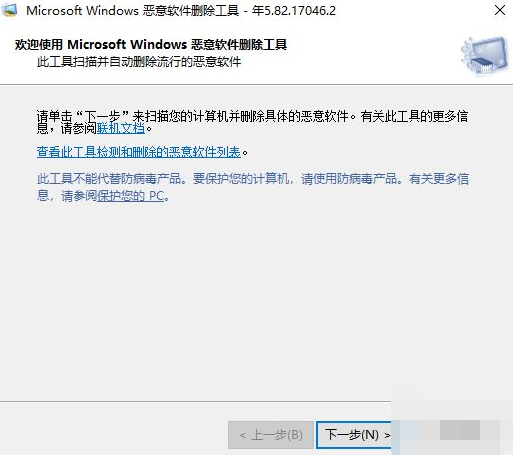
3、在窗口里选择到完全扫描,能保证扫描的你电脑里的每一个软件,点击下一步。
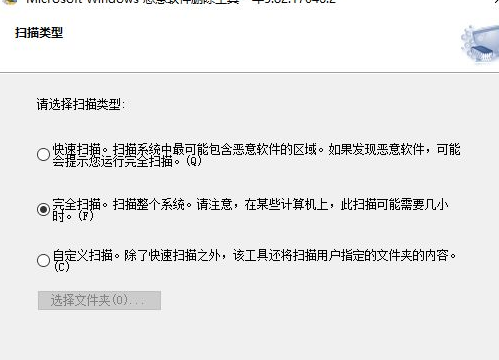
4、扫描完后就会自动给出扫描结果,如果有会直接显示出来示意删除。

以上就是关于win10怎么查找流氓软件源头的操作方法啦!希望能够帮助到大家!