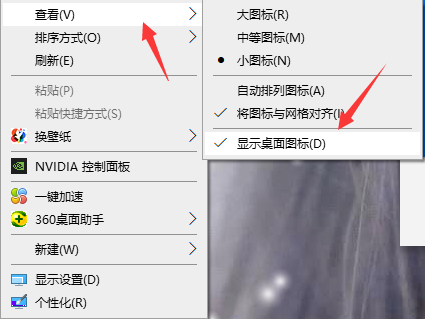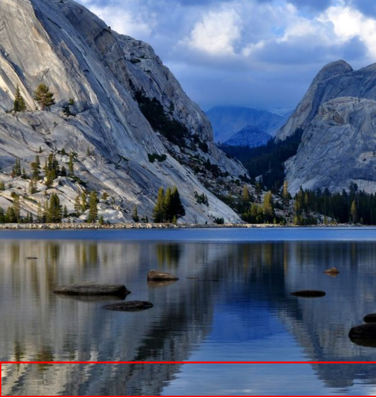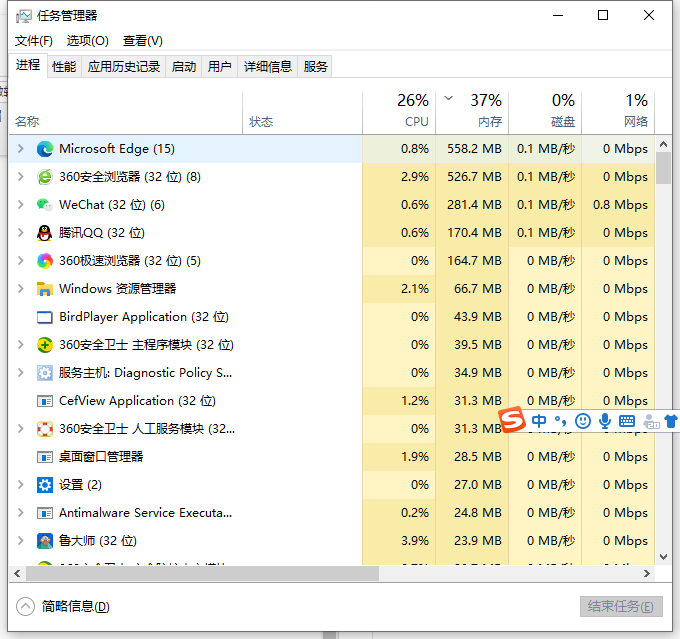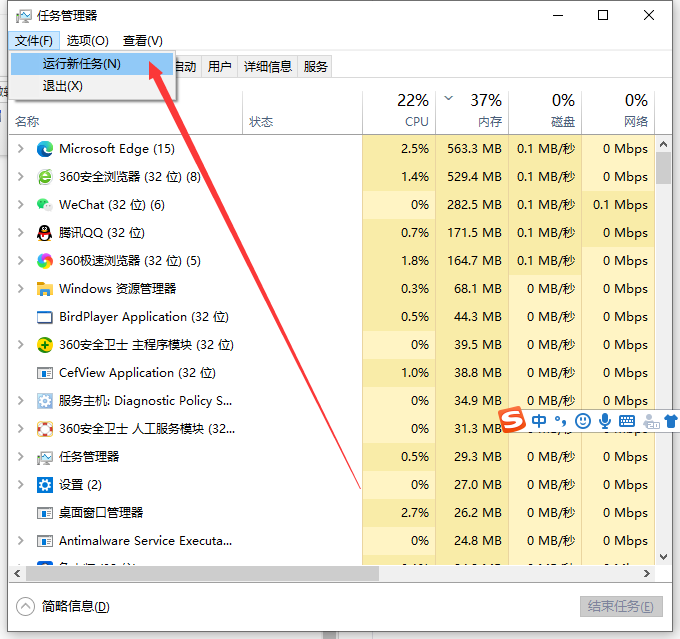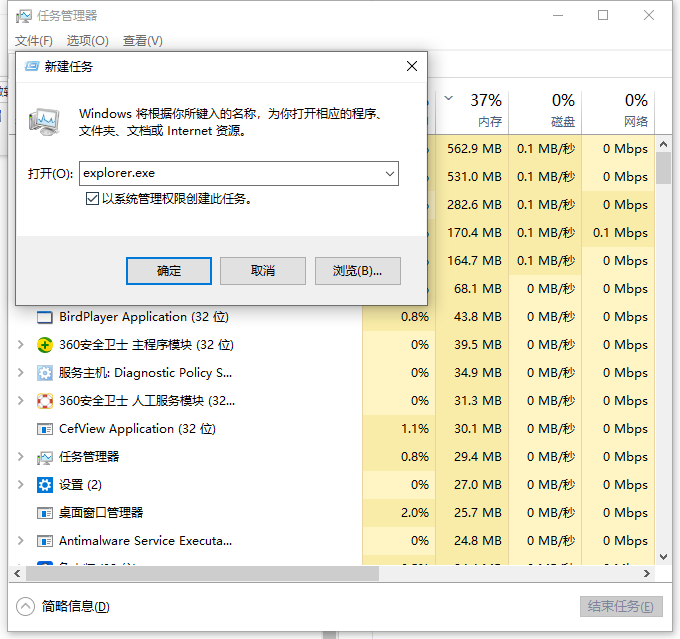Warning: Use of undefined constant title - assumed 'title' (this will throw an Error in a future version of PHP) in /data/www.zhuangjiba.com/web/e/data/tmp/tempnews8.php on line 170
电脑桌面上的图标不见了怎么办的解决方法
装机吧
Warning: Use of undefined constant newstime - assumed 'newstime' (this will throw an Error in a future version of PHP) in /data/www.zhuangjiba.com/web/e/data/tmp/tempnews8.php on line 171
2021年05月14日 12:05:00

小伙伴们,不知道你们在使用电脑的过程中,有木有遇到过这样子的情况呢?那就是在电脑桌面上的图标全都消失不见了,这是怎么回事呢?该如何处理这个问题呢?今天小编就来和大家探讨一下电脑桌面图标消失不见的解决方法。
第一种情况:图标没了,但任务栏还在。

解决方法、
1、右键点击桌面的空白处点击“查看”之后点击“显示桌面图标”
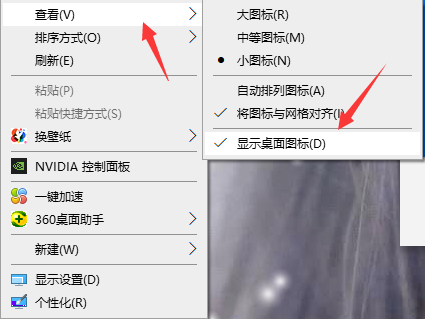
2、这样电脑的桌面图标就回来了。

第二种情况:开机所有的图标和任务栏都没了。
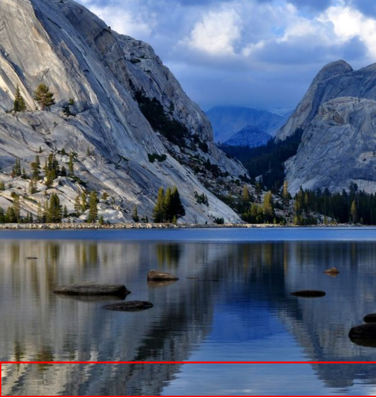
解决方法、
1、使用组合键“ctrl键+shirt键+esc键”调出“任务管理器”
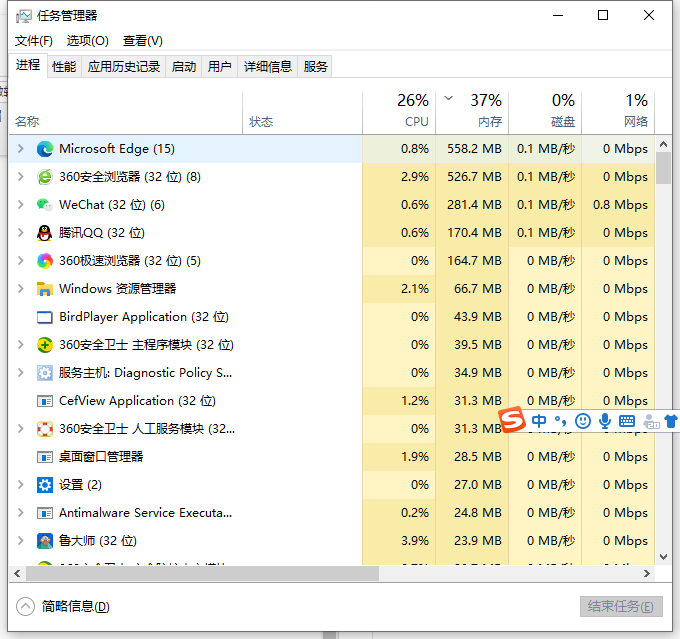
2、点击“文件”选择“新建任务(运行)”
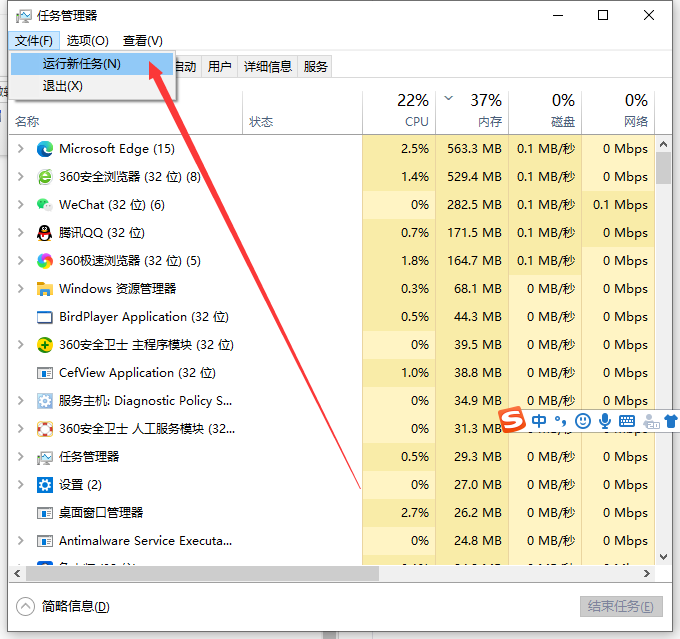
3、在打开的后面输入“explorer”或者“explorer.exe”点击确定即可;
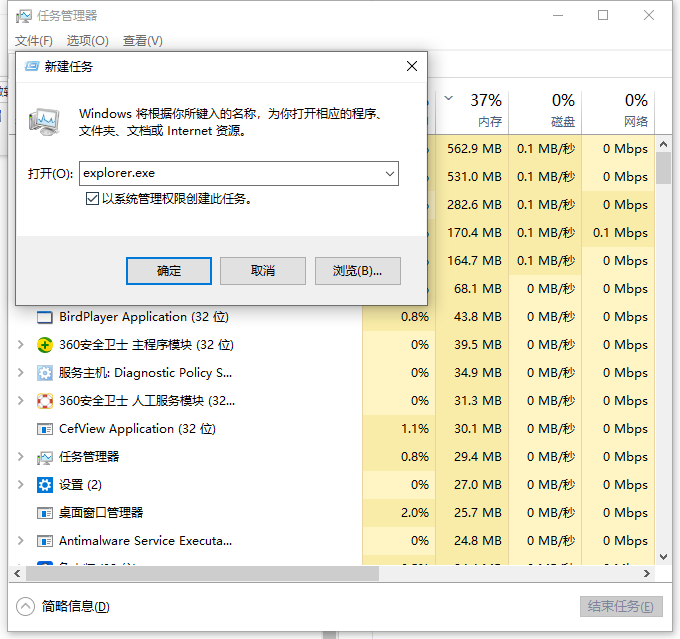
以上就是电脑桌面上的图标不见了怎么办的详细介绍啦,希望能帮助到大家。