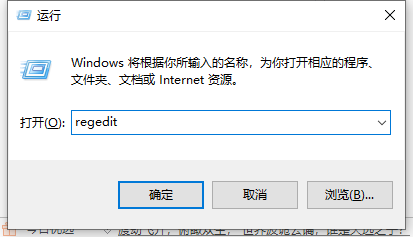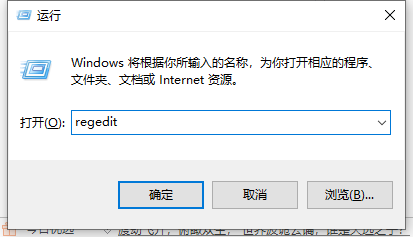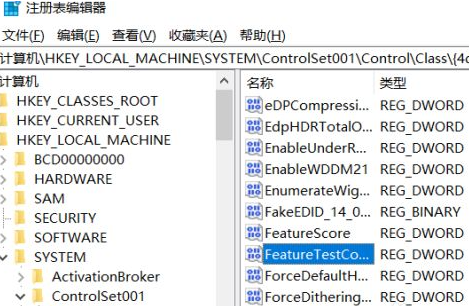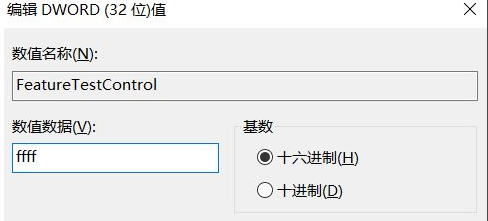Warning: Use of undefined constant title - assumed 'title' (this will throw an Error in a future version of PHP) in /data/www.zhuangjiba.com/web/e/data/tmp/tempnews8.php on line 170
win10电脑突然调不了亮度了怎么解决
装机吧
Warning: Use of undefined constant newstime - assumed 'newstime' (this will throw an Error in a future version of PHP) in /data/www.zhuangjiba.com/web/e/data/tmp/tempnews8.php on line 171
2021年05月11日 09:45:00
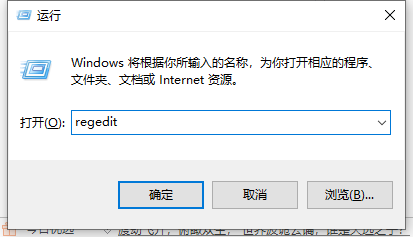
一用户说自己的电脑就在卧室里,夜里自己还要办公,需要使用电脑,但是孩子已经休息了,电脑屏幕的亮度太大,怕会影响到孩子。对屏幕亮度进行调节时,发现win10不能降低屏幕亮度。下面小编就来跟大家说说win10电脑调不了亮度的解决方法。
1、在win10中使用快捷键“Win+R”打开运行窗口并输入“regedit”按确定调出注册表编辑器;
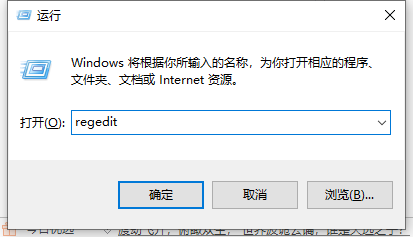
2、找到路径为:HKEY_LOCAL_MACHINE\SYSTEM\ControlSet001\Control\Class{4d36e968- e325-11ce-bfc1-08002be10318}\0000\featuretestcontrol
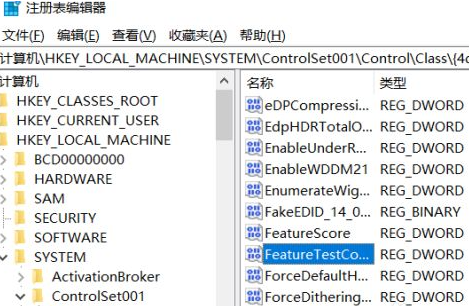
3、找到featuretestcontrol选项后将其数值数据修改为ffff,最后点击确定,重启电脑即可生效。
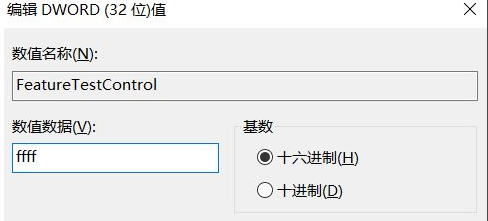
以上就是win10电脑调不了亮度的解决方法啦,希望能帮助到大家。